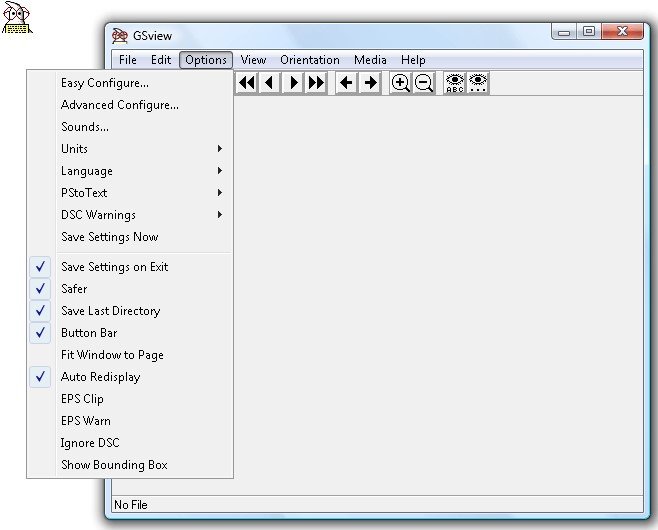GSView の代替手段
16GSView の代わりとなる 16 個の無料および有料のリストをまとめました。 主な競合相手はQPDF、 Locklizard Safeguard PDF Securityです。 これらに加えて、ユーザーは GSView と Kernel for PDF Restrictions Removal、 Birdie PDF Security Remover、 Wonderfulshare PDF Protect Pro の間の比較も行います。 また、他の同様のオプションもここで確認できます: About。