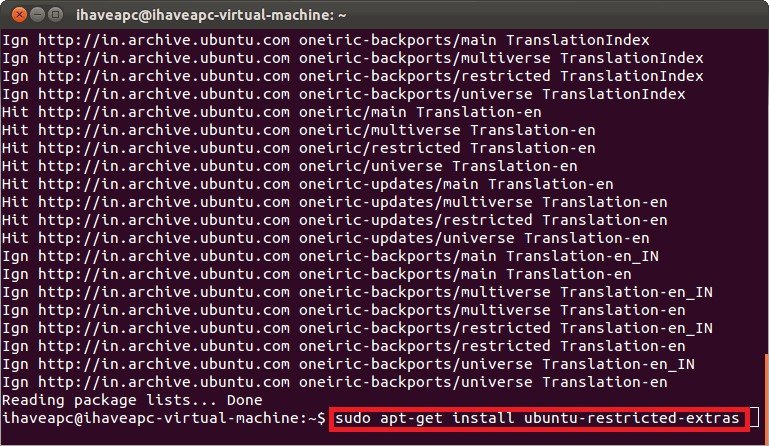Ubuntu Restricted Extras の代替手段
9Ubuntu Restricted Extras の代わりとなる 9 個の無料および有料のリストをまとめました。 主な競合相手はFFmpeg、 MPlayerです。 これらに加えて、ユーザーは Ubuntu Restricted Extras と mplayer2、 Total Video Converter、 gstreamer の間の比較も行います。 また、他の同様のオプションもここで確認できます: オーディオおよび音楽ソフトウェア。