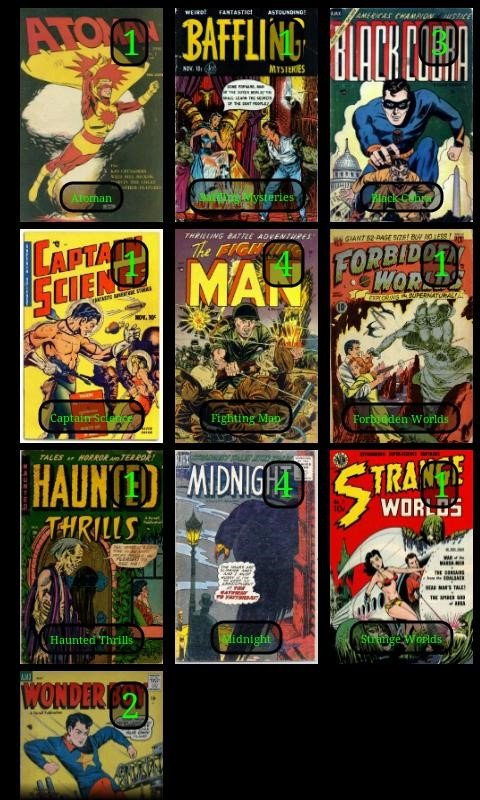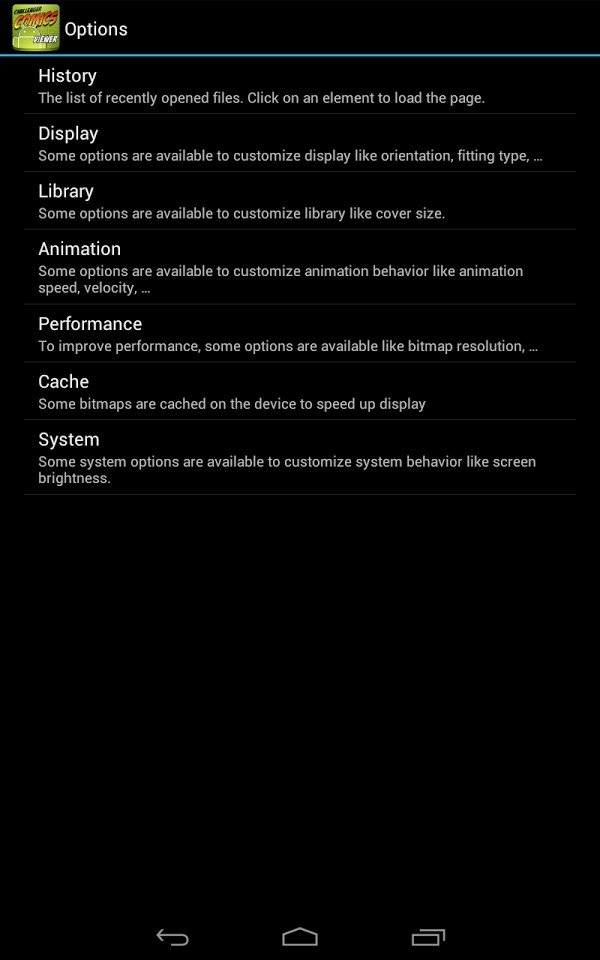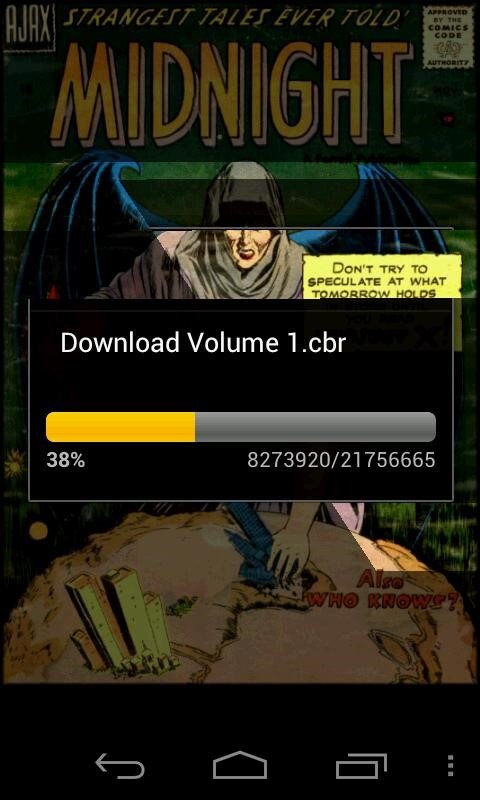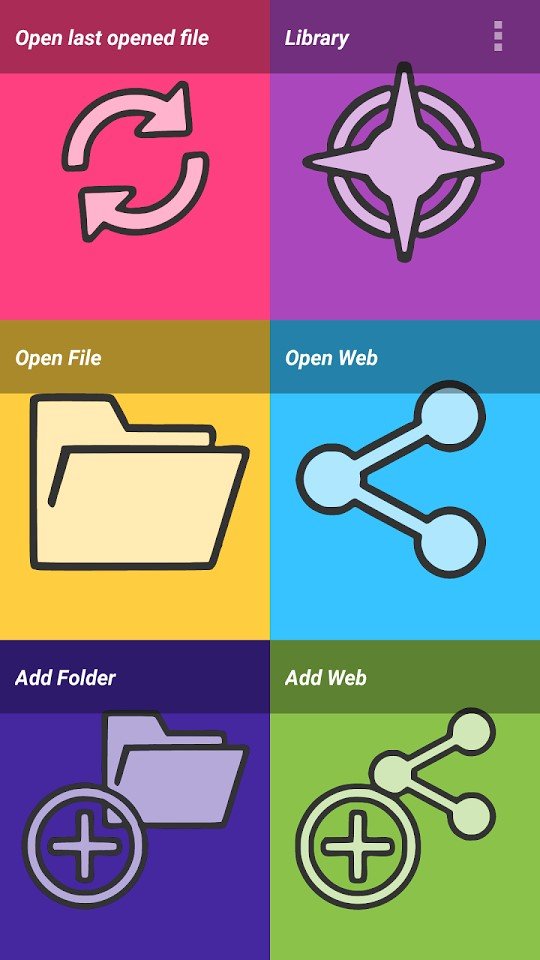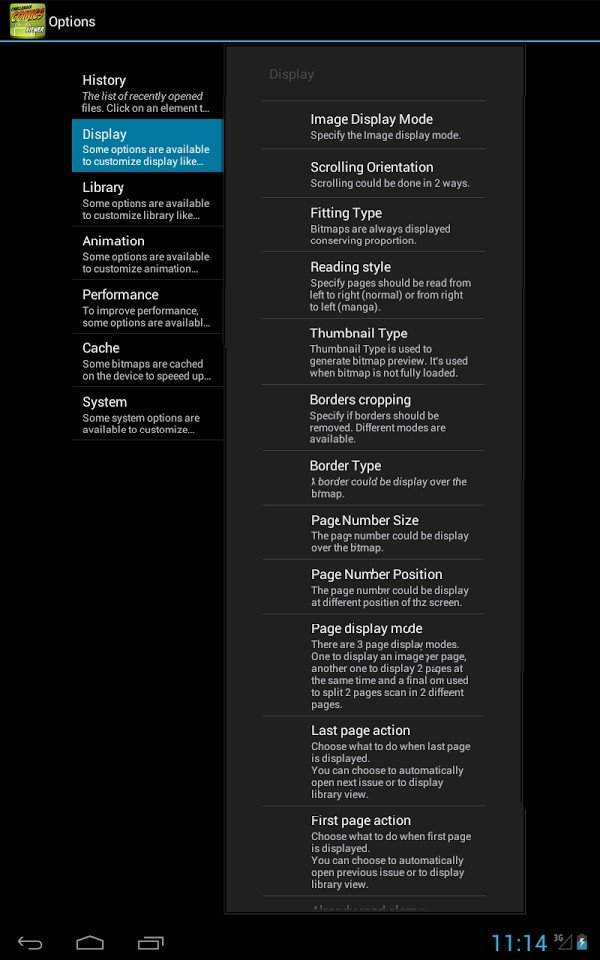Challenger Comics Viewer の代替手段
6Challenger Comics Viewer の代わりとなる 6 個の無料および有料のリストをまとめました。 主な競合相手はComicRack、 Perfect Viewerです。 これらに加えて、ユーザーは Challenger Comics Viewer と ComittoN (Comic Viewer)、 ZingBox Manga、 Manga Rock の間の比較も行います。 また、他の同様のオプションもここで確認できます: ニュースおよび書籍ソリューション。