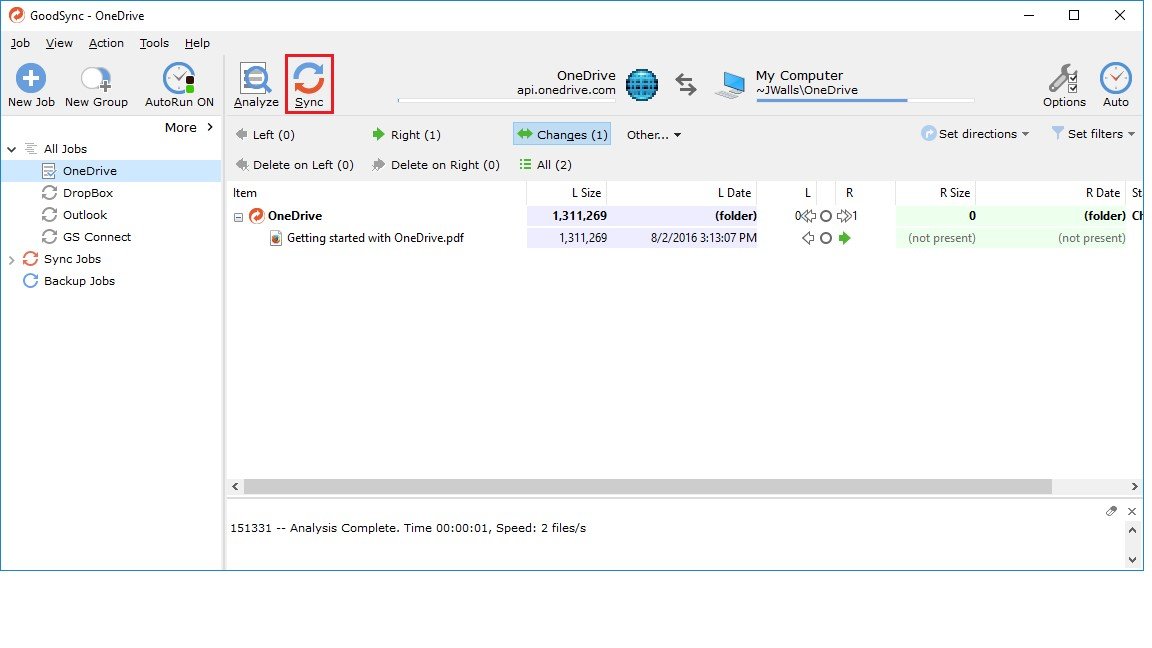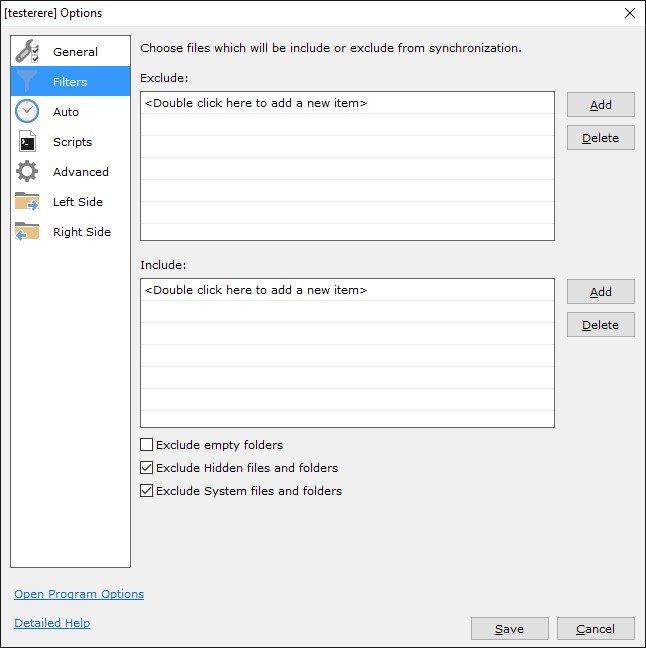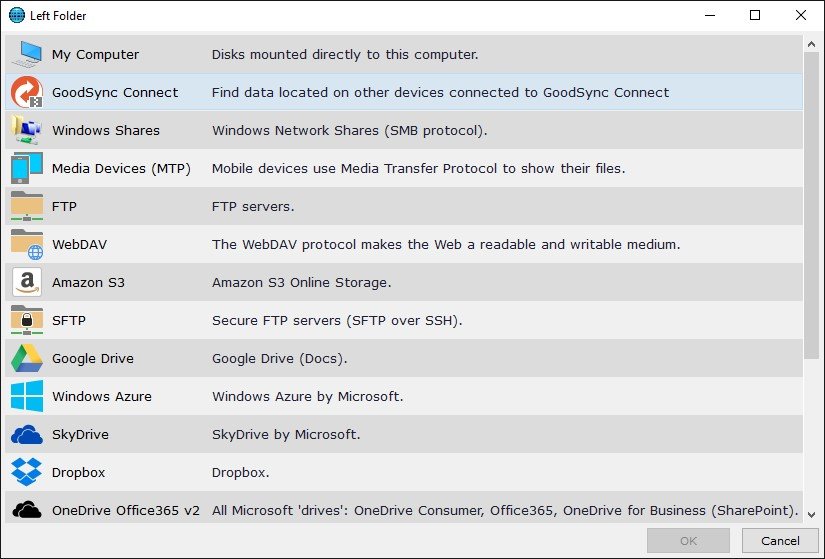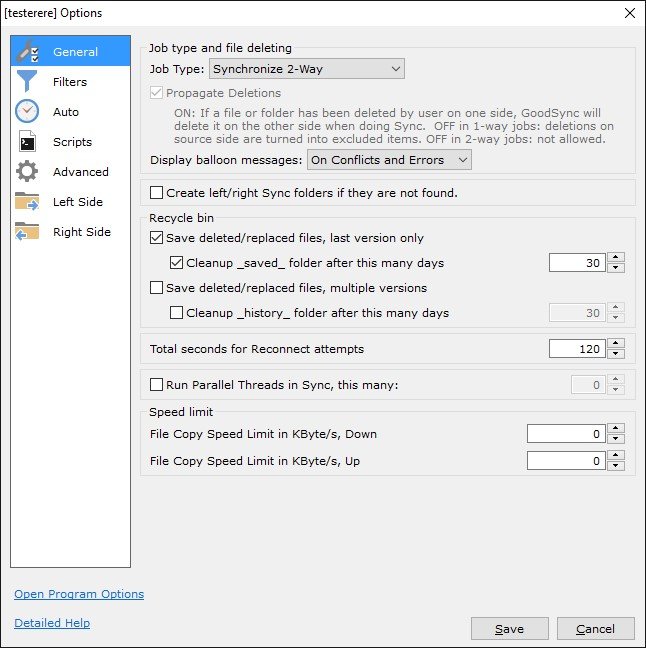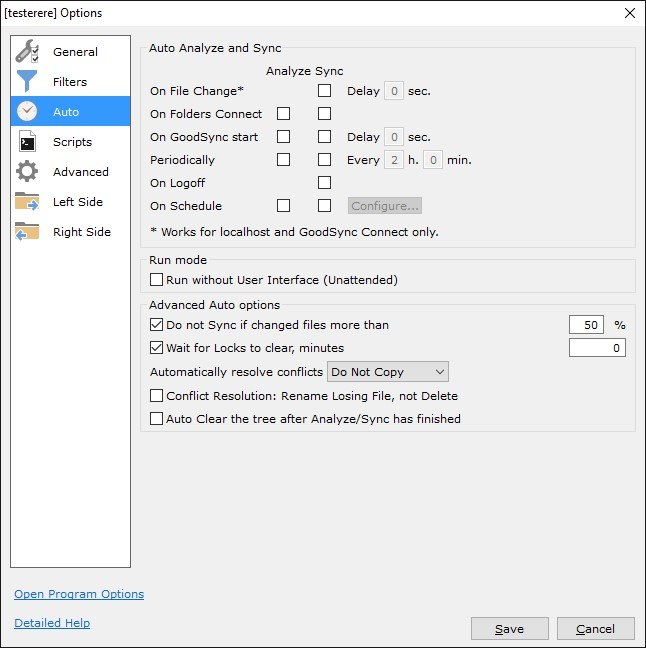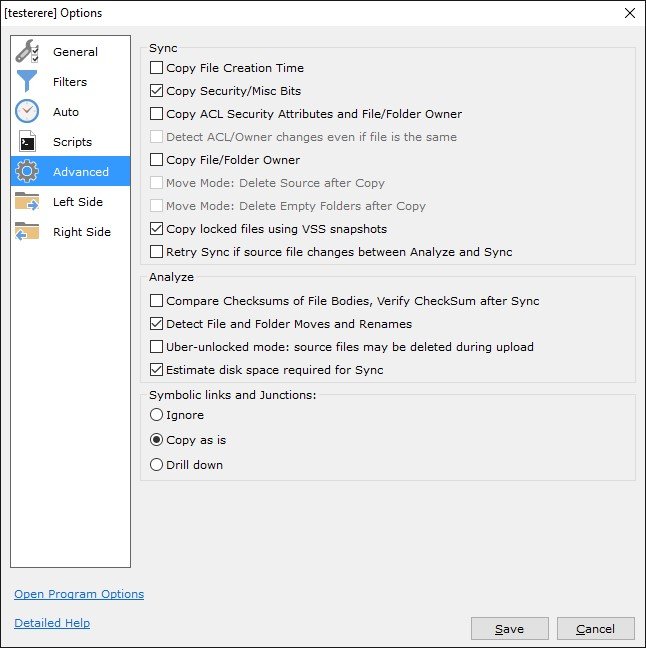676
SpiderOak provides an easy, secure and consolidated online backup, storage, access, sharing &...
435
FreeFileSync is a folder comparison and synchronization software that creates and manages backup...
346
SugarSync is the best way to backup, access, sync, and share all your files and folders including...
297
Beyond Compare allows you to compare files and folders.
134
backup, disk imaging and cloning solution for personal and commercial use
Plesk
Free Trial
Subscription
119
Simplifying the lives of web professionals
85
The only automated sync, back-up, collaboration and file management service powerful enough for a...
IDrive
Free
Free Trial
Subscription
49
Get 5 GB of full featured Online Backup for free.
33
Binfer is a direct device-to-device data transfer platform that includes file sharing, sync, web...
Skyvia
Free
Free Trial
Subscription
29
Free cloud data platform for data integration, backup & management
 Remote Server Options
Remote Server Options
 Real Time Synchronization
Real Time Synchronization
 Local Server Options
Local Server Options
 Incremental Backup
Incremental Backup
 File Transfer
File Transfer
 Deduplication
Deduplication
 Backup Scheduling
Backup Scheduling
 Multiple Format Support
Multiple Format Support
 SSL Security
SSL Security
 Alerts/Escalation
Alerts/Escalation
 Backup and Recovery
Backup and Recovery
 Remote Monitoring & Management
Remote Monitoring & Management
 Data Recovery
Data Recovery
 Real Time Monitoring
Real Time Monitoring
 Data Synchronization
Data Synchronization
 Secure Data Storage
Secure Data Storage
 Cloud Backup
Cloud Backup
 Web Access/Restoration
Web Access/Restoration
 Continuous Backup
Continuous Backup
 Backup Log
Backup Log
 Search/Filter
Search/Filter
 Monitoring
Monitoring
 Activity Dashboard
Activity Dashboard
 Remote Access/Control
Remote Access/Control
 Disaster Recovery
Disaster Recovery
 Audit Trail
Audit Trail
 Compression
Compression
 Encryption
Encryption
Share your opinion about the software, leave a review and help make it even better!