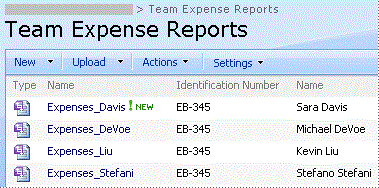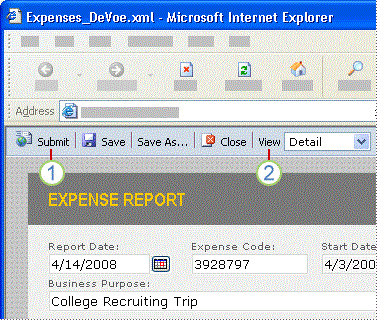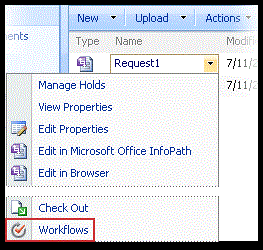InfoPath Alternatives
29We've compiled a list of 29 free and paid alternatives to InfoPath. The primary competitors include Google Drive - Forms, Typeform. In addition to these, users also draw comparisons between InfoPath and TURBO App Builder, TellForm, Nintex Forms. Also you can look at other similar options here: About.