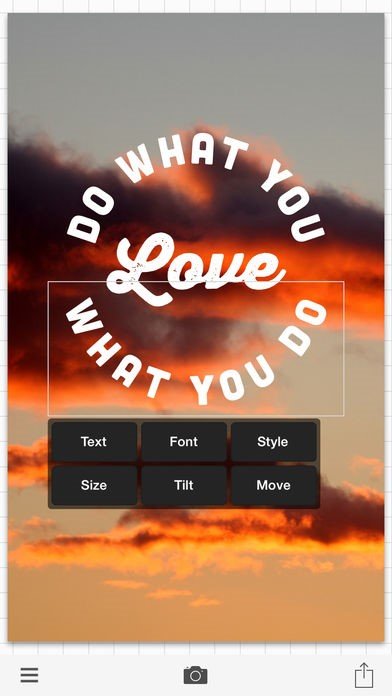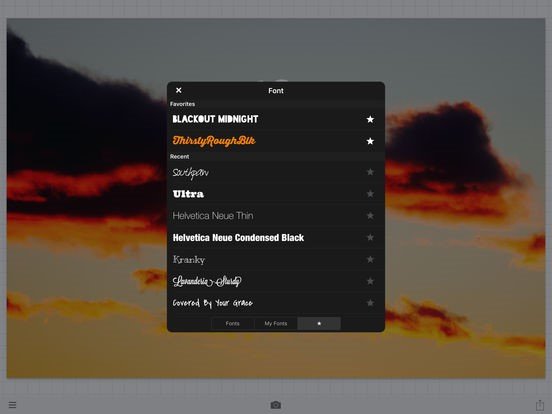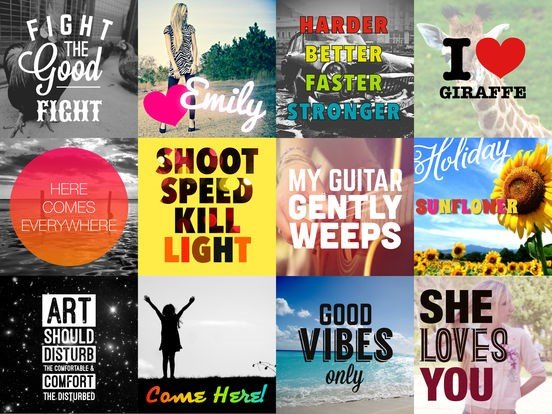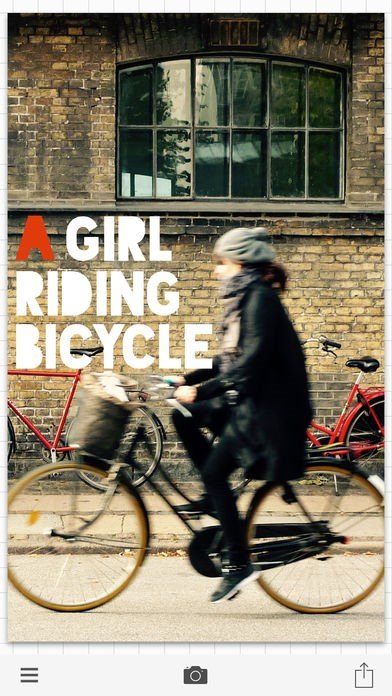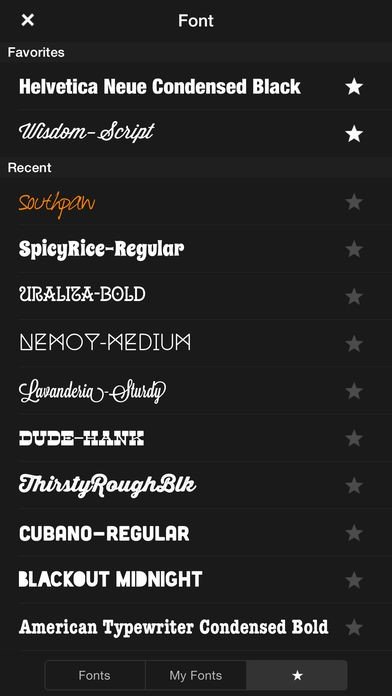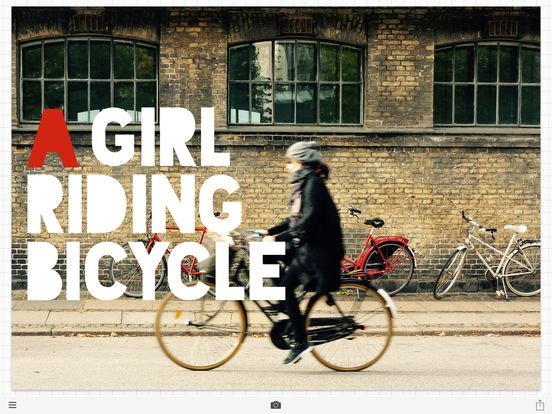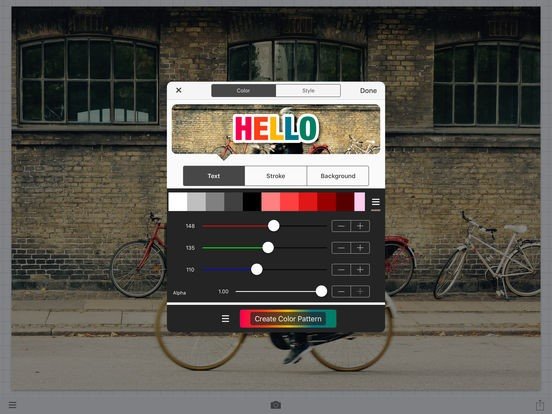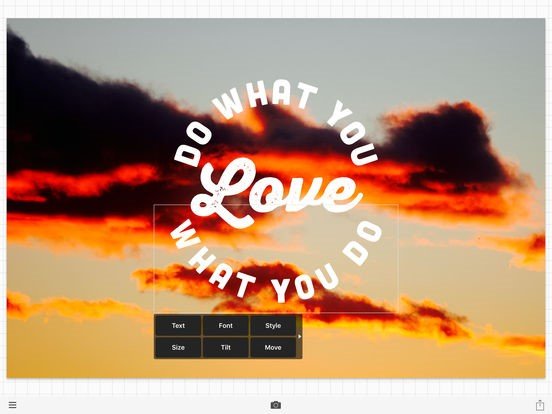Các lựa chọn thay thế Phonto
4Chúng tôi đã tổng hợp danh sách 4 phần mềm thay thế miễn phí và trả phí cho Phonto. Các đối thủ chính bao gồm: Adobe Photoshop Express, PicSay. Ngoài ra, người dùng cũng tiến hành so sánh giữa Phonto và PhotoGrid, Photo Remix. Bạn cũng có thể xem các tùy chọn tương tự khác tại đây: About.