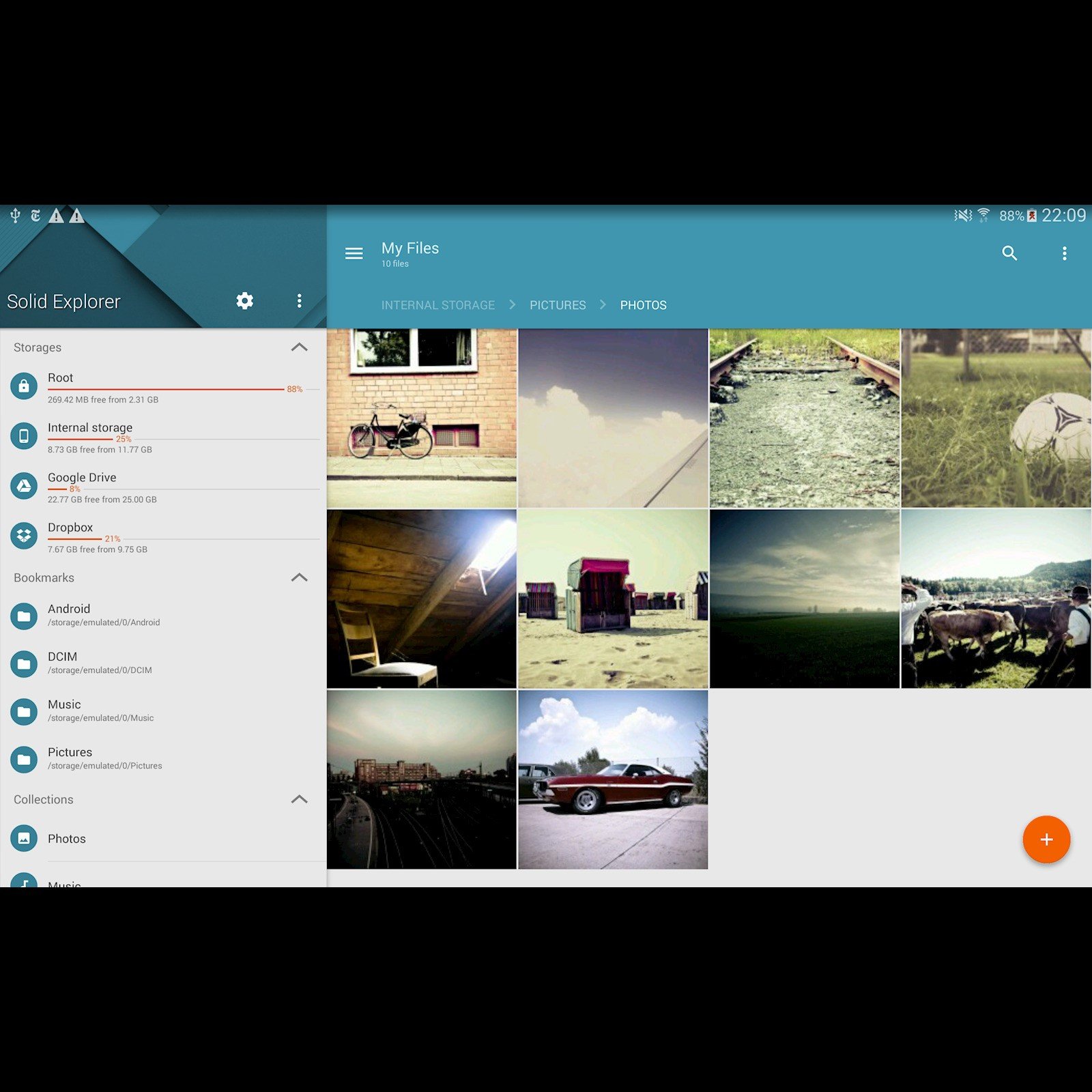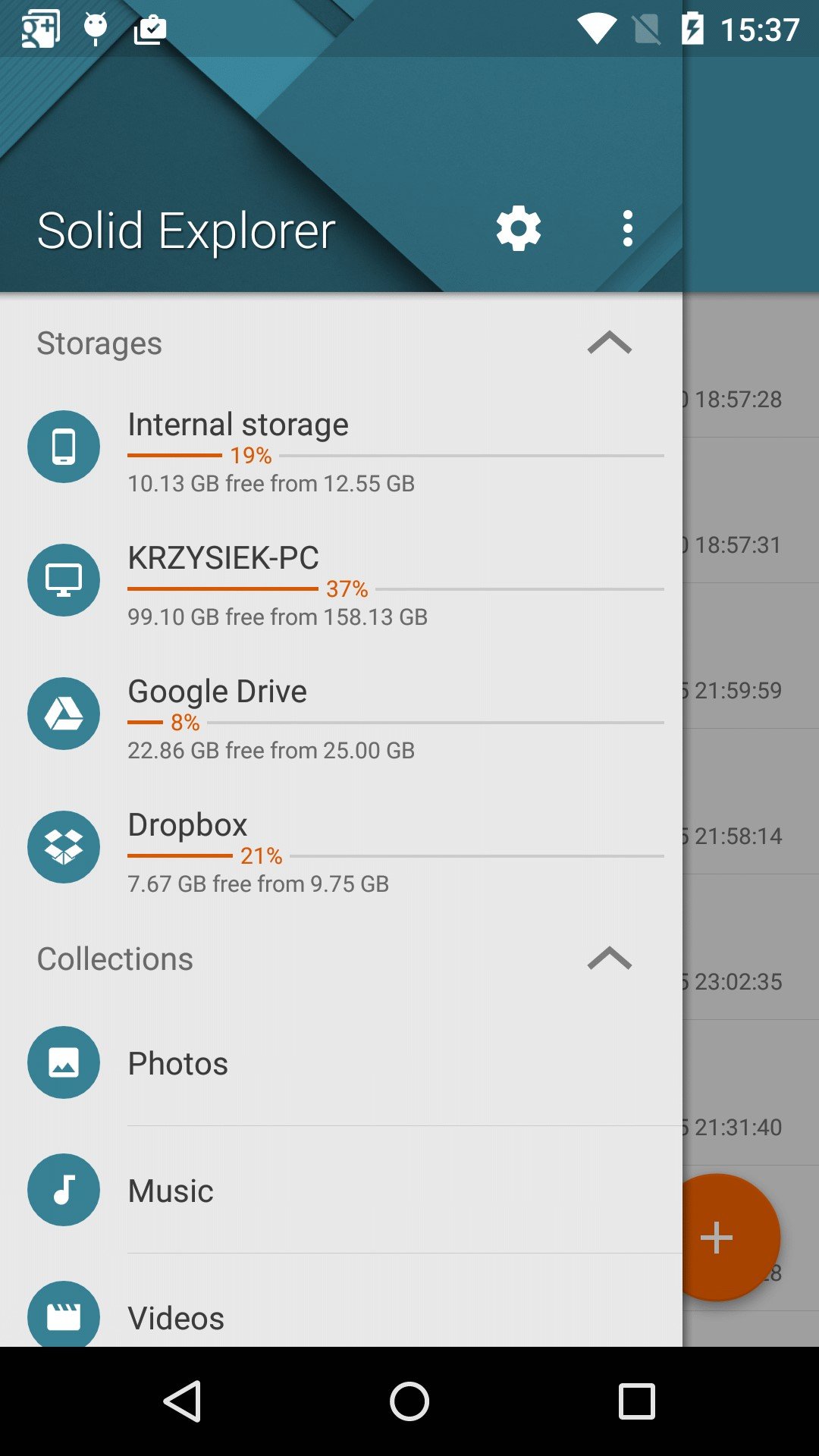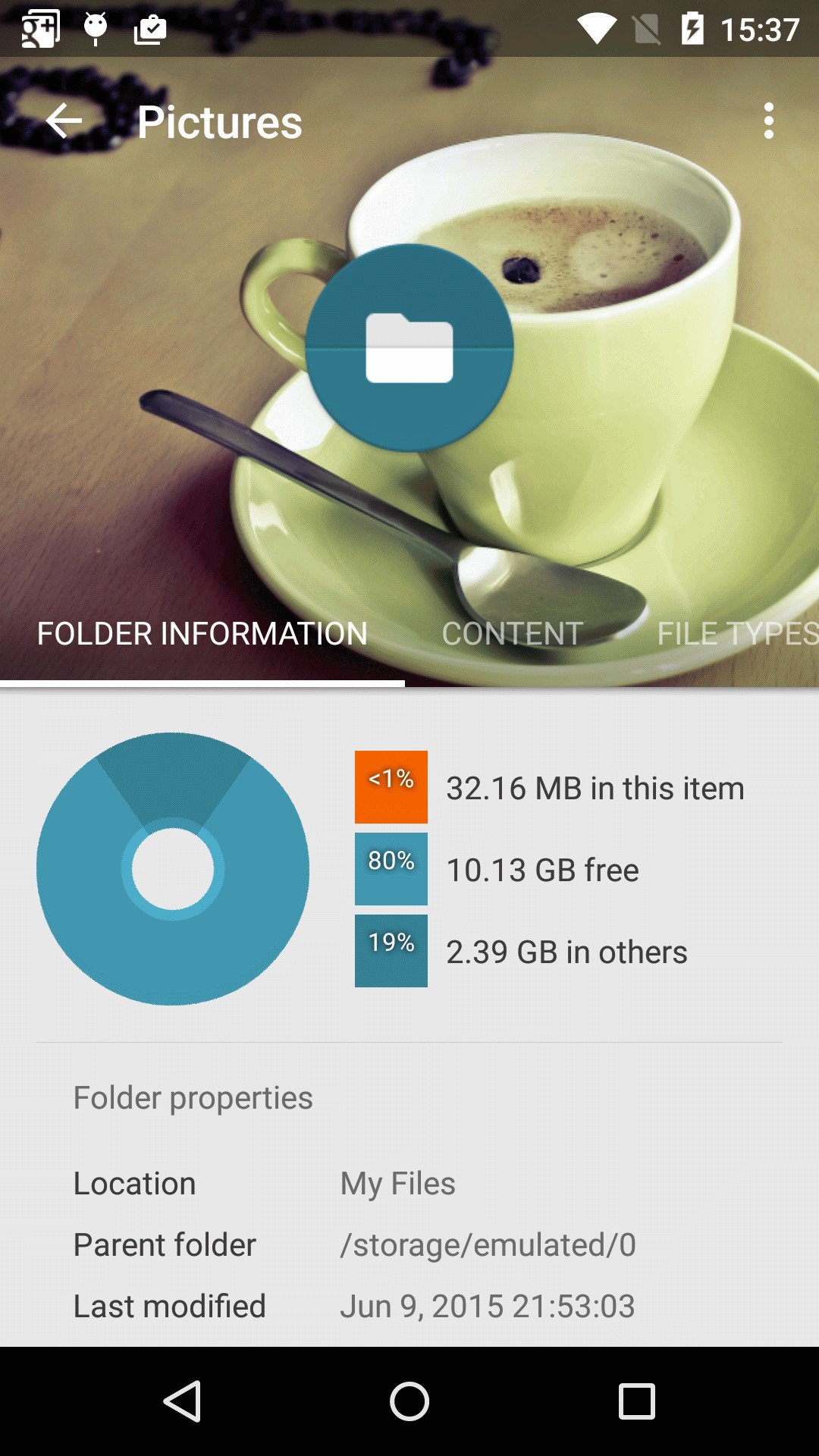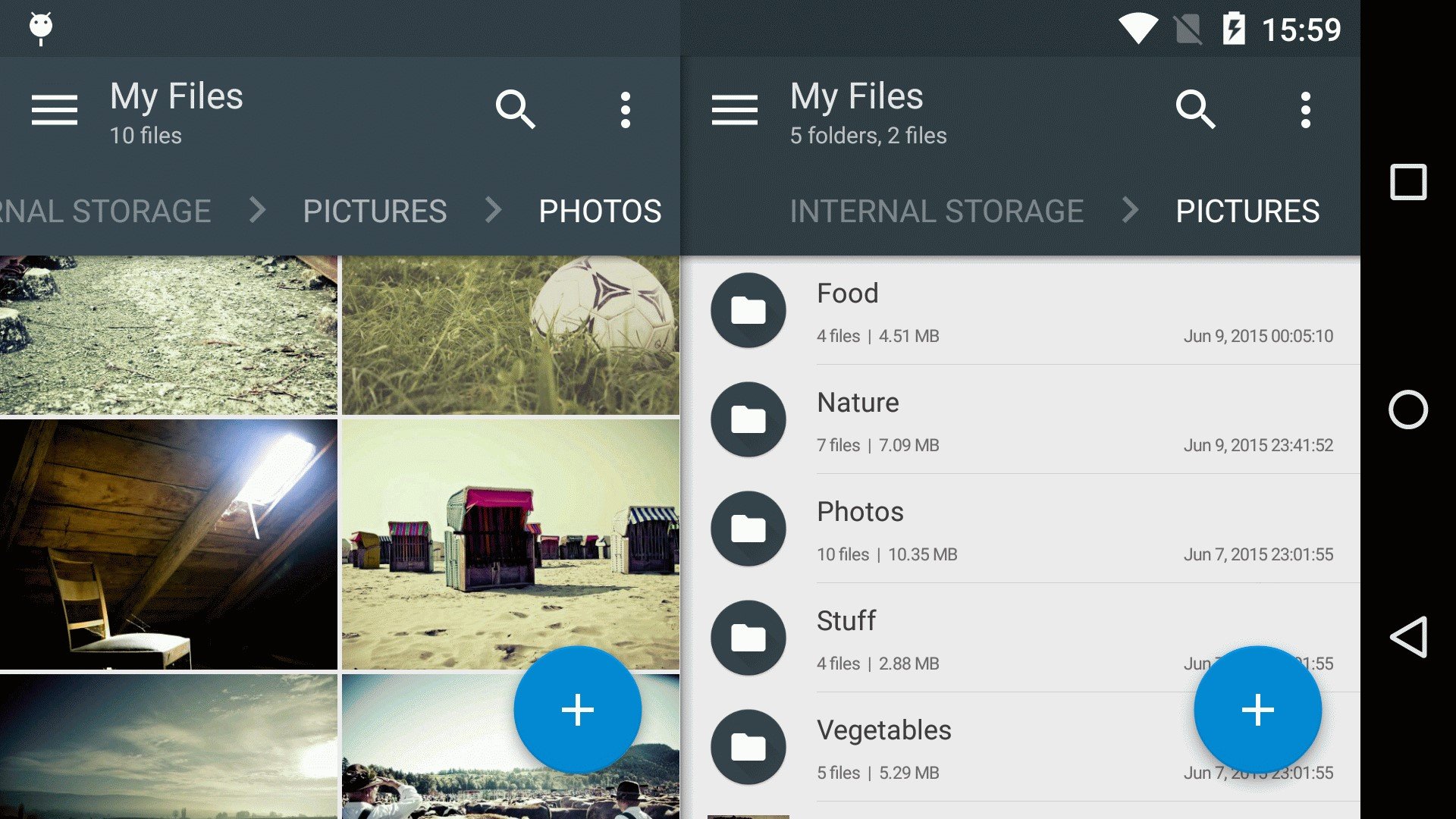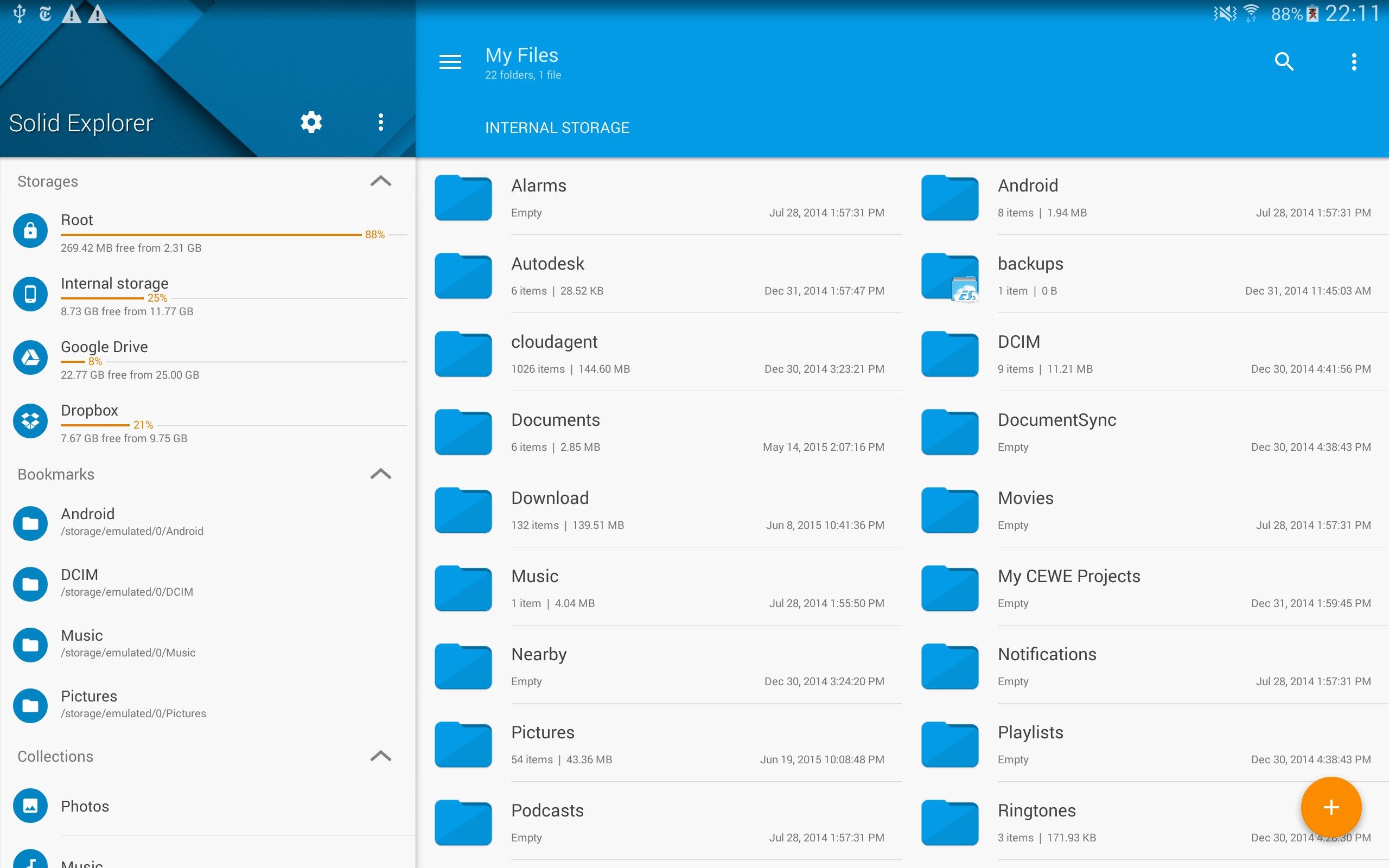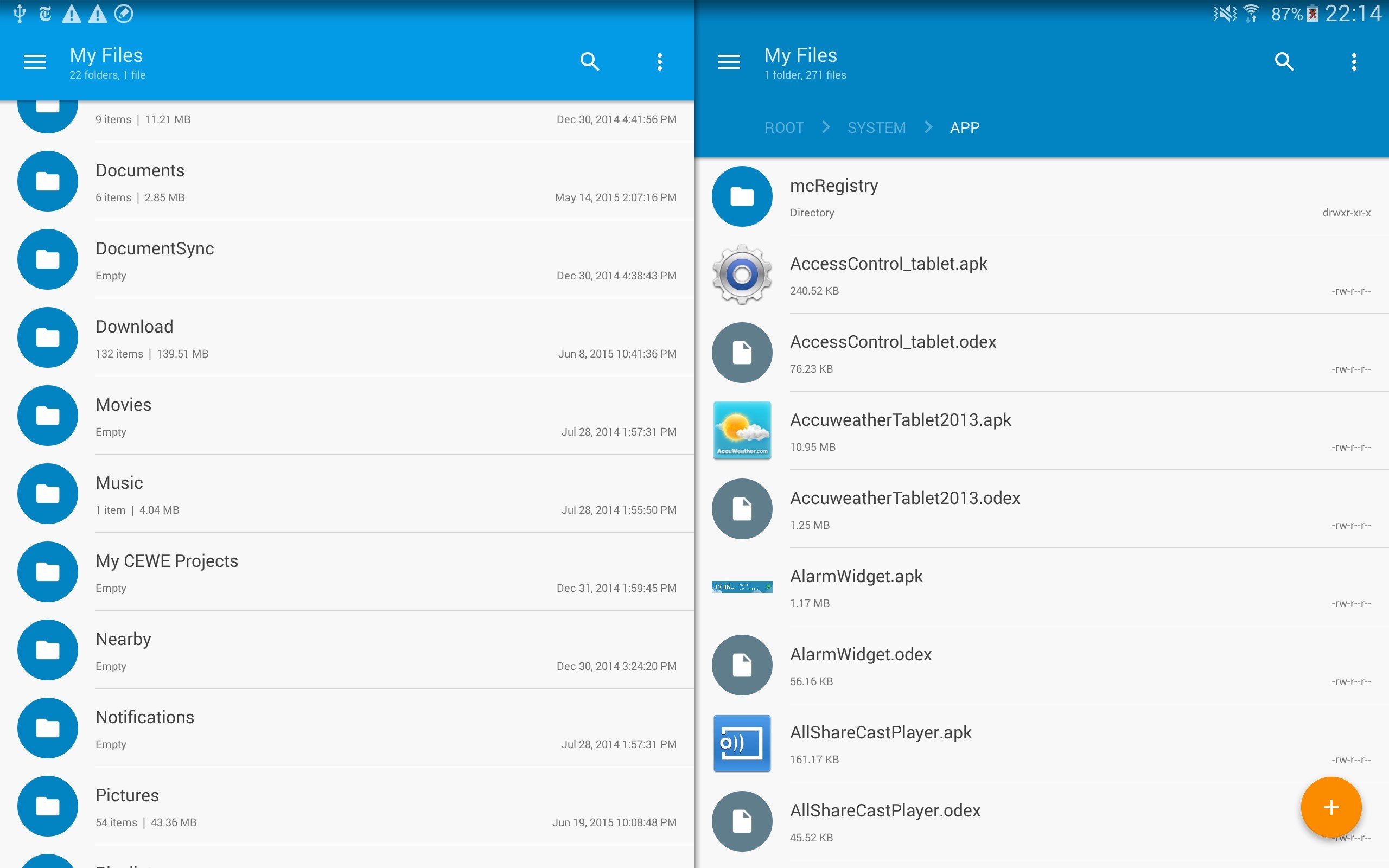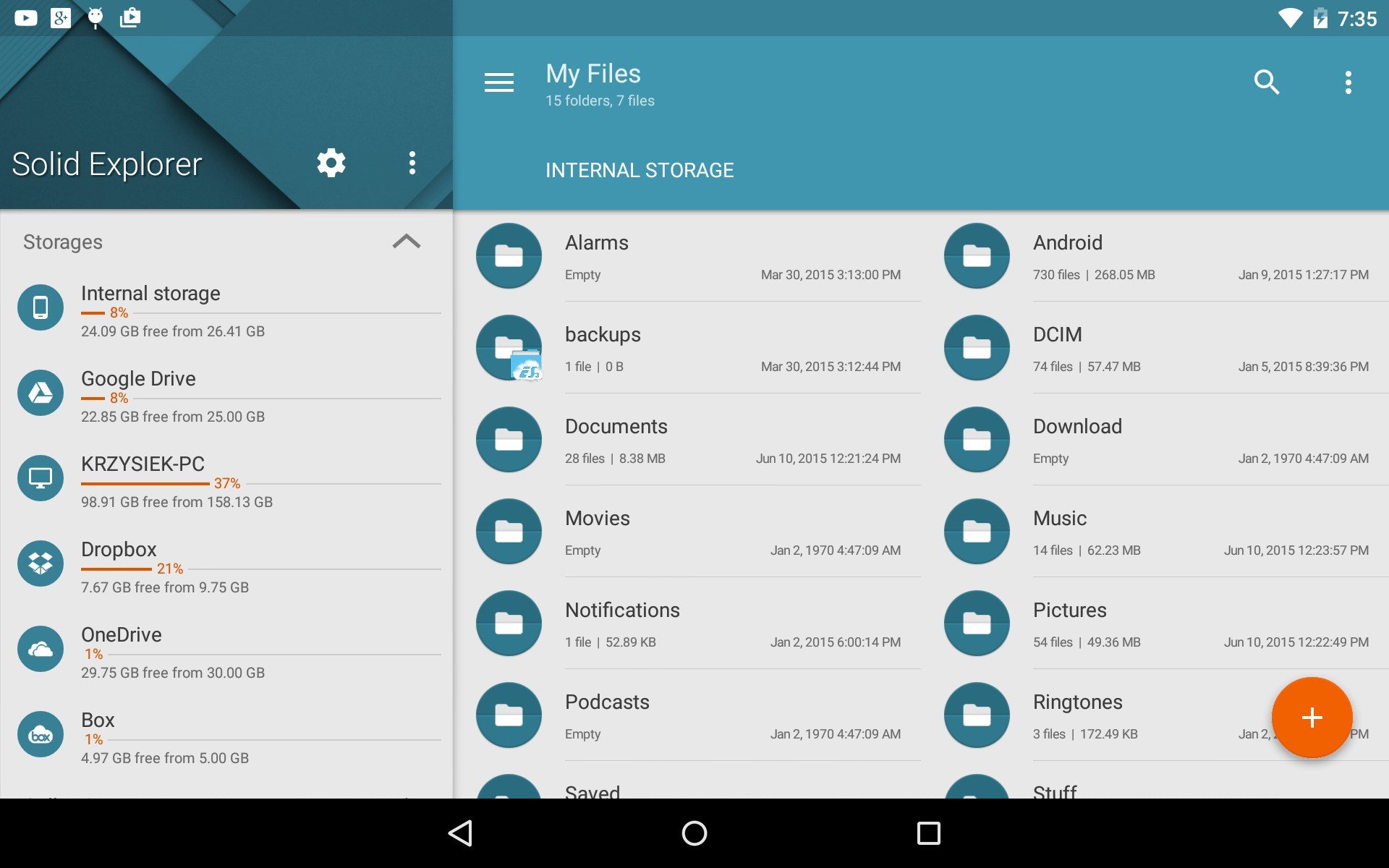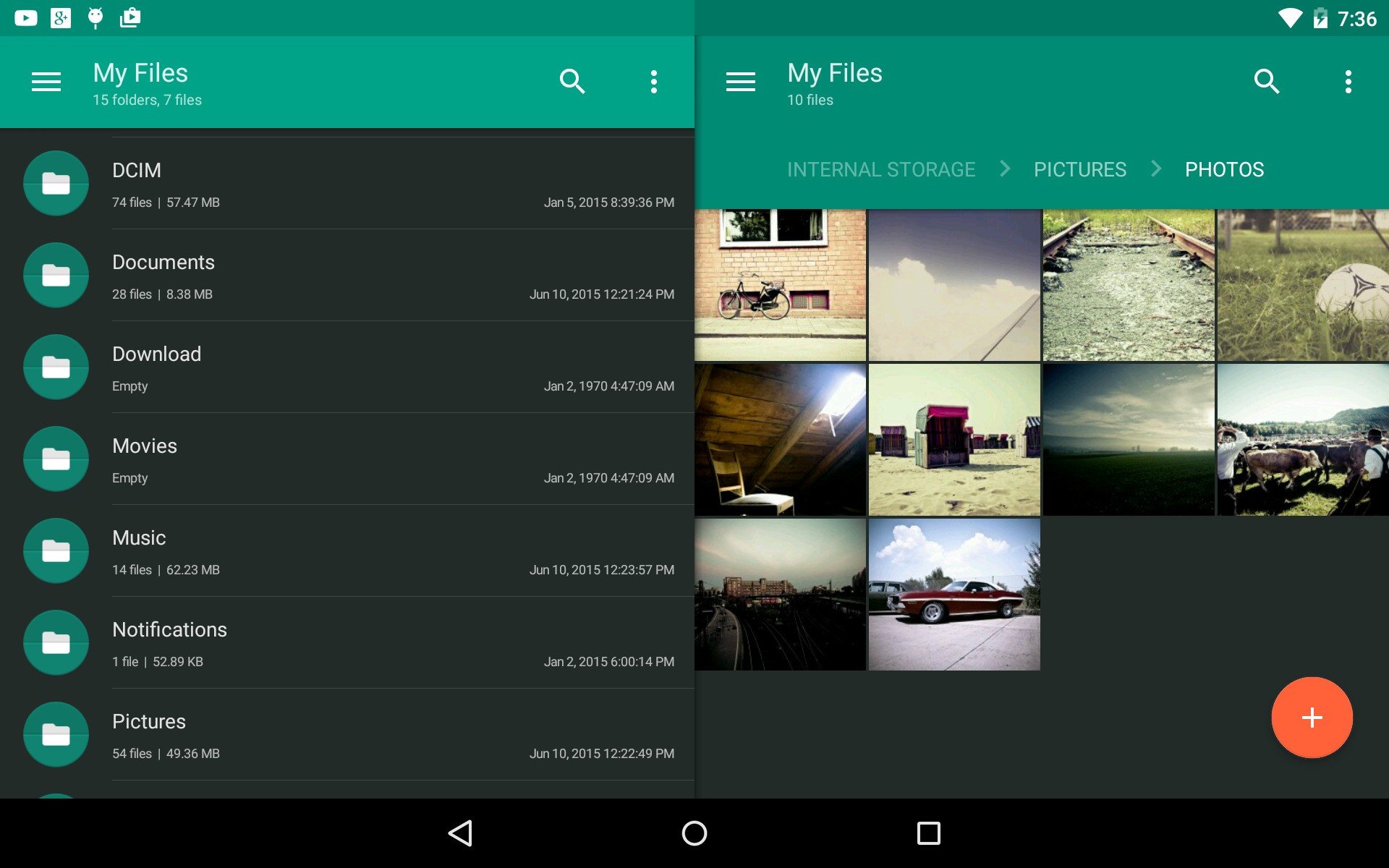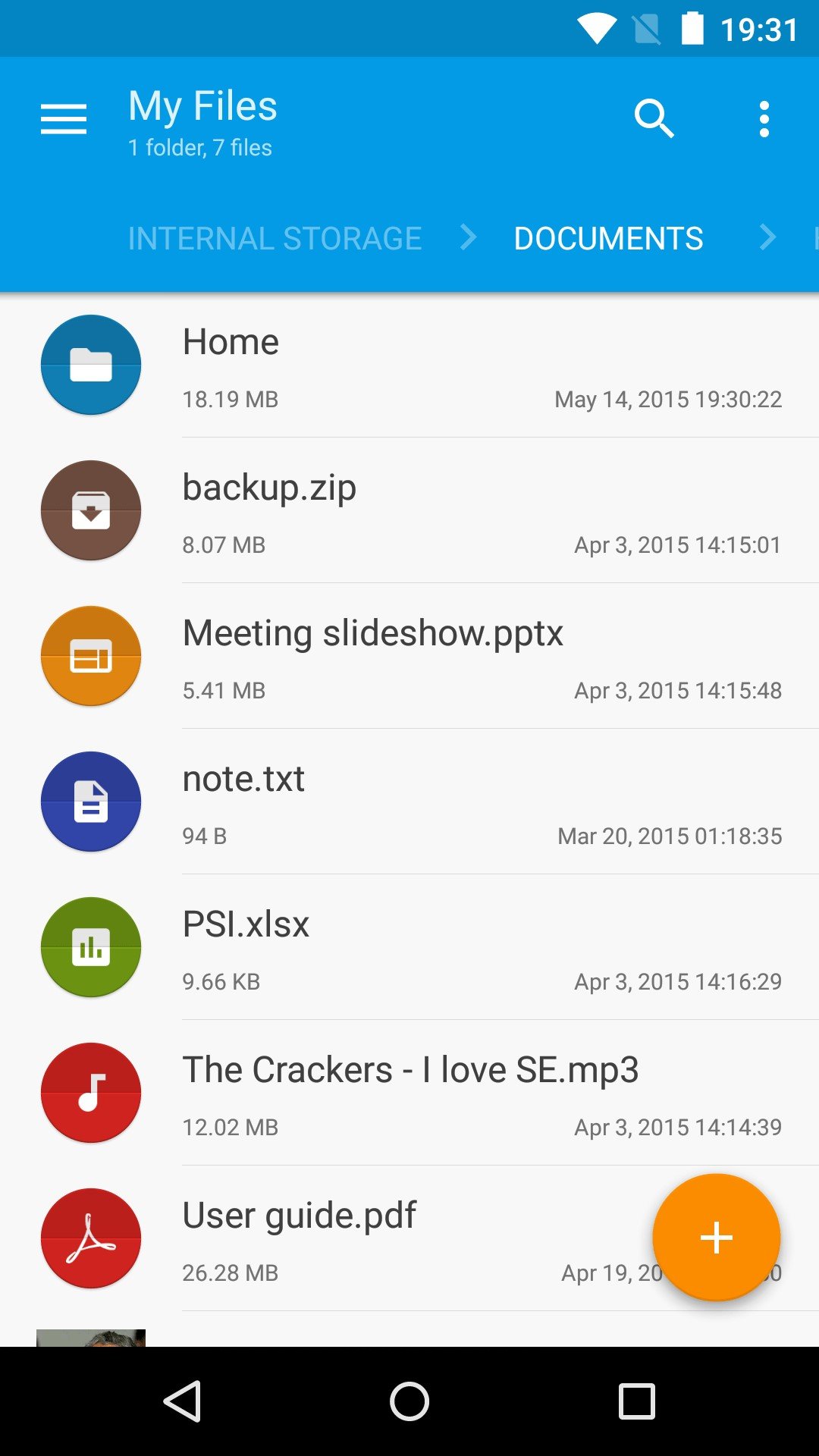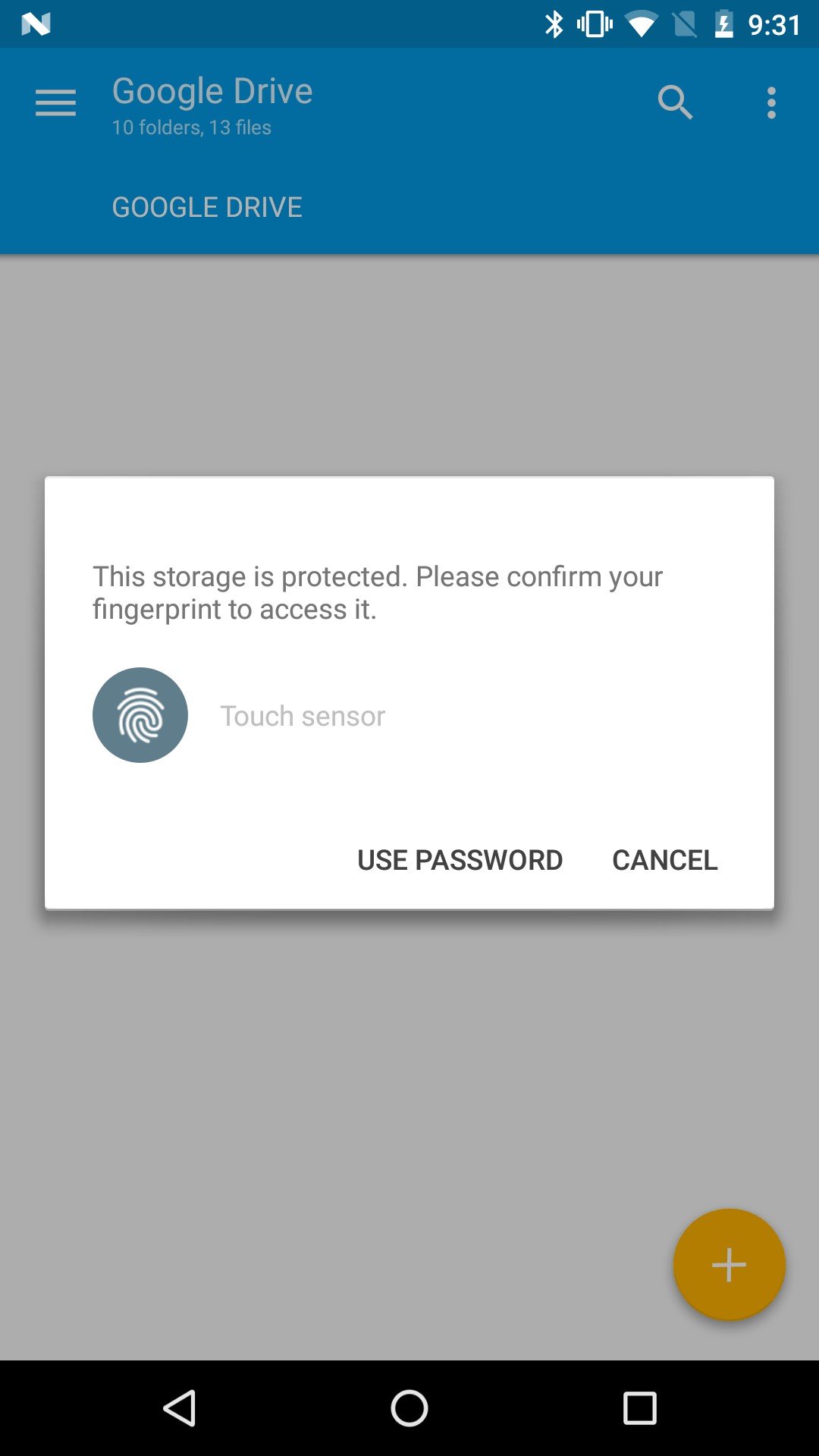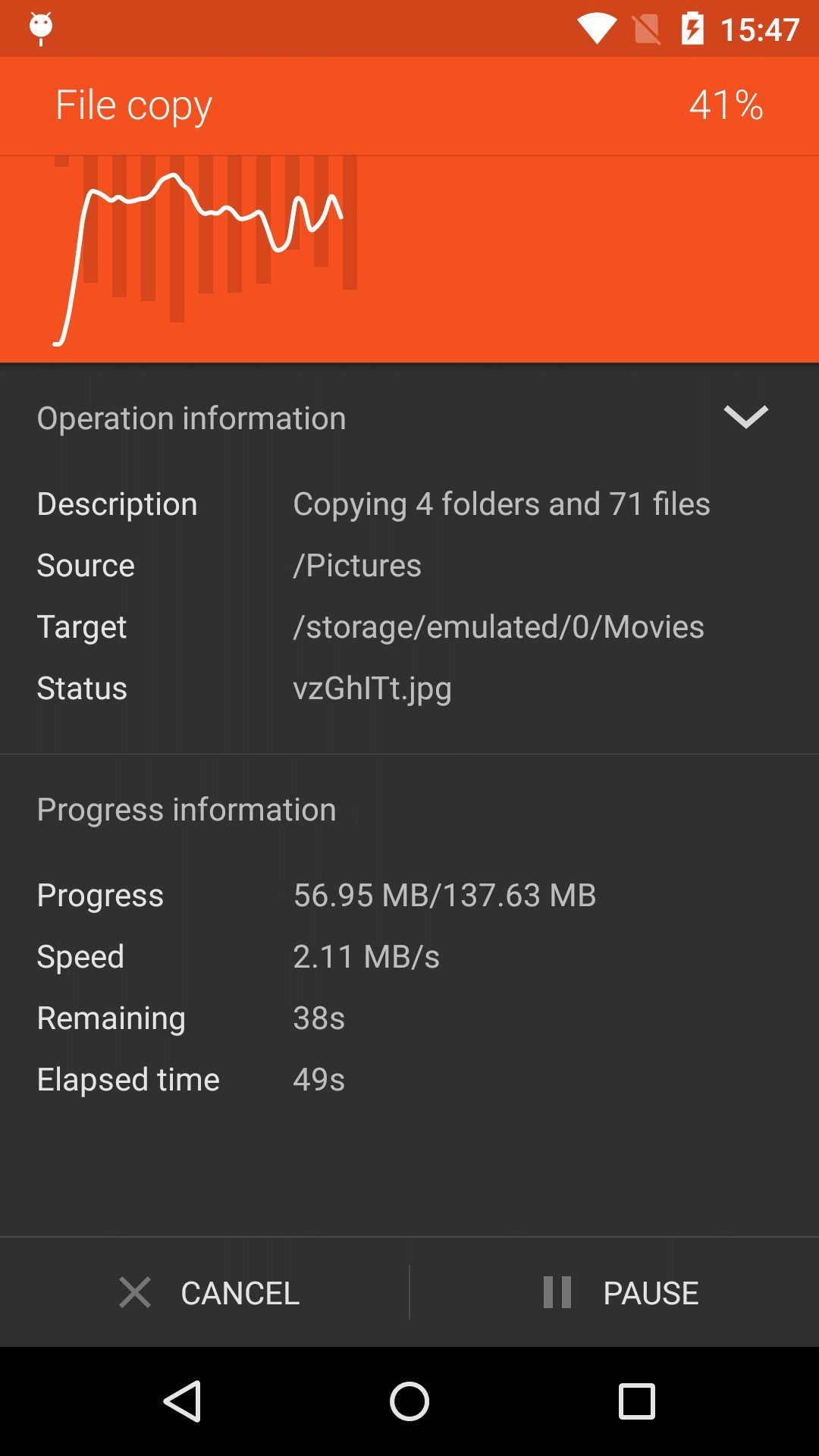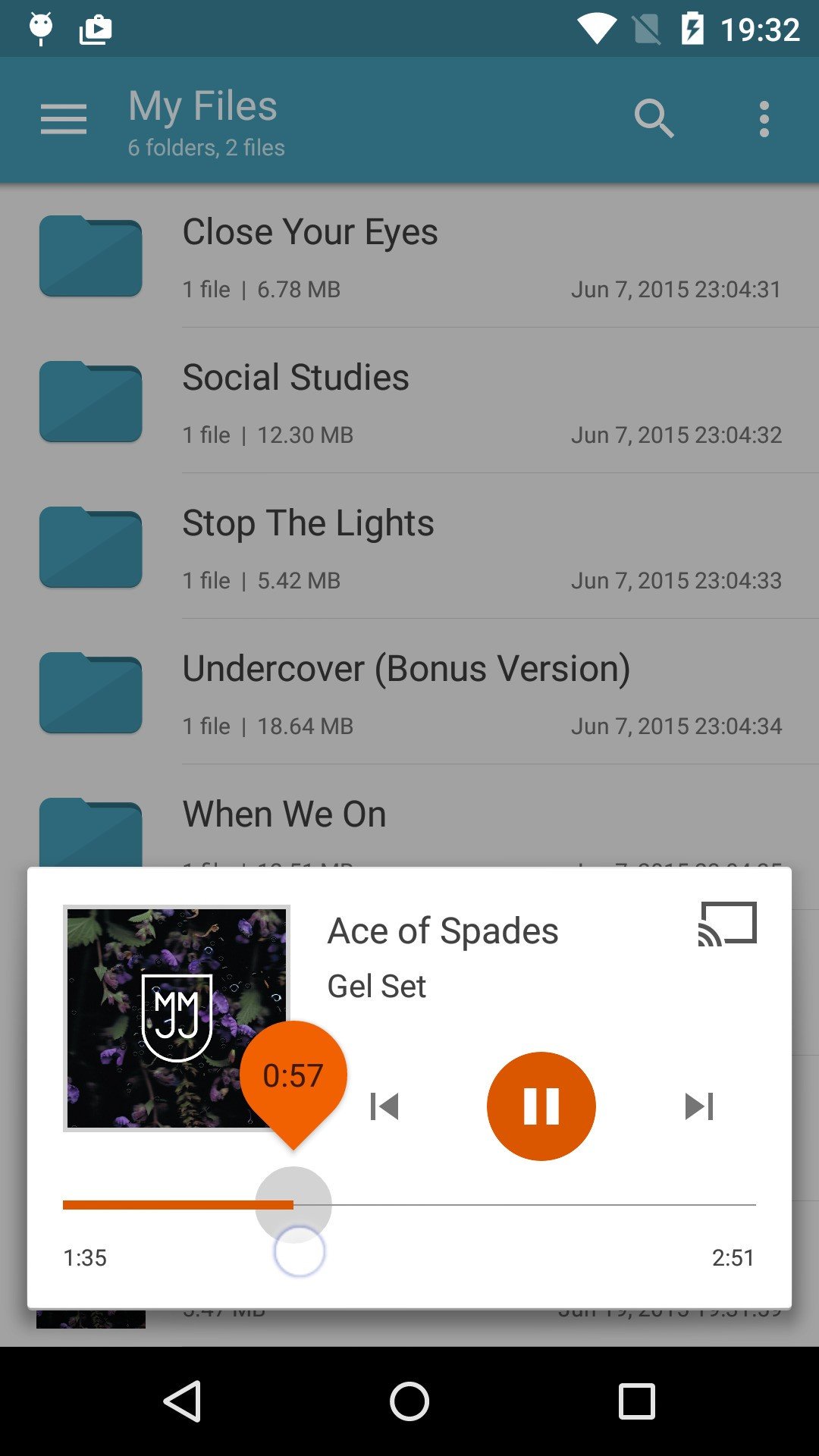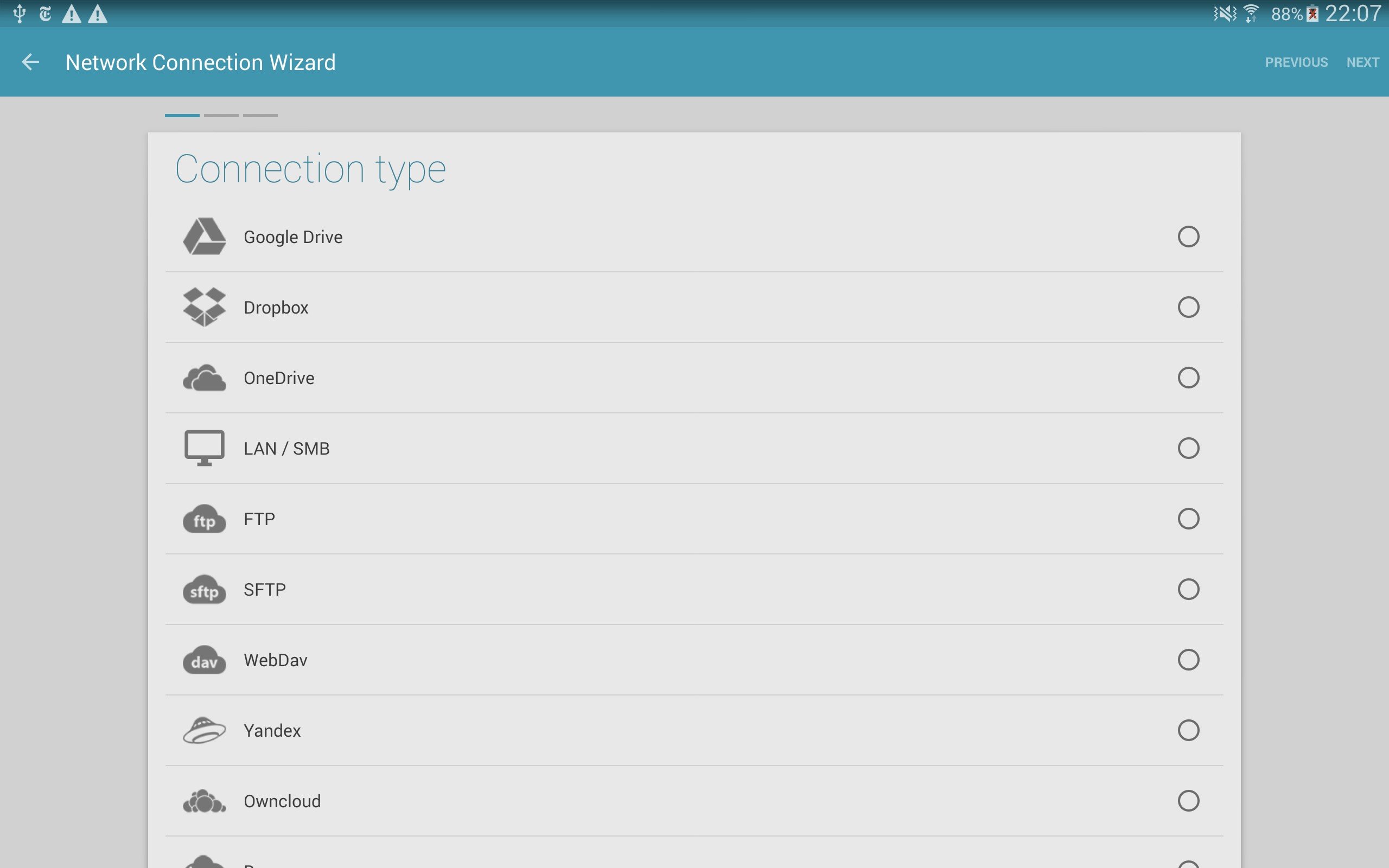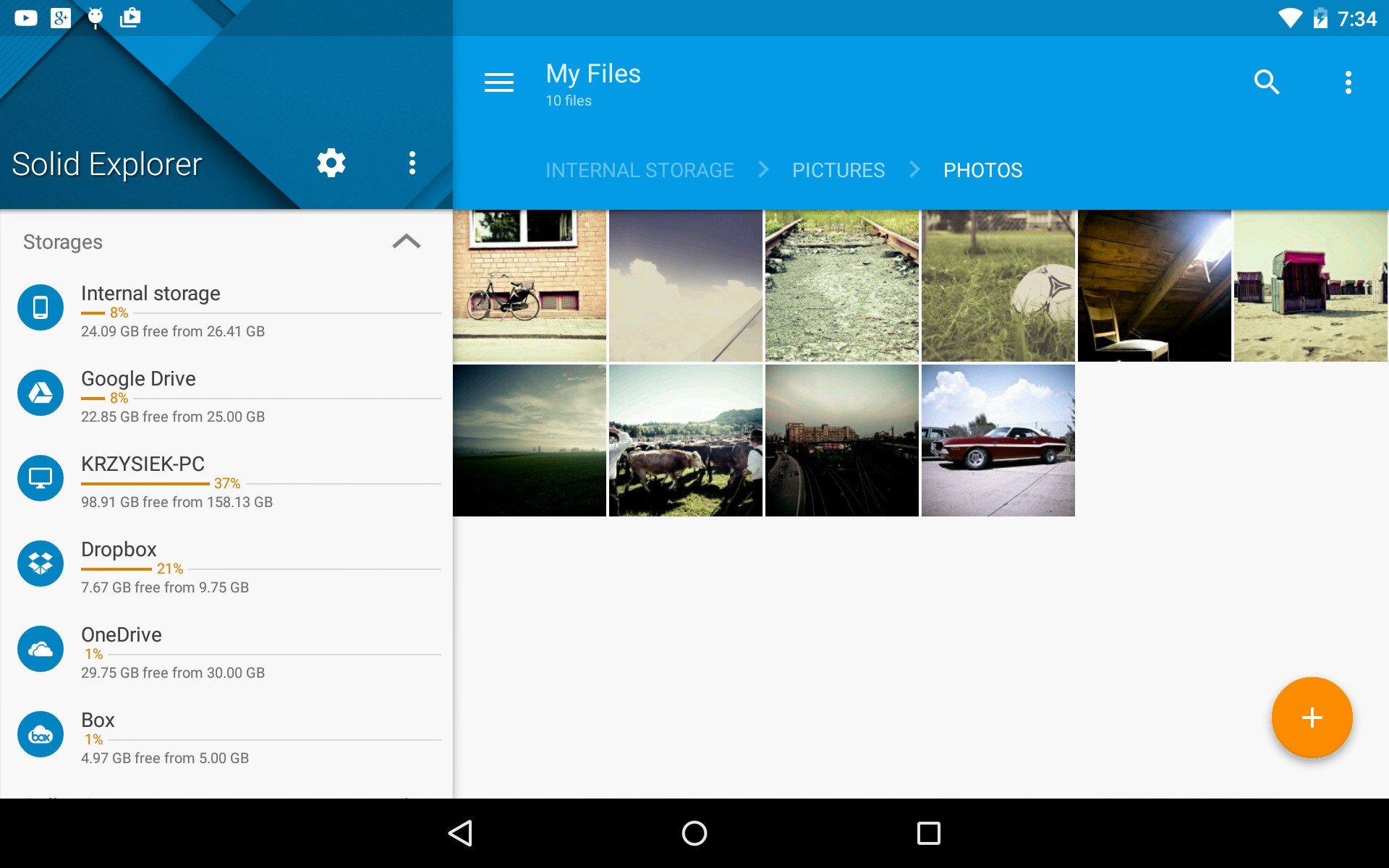Solid Explorer Alternatives
42We've compiled a list of 42 free and paid alternatives to Solid Explorer. The primary competitors include Total Commander, Amaze File Manager. In addition to these, users also draw comparisons between Solid Explorer and ASTRO File Manager, X-plore, Ghost Commander. Also you can look at other similar options here: File Management Tools.