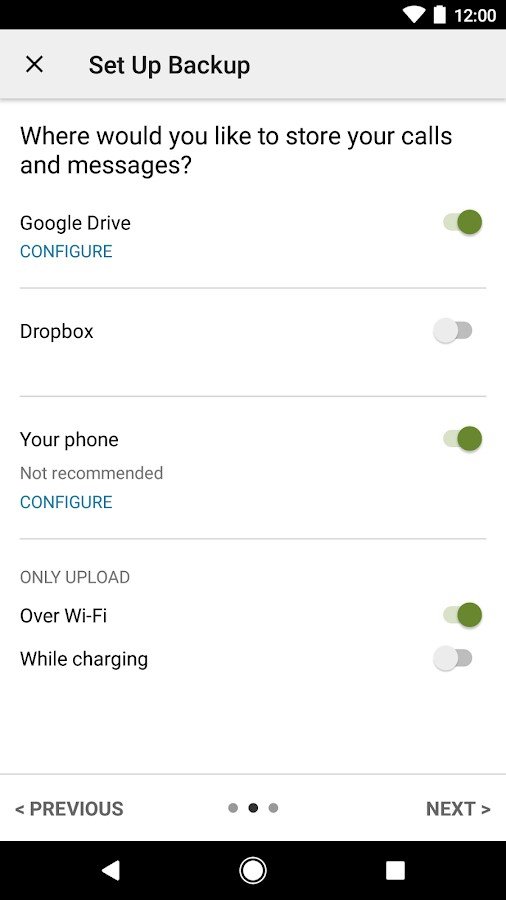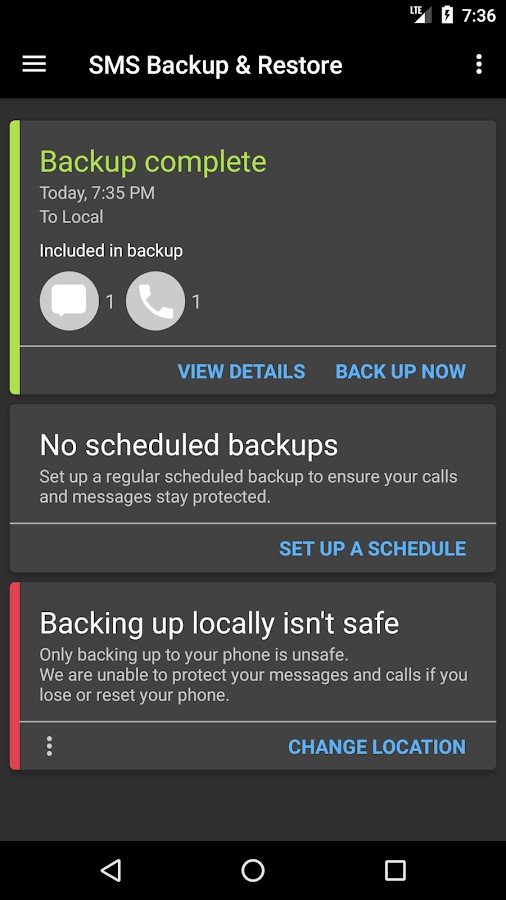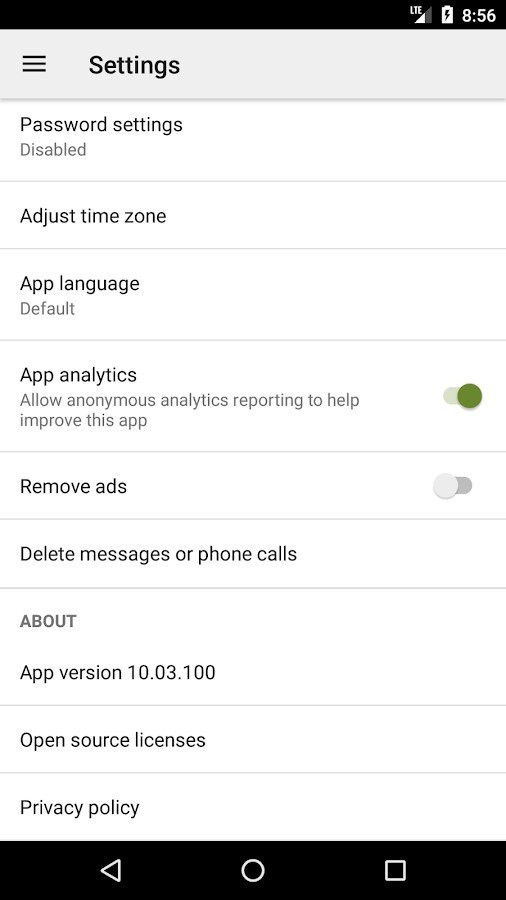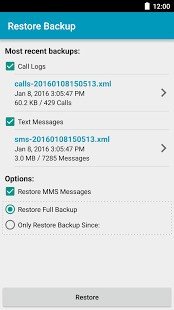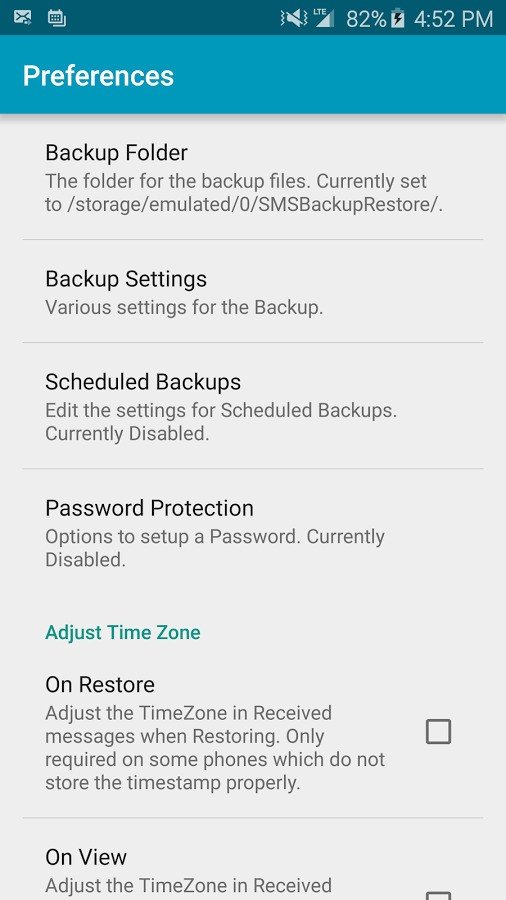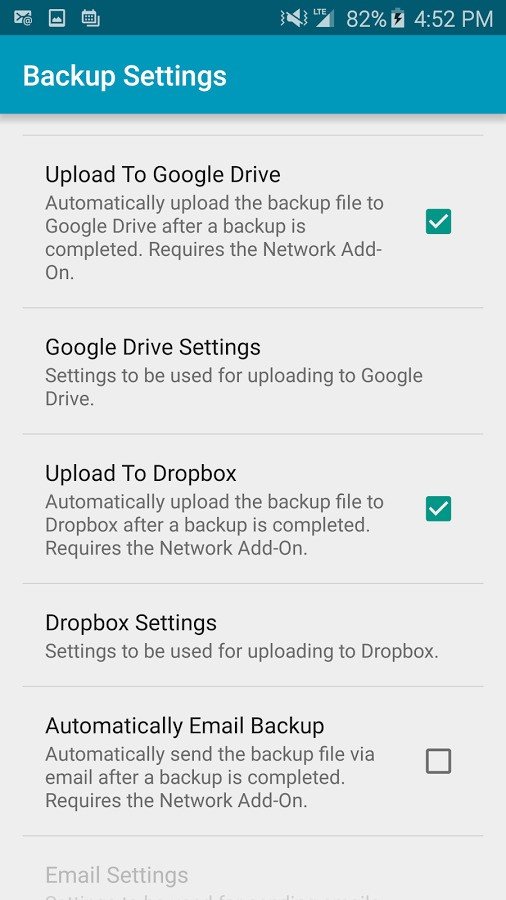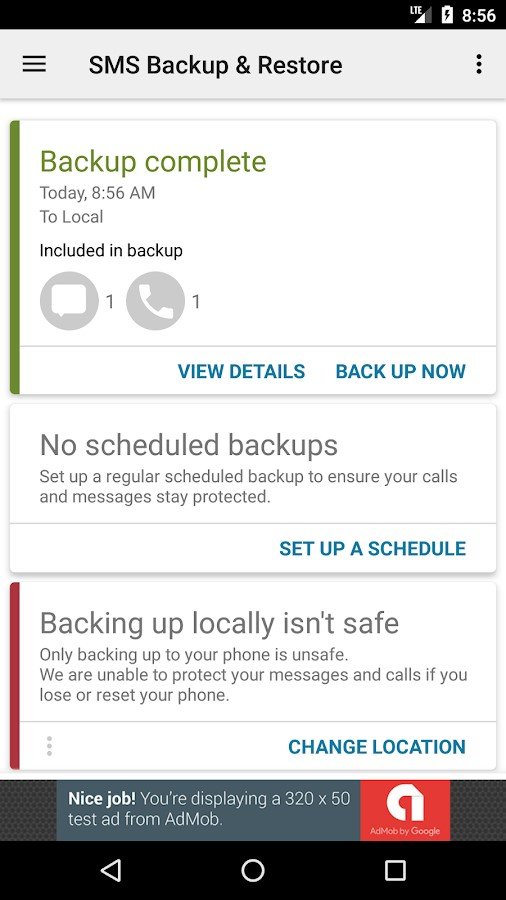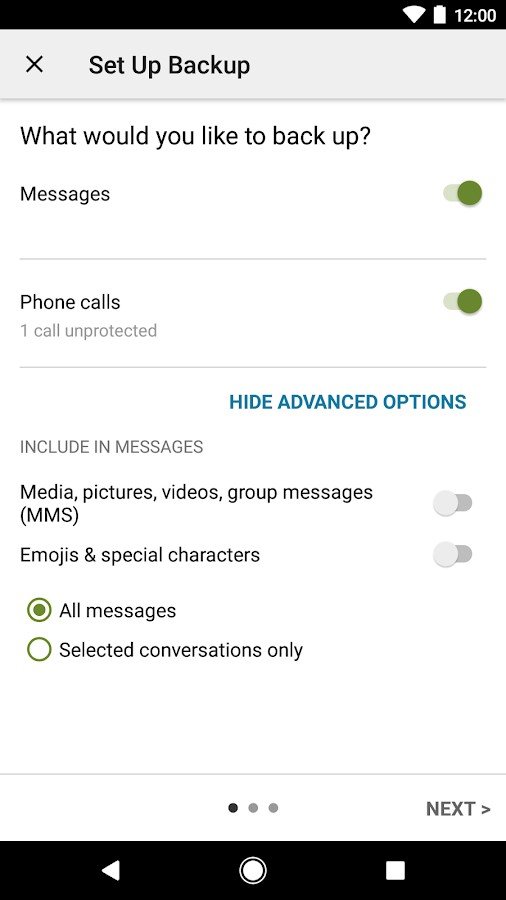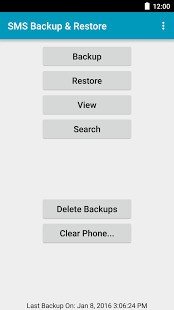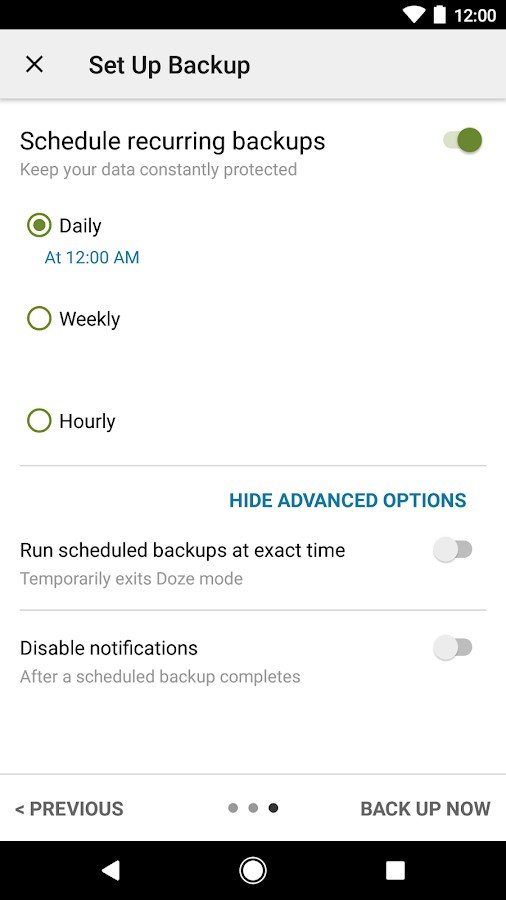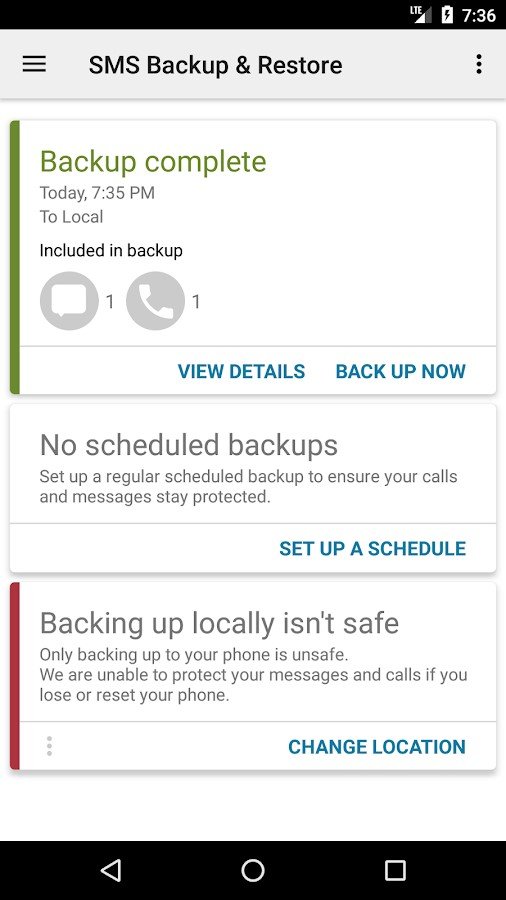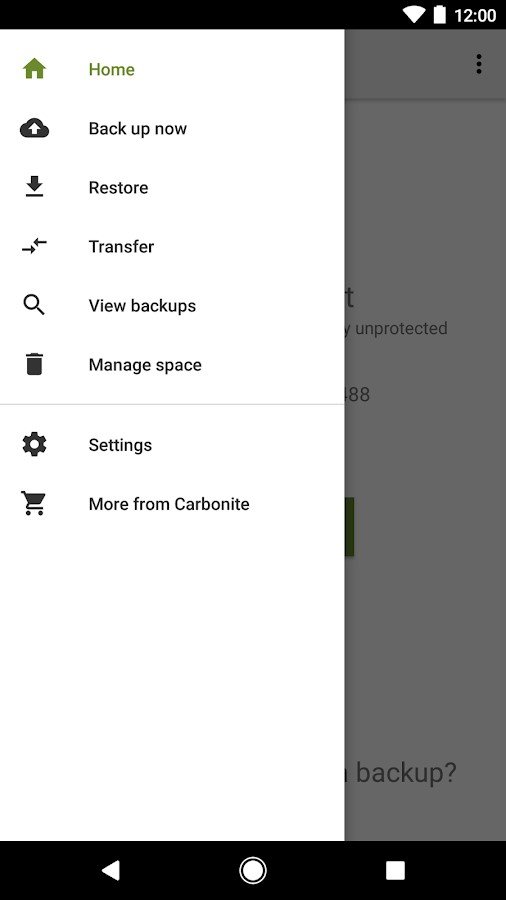SMS Backup & Restore Alternatives
5We've compiled a list of 5 free and paid alternatives to SMS Backup & Restore. The primary competitors include SMS Backup+, SMS Backup Android. In addition to these, users also draw comparisons between SMS Backup & Restore and SMS Backup, SMS Exporter, Super Backup & Restore. Also you can look at other similar options here: Backup and Sync Software.