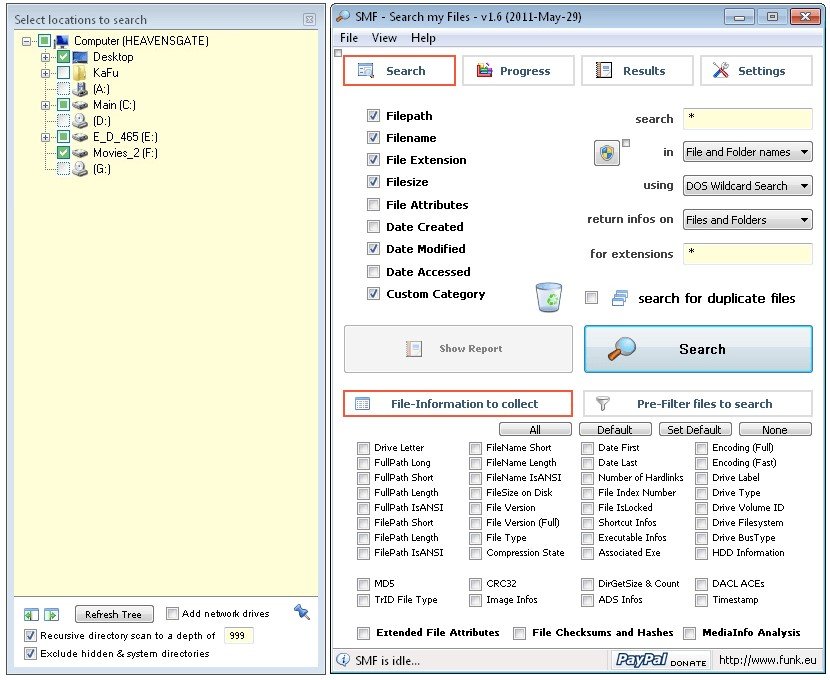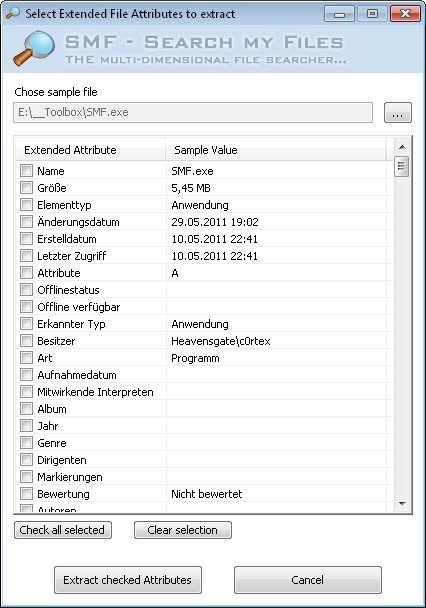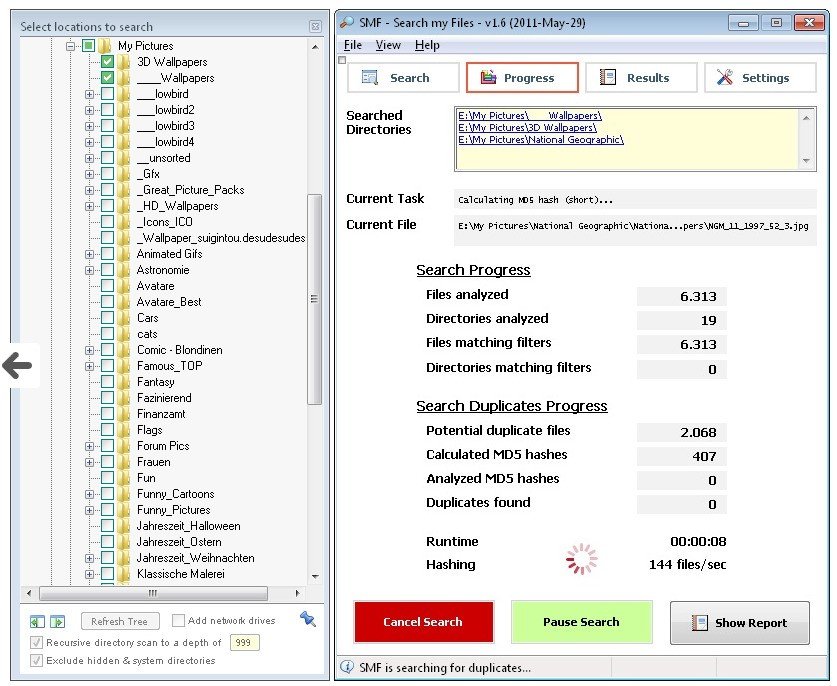SMF – Search my Files Alternatives
63We've compiled a list of 63 free and paid alternatives to SMF – Search my Files. The primary competitors include Everything, DocFetcher. In addition to these, users also draw comparisons between SMF – Search my Files and Agent Ransack, RecentX, Lookeen Desktop Search. Also you can look at other similar options here: File Management Tools.