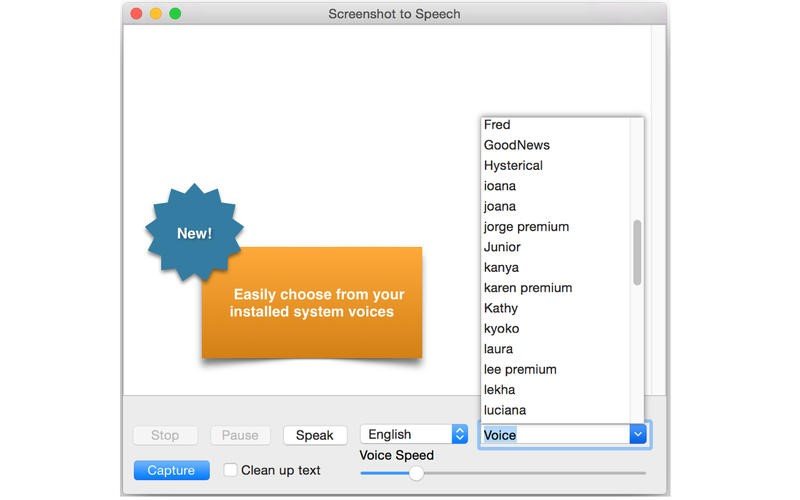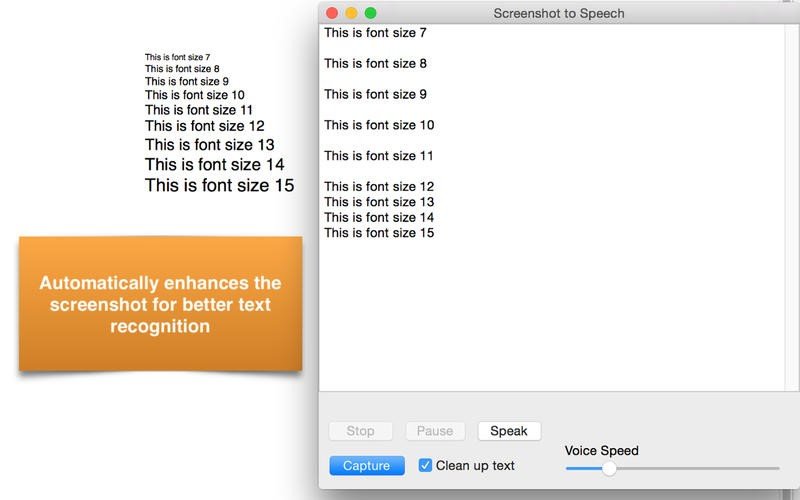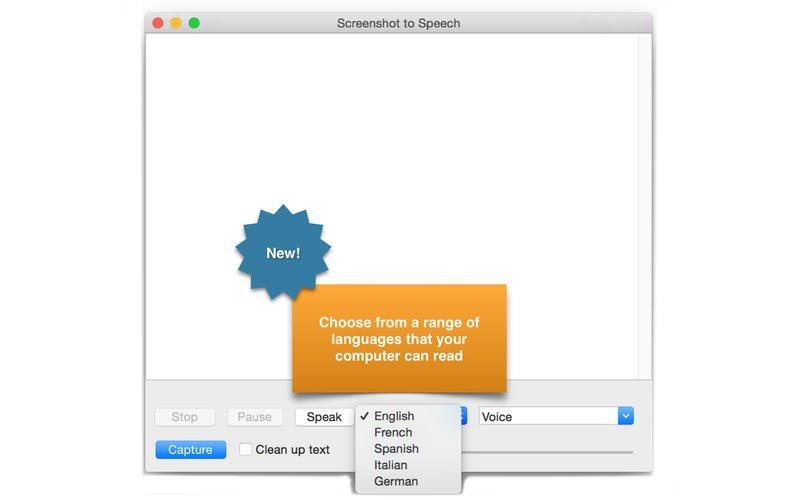31
Capture2Text enables users to quickly OCR a portion of the screen using a keyboard shortcut.
17
Screenshot Reader is a smart OCR-screenshot application for capturing text and images from any area...
4
Screen OCR is a screen capture and character recognition tool.
3
Boxoft Screen OCR is fast and easy-to-use software which helps to extract any area on your screen...
1
Easy Screen OCR helps users capture screenshot and grab text from images.
1
Apparently JOCR requires Microsoft Office 2003 or 2007 and won't work with Office 2010 (unless...
-10
Kleptomania lets you select text anywhere on the screen, including areas that you cannot highlight...
 OCR
OCR
 Text to Speech
Text to Speech
 Screenshot OCR
Screenshot OCR
Share your opinion about the software, leave a review and help make it even better!