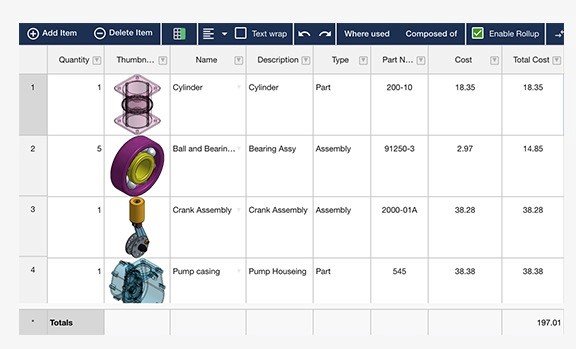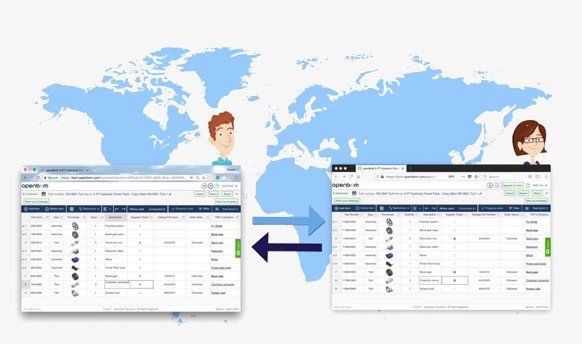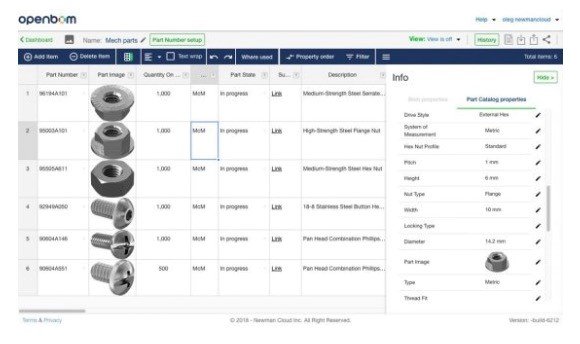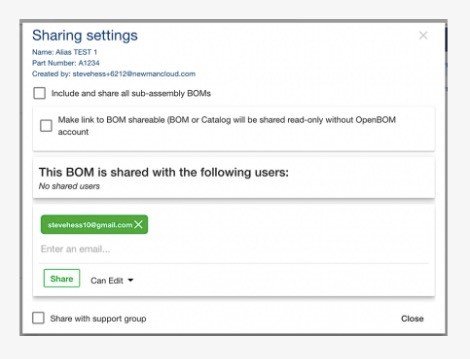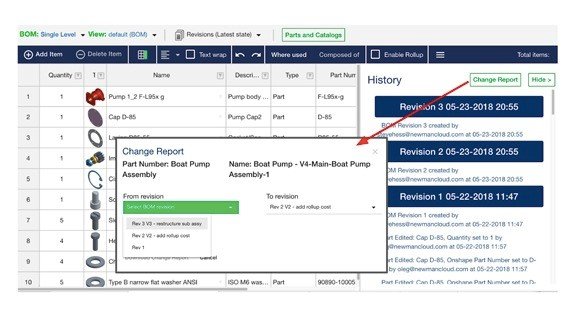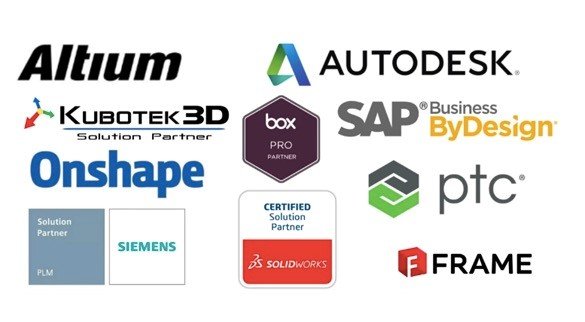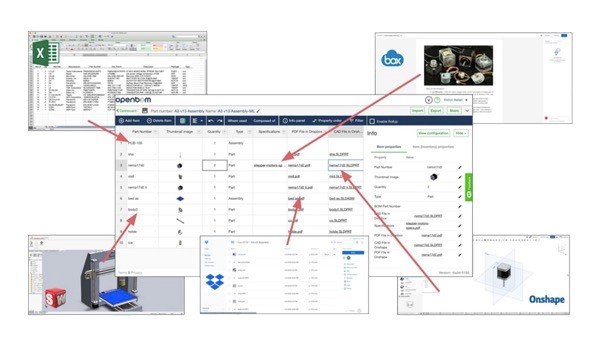OpenBOM (TM) Alternatives
3We've compiled a list of 3 free and paid alternatives to OpenBOM (TM). The primary competitors include Parts&Vendors, PartsBox. In addition to these, users also draw comparisons between OpenBOM (TM) and BOMIST. Also you can look at other similar options here: Office and Productivity Software.