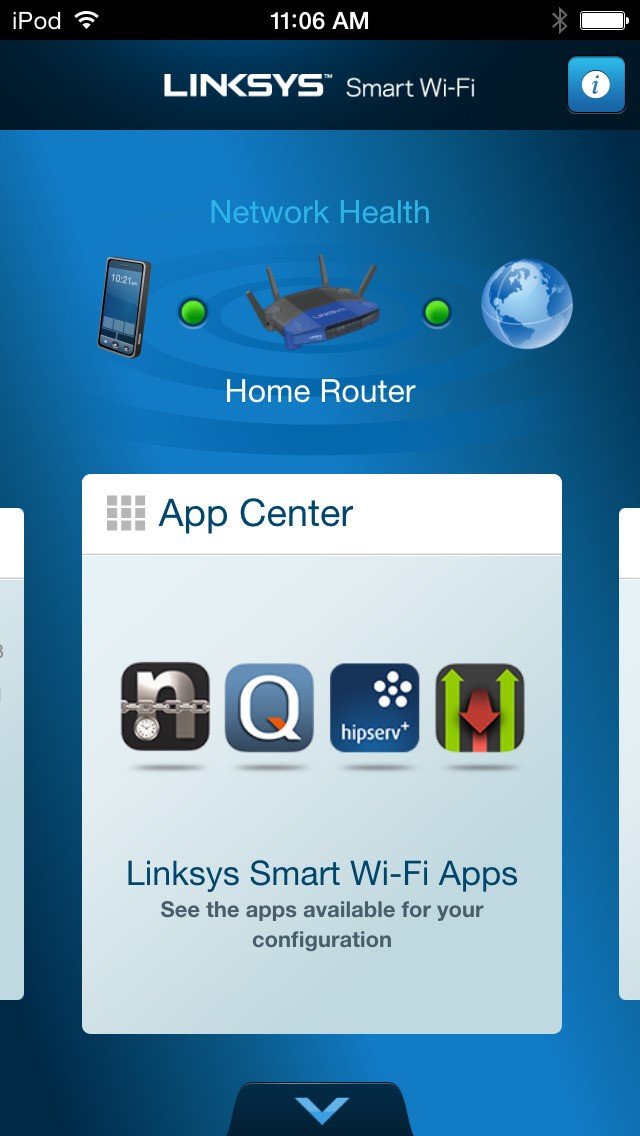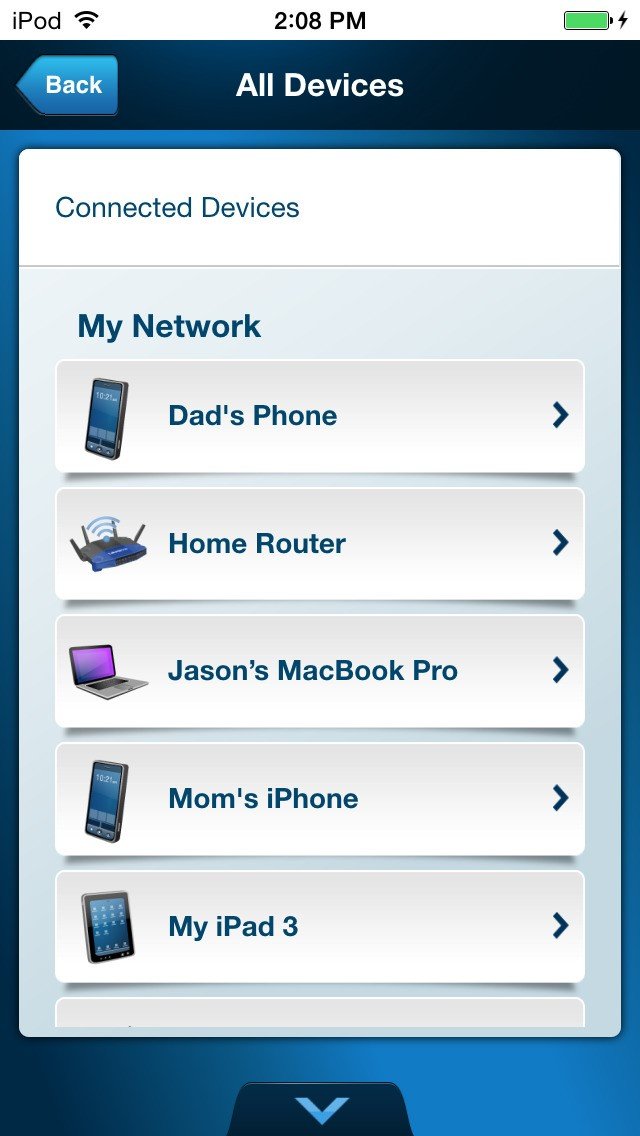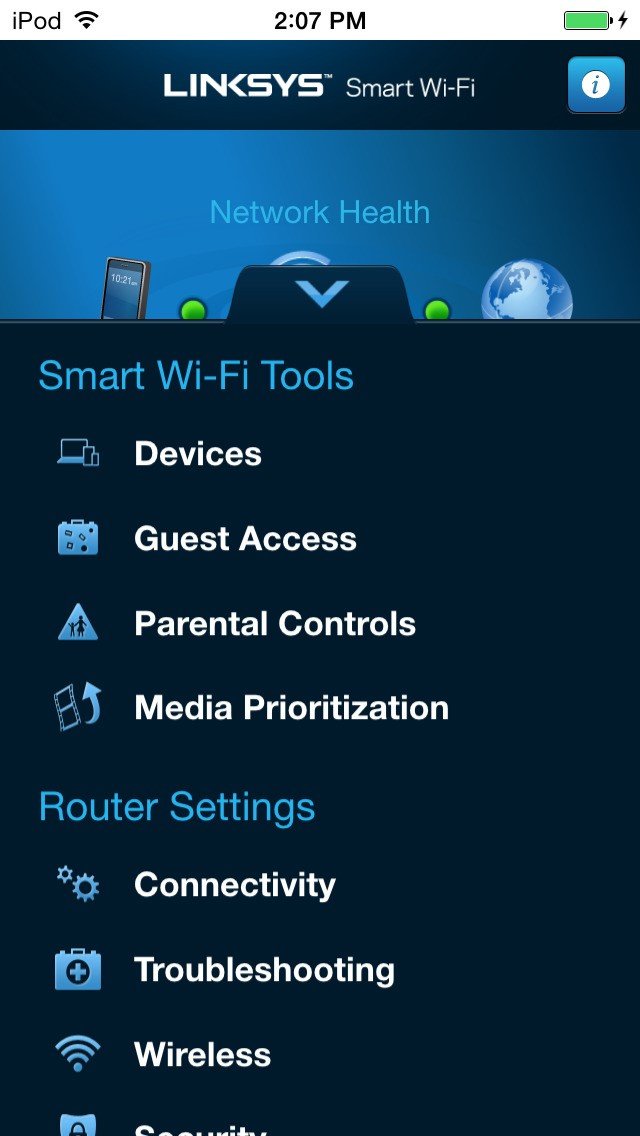Linksys Smart Wi-Fi Alternatives
3We've compiled a list of 3 free and paid alternatives to Linksys Smart Wi-Fi. The primary competitors include Aruba Central, Aerohive ID Manager. In addition to these, users also draw comparisons between Linksys Smart Wi-Fi and Netgear Genie. Also you can look at other similar options here: Home and Family Software.