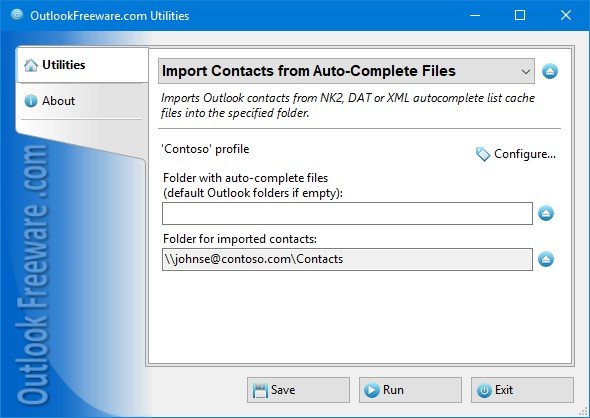Import Contacts from Auto-Complete Files Alternatives
5We've compiled a list of 5 free and paid alternatives to Import Contacts from Auto-Complete Files. The primary competitors include NK2Edit, Export Contacts to Auto-Complete Files. In addition to these, users also draw comparisons between Import Contacts from Auto-Complete Files and Auto-Complete Files Report for Outlook, Import Auto-Complete List for Outlook, ReliefJet Essentials for Outlook. Also you can look at other similar options here: Office and Productivity Software.