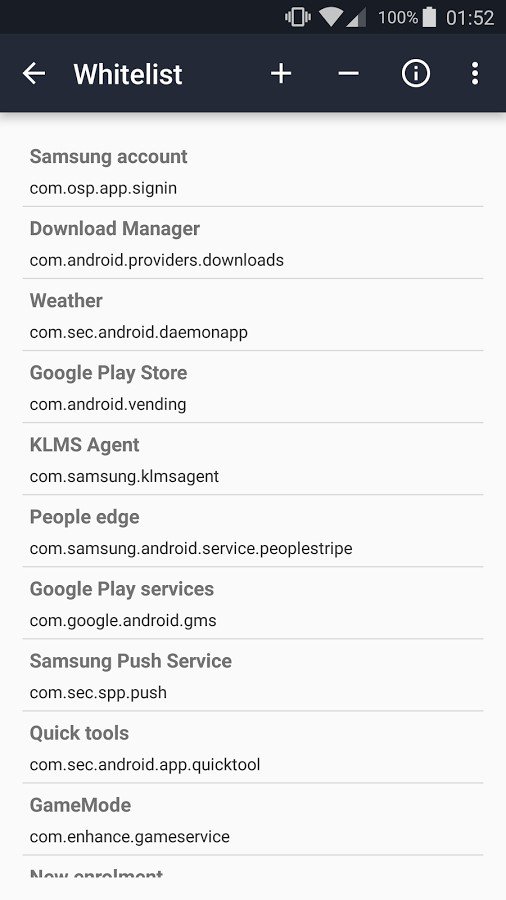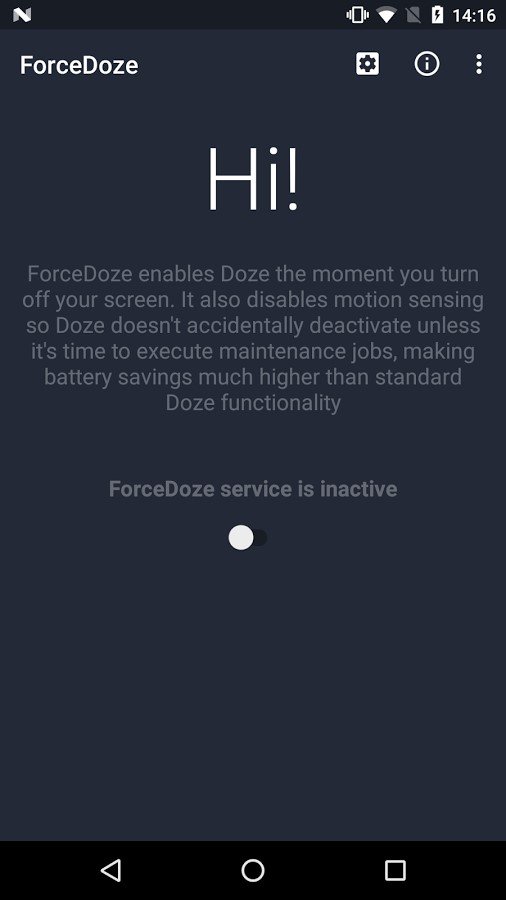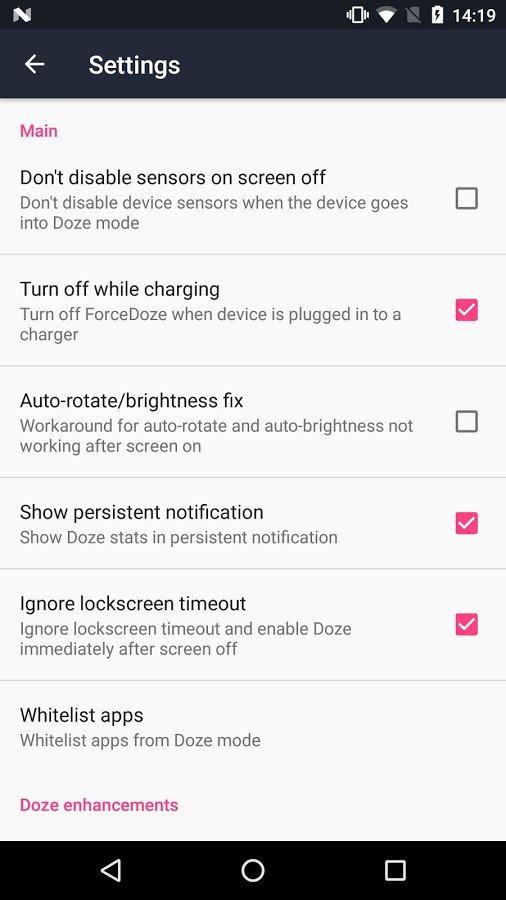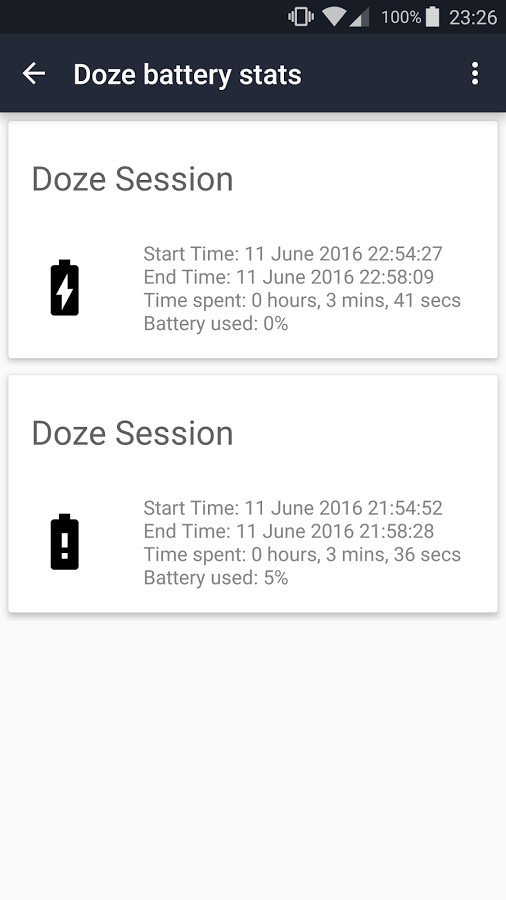ForceDoze Alternatives
6We've compiled a list of 6 free and paid alternatives to ForceDoze. The primary competitors include Greenify, Hibernator. In addition to these, users also draw comparisons between ForceDoze and Amplify Battery Extender -Root, Killapps, SuperFreezZ. Also you can look at other similar options here: System and Hardware Tools.