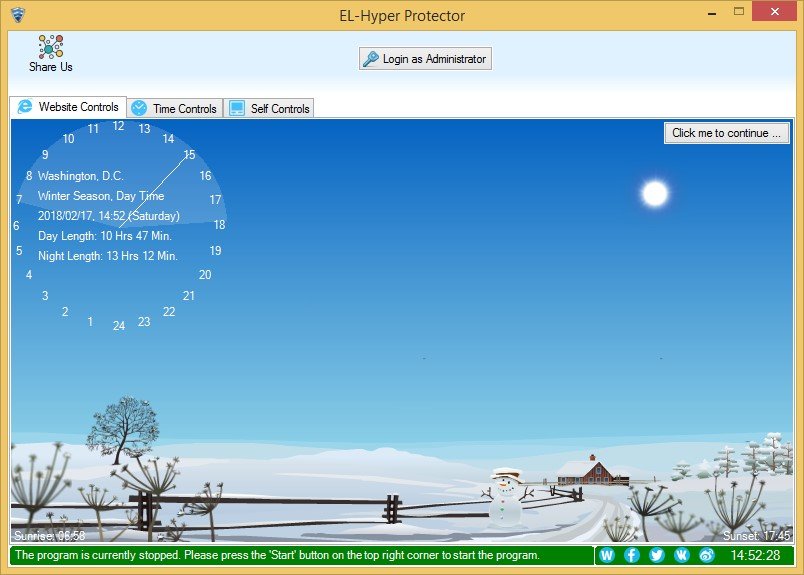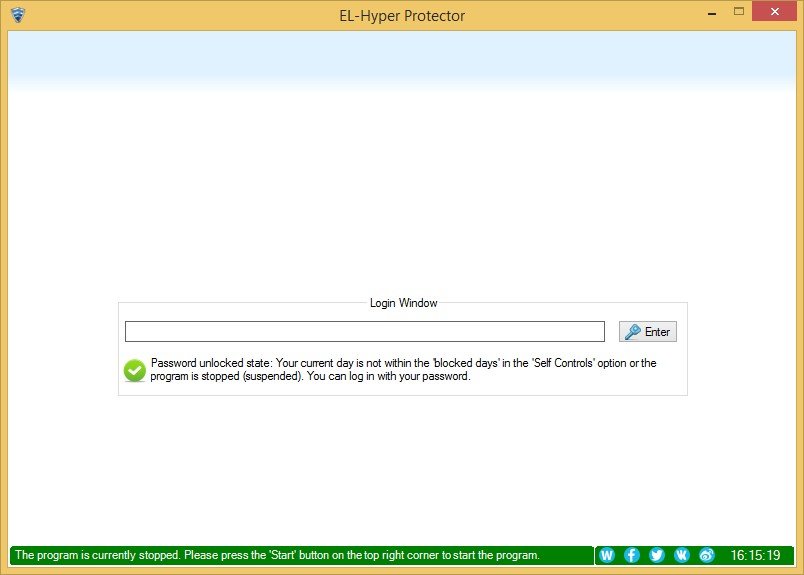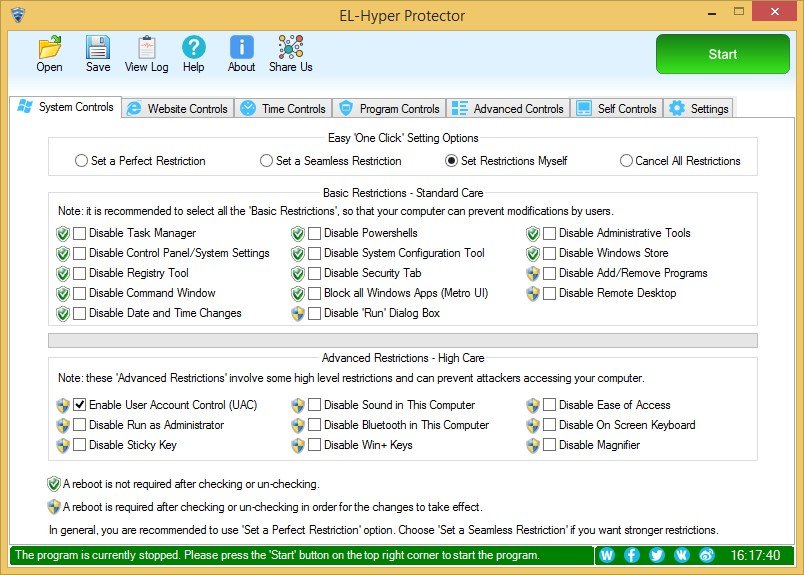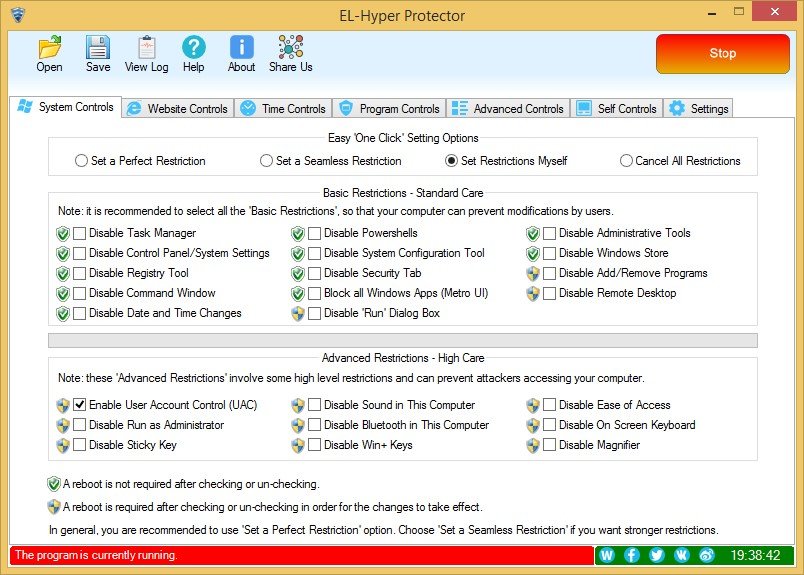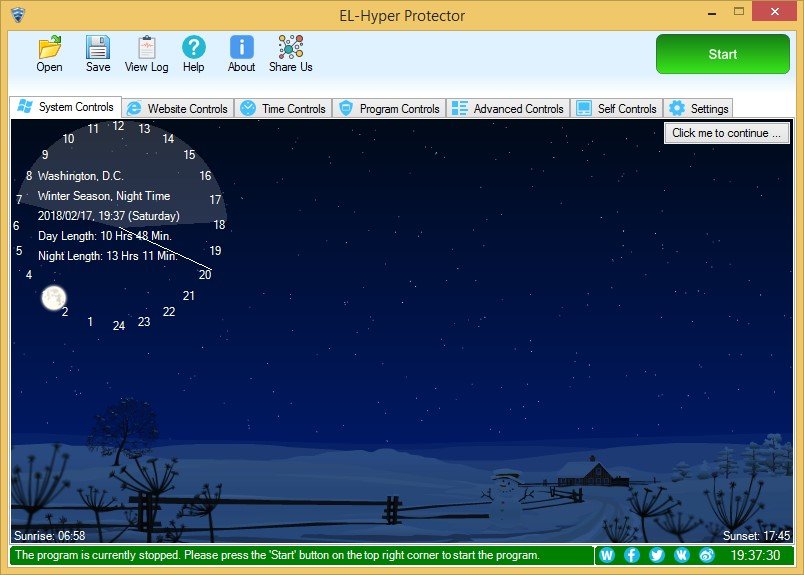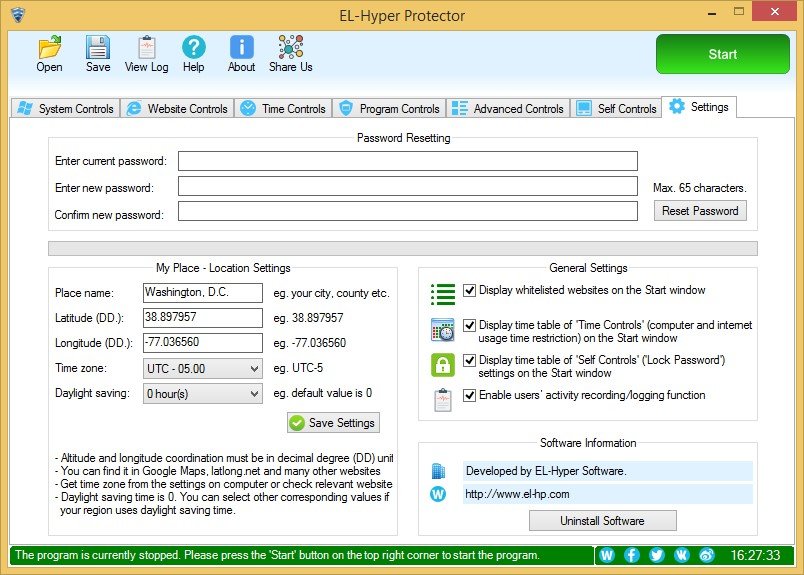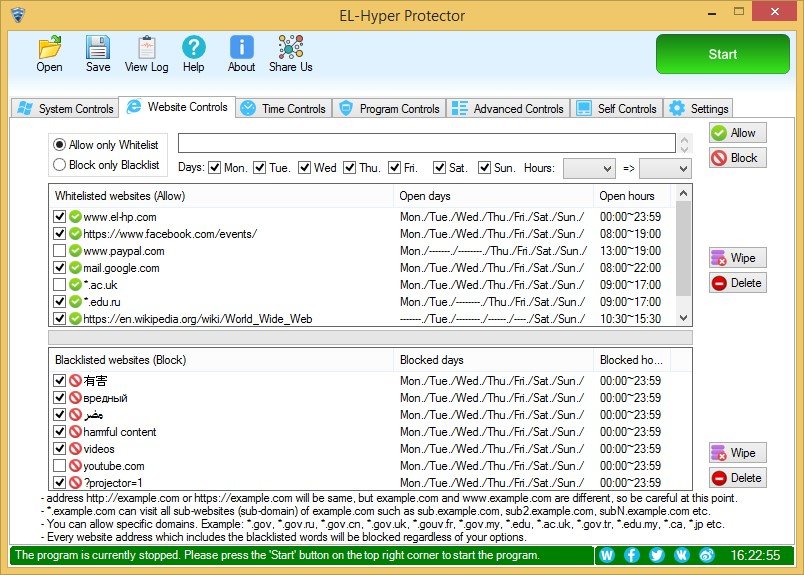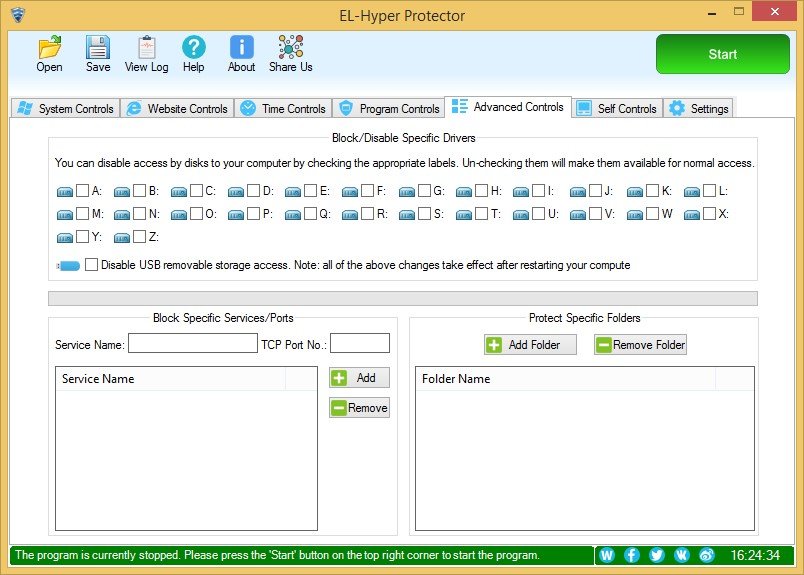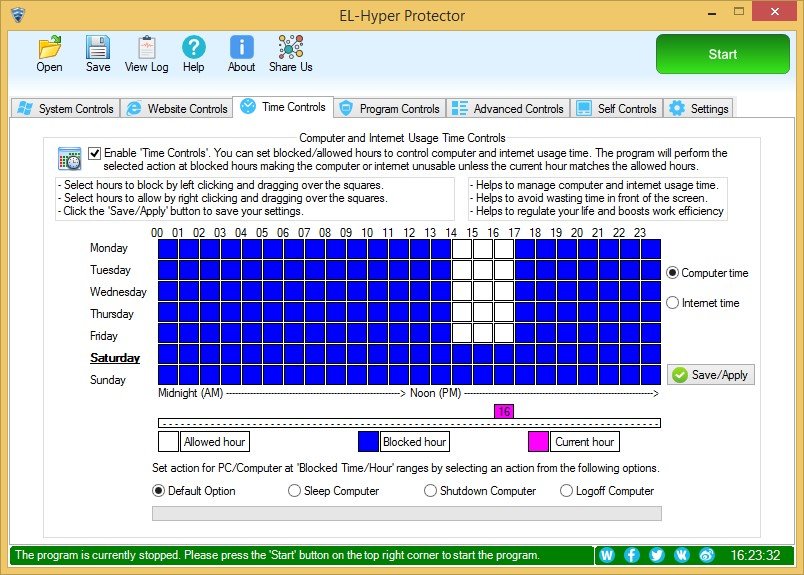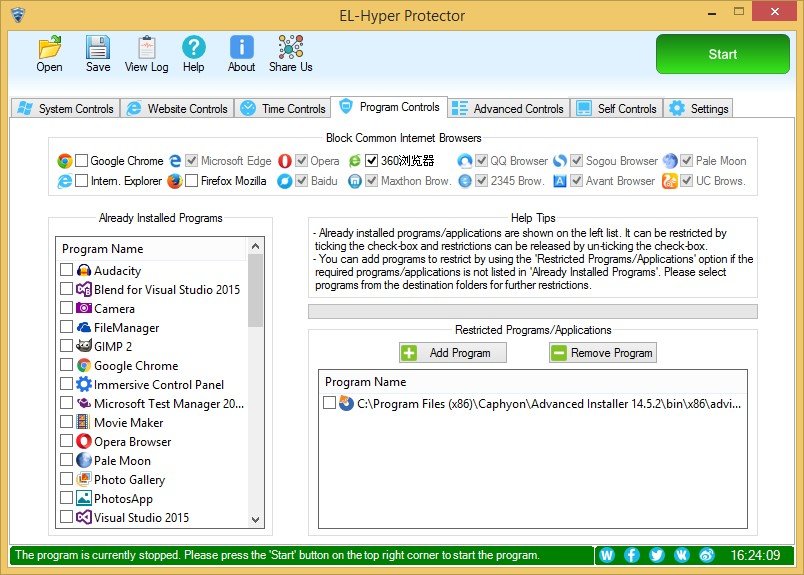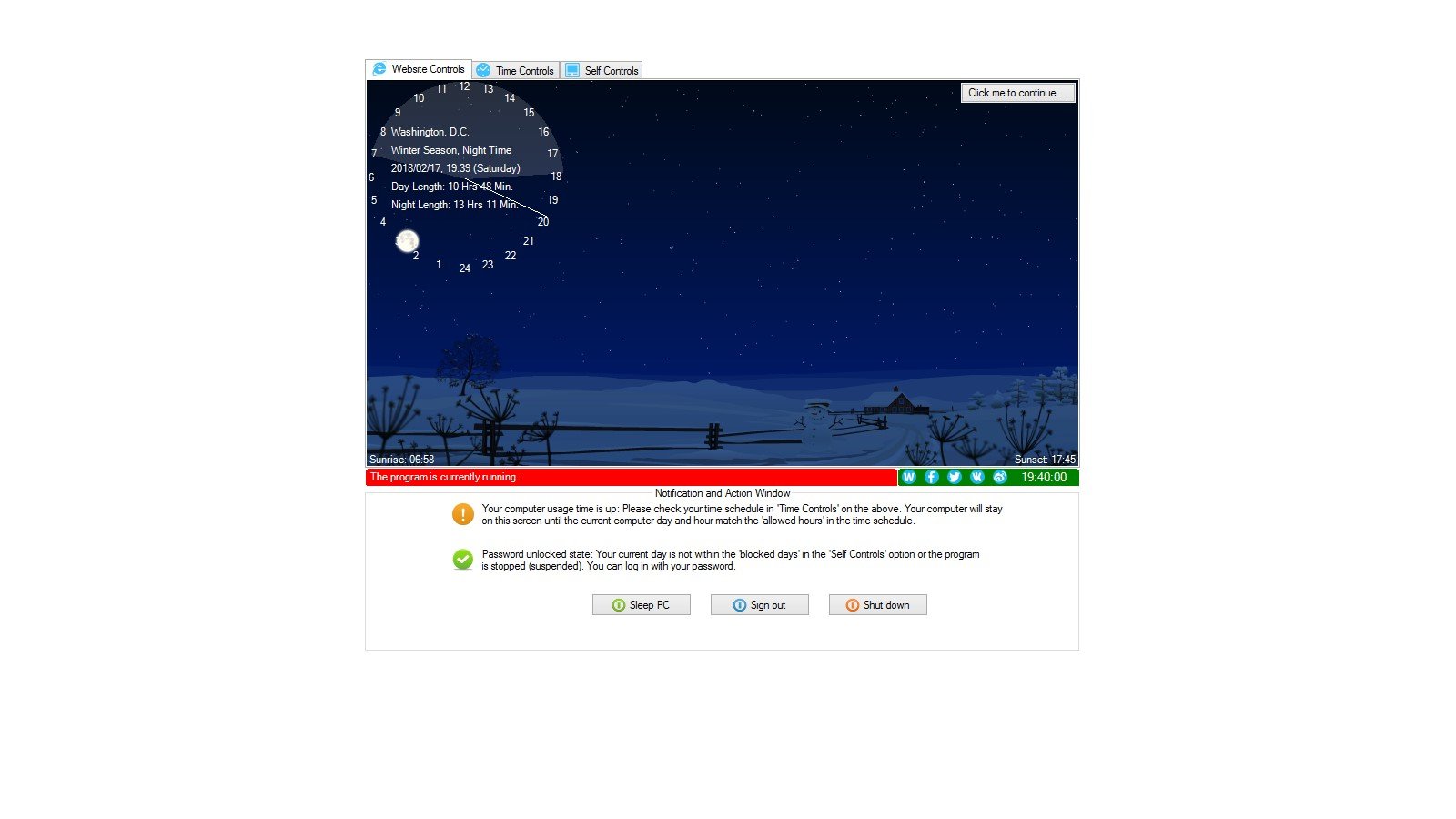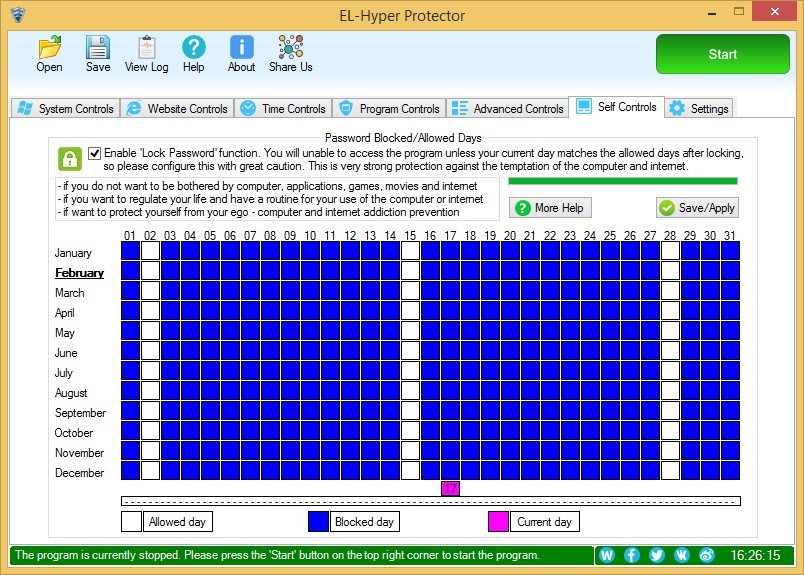EL-Hyper Protector Alternatives
5We've compiled a list of 5 free and paid alternatives to EL-Hyper Protector. The primary competitors include Manage SPIN, Net Nanny. In addition to these, users also draw comparisons between EL-Hyper Protector and Application Blocker Pro, Net Monitor for Employees, CyberPatrol Parental Controls. Also you can look at other similar options here: Home and Family Software.