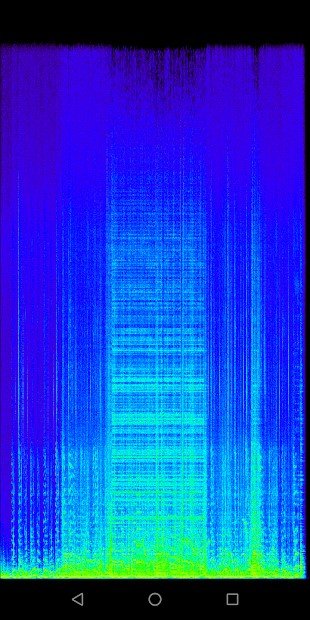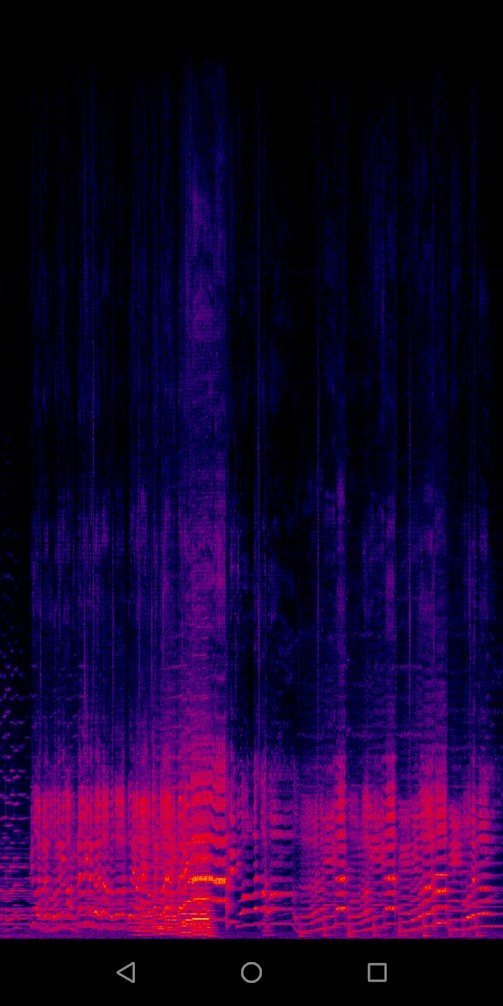Aspect - Audio Files Spectrogram Analyzer Alternatives
3We've compiled a list of 3 free and paid alternatives to Aspect - Audio Files Spectrogram Analyzer. The primary competitors include Ocenaudio, Spek. In addition to these, users also draw comparisons between Aspect - Audio Files Spectrogram Analyzer and Spectro. Also you can look at other similar options here: Audio and Music Software.