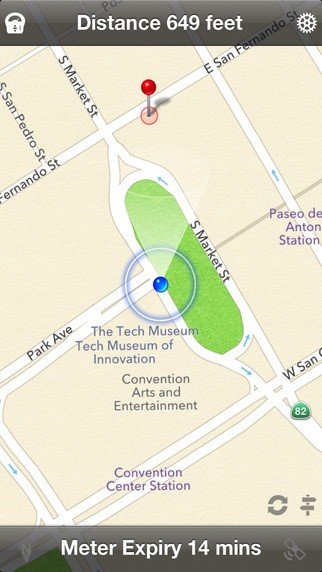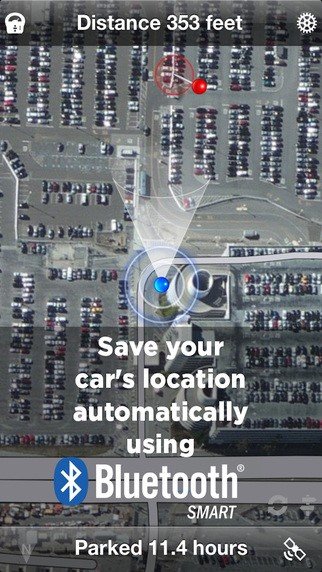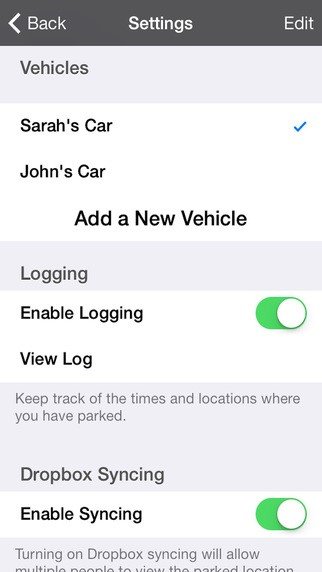Find My Car Smarter 대안
99개의 무료 및 유료 대안을 Find My Car Smarter에 대한 목록으로 정리했습니다. 주요 경쟁 업체는 No Frills Parking, Find My Car - GPS Auto Parking Location Finder입니다. 이 외에도 사용자들은 Find My Car Smarter와 FindMyCar, Back to Car, G-Park 간에 비교를 하기도 합니다. 또한 여기서 다른 유사한 옵션을 살펴볼 수 있습니다: 여행 및 위치 소프트웨어.