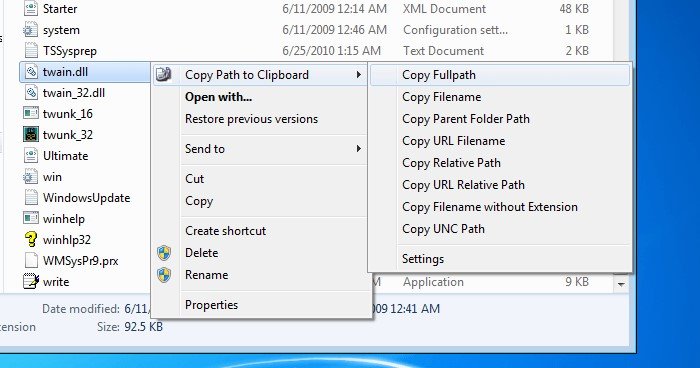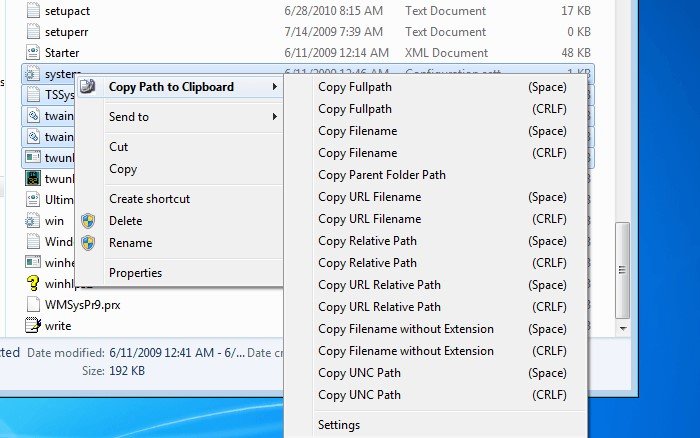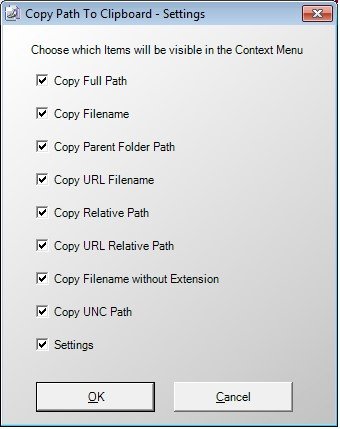Copy Path to Clipboard 대안
66개의 무료 및 유료 대안을 Copy Path to Clipboard에 대한 목록으로 정리했습니다. 주요 경쟁 업체는 FileMenu Tools, ClipName입니다. 이 외에도 사용자들은 Copy Path to Clipboard와 ClipboardPath, Path2Clipboard, Ninotech Path Copy 간에 비교를 하기도 합니다. 또한 여기서 다른 유사한 옵션을 살펴볼 수 있습니다: About.