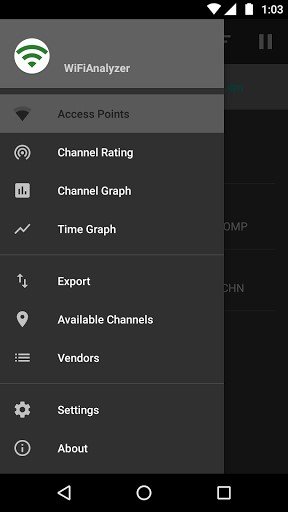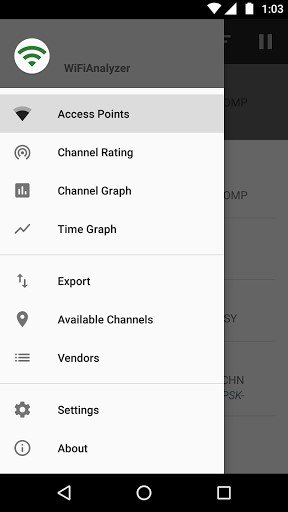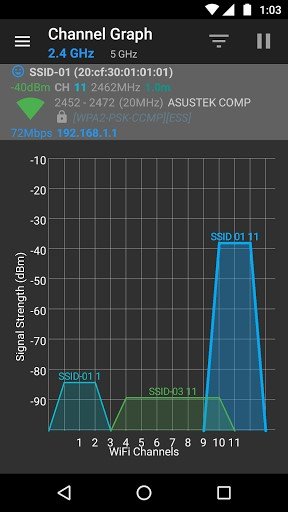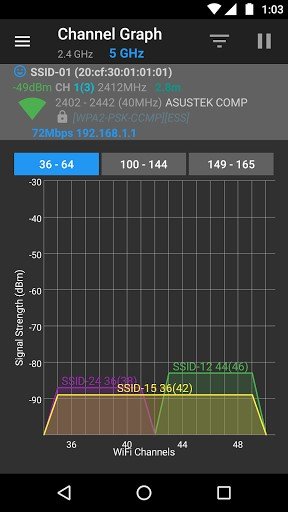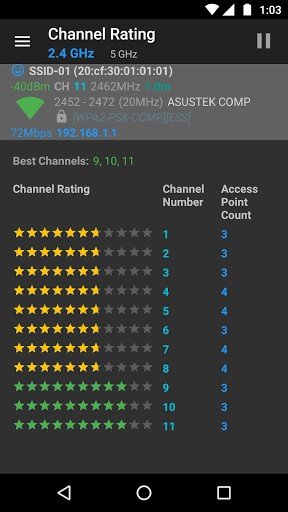WiFiAnalyzer Alternativen
5Wir haben eine Liste von 5 kostenlosen und kostenpflichtigen Alternativen zu WiFiAnalyzer zusammengestellt. Zu den Hauptkonkurrenten gehören inSSIDer, Wifi Analyzer. Neben diesen vergleichen Benutzer auch WiFiAnalyzer mit WiFi Monitor, FRITZ!App WLAN, WiFiman. Außerdem können Sie hier auch andere ähnliche Optionen ansehen: Netzwerk- und Administration Software.