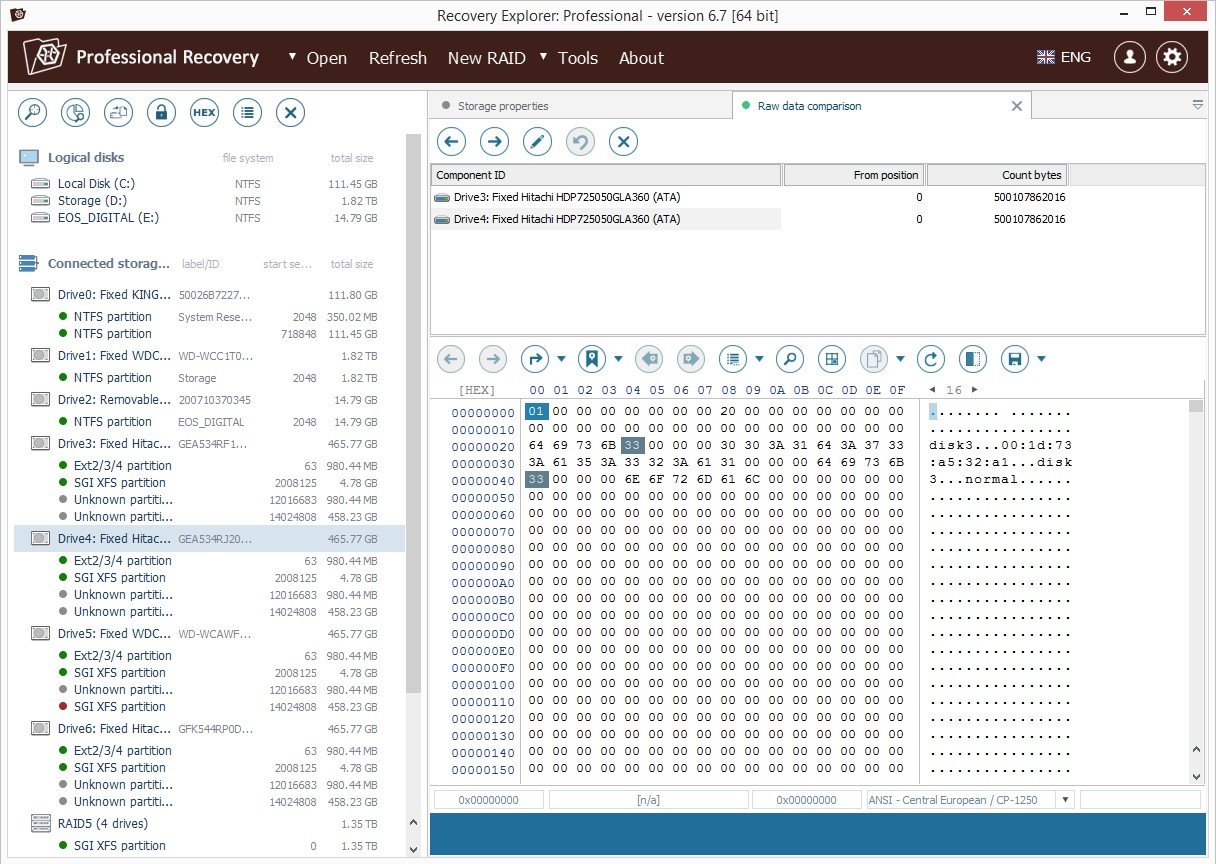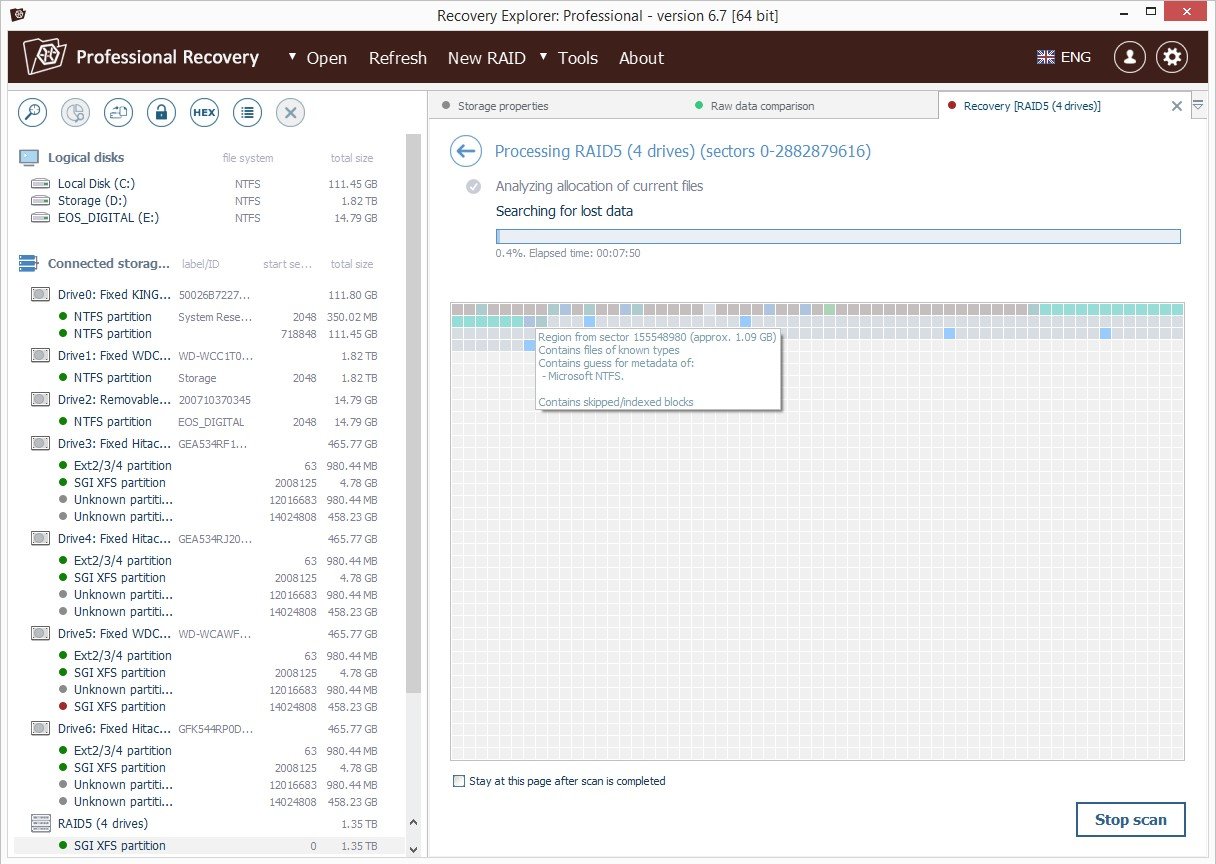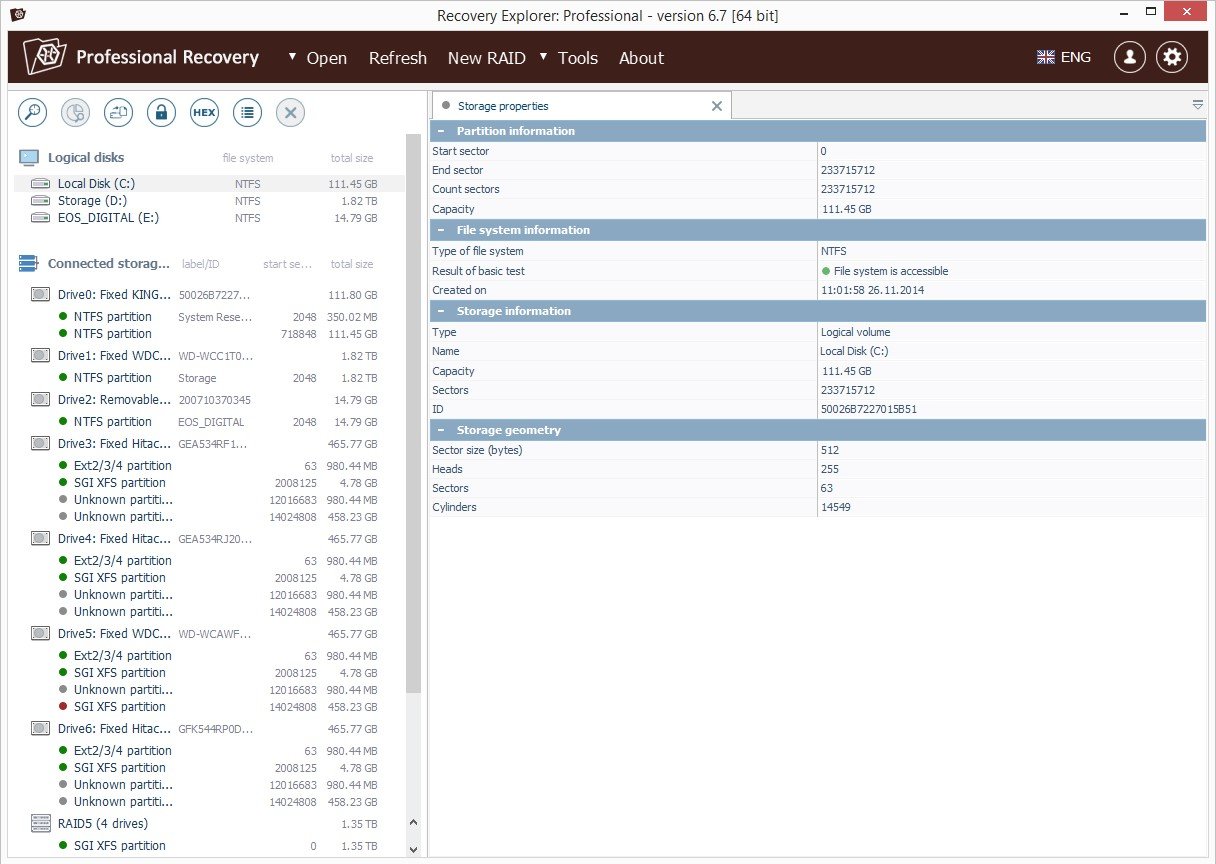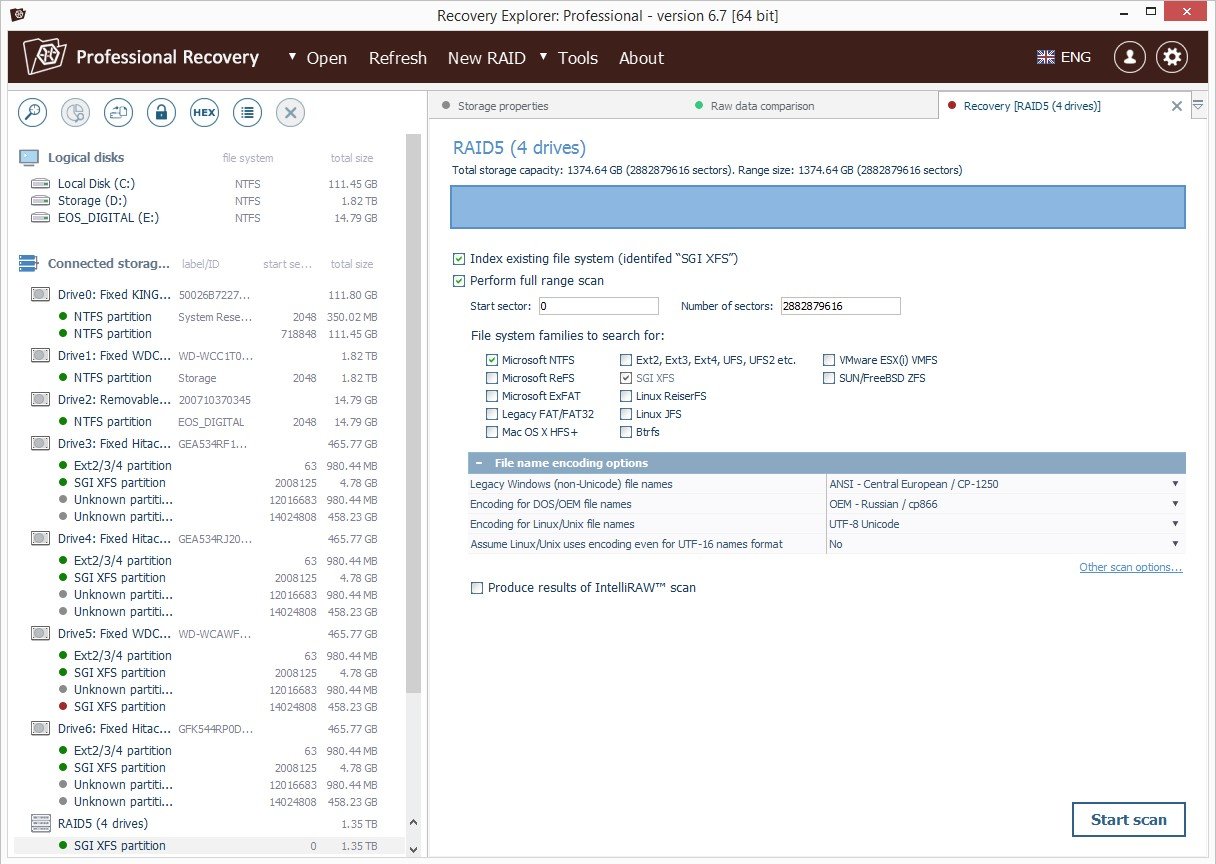Recovery Explorer Professional 替代品
27我们整理了一个包含27个免费和付费的Recovery Explorer Professional替代方案的列表。主要竞争对手包括:Recuva, R-Studio。除了这些之外,用户还会将Recovery Explorer Professional与GetDataBack, Stellar Phoenix Mac Data Recovery, Zero Assumption Recovery进行比较。此外,您还可以在这里查看其他类似的选项:About。