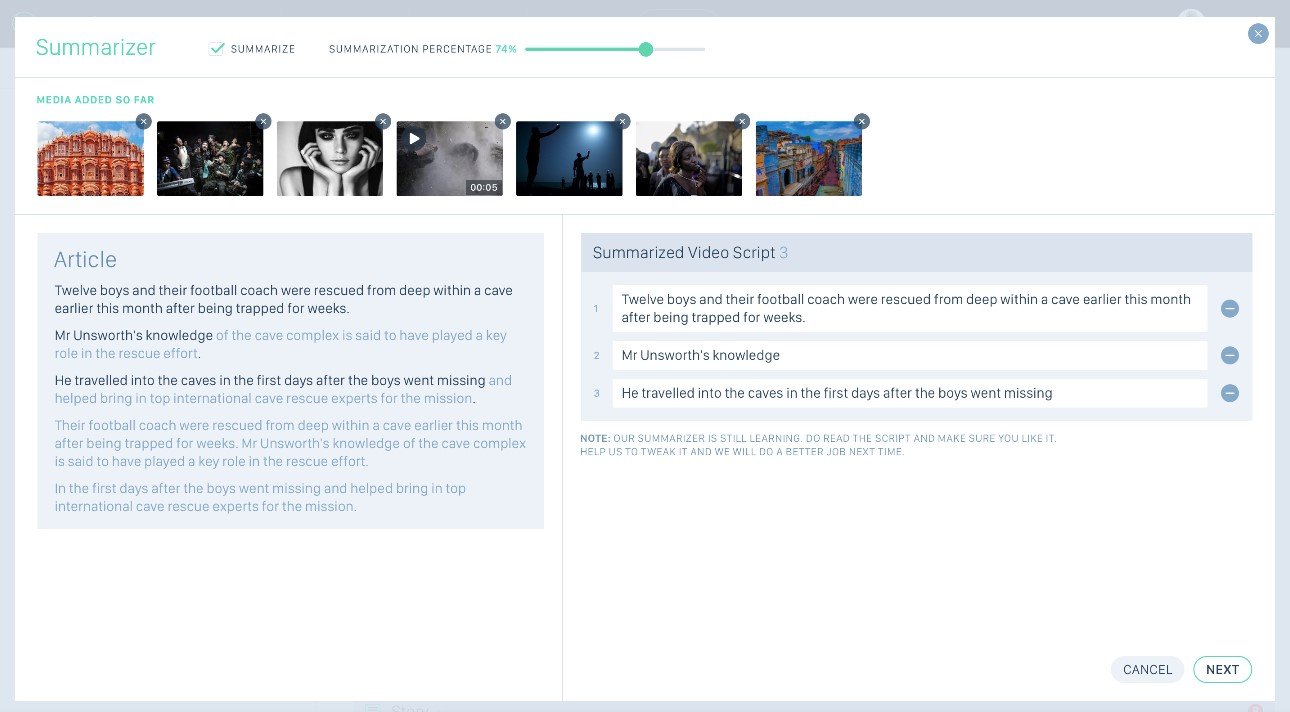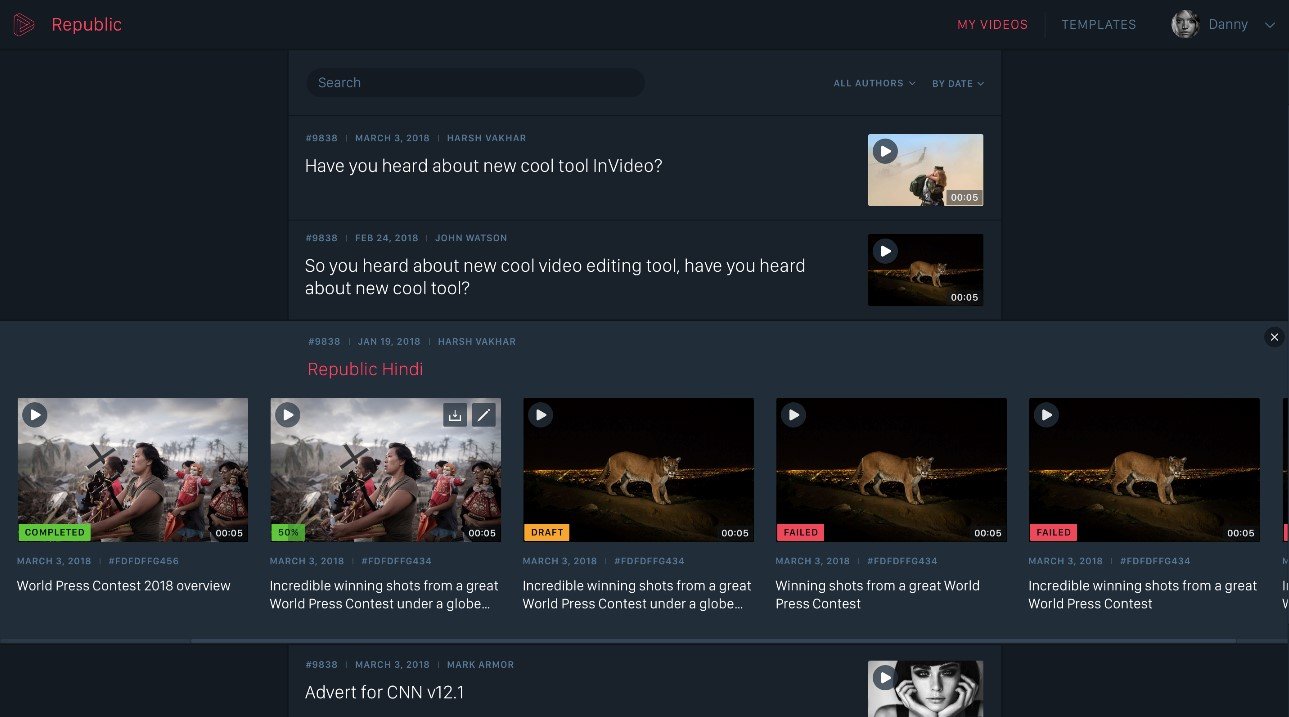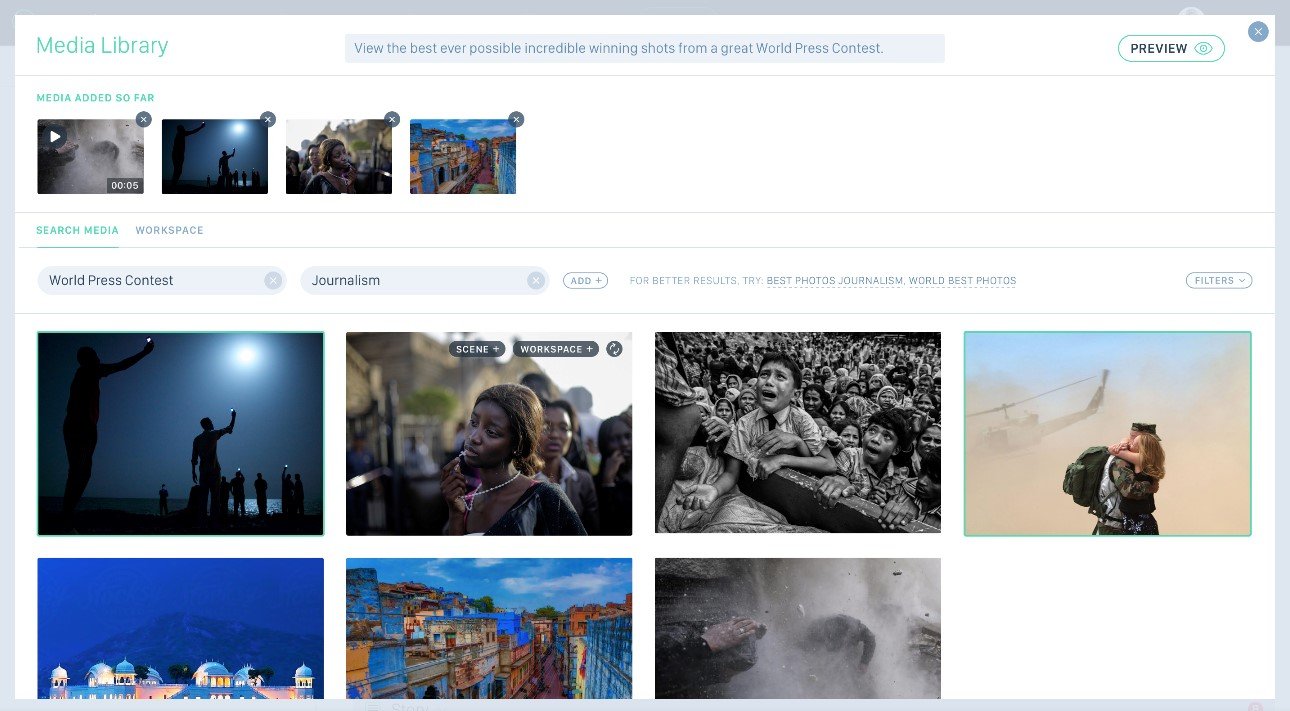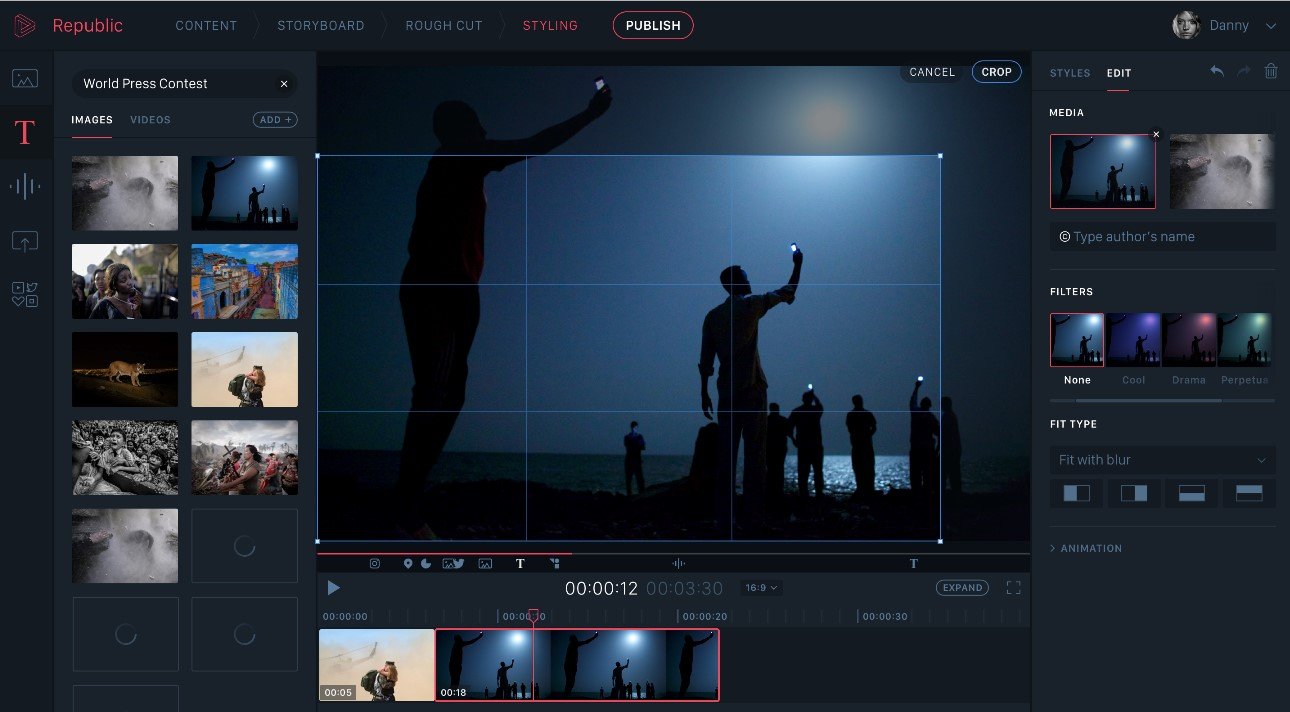Alternatywy dla InVideo
65Oto lista 65 bezpłatnych i płatnych alternatyw dla InVideo. Główni konkurenci obejmują Blender, Drupal. Oprócz tego, użytkownicy porównują także InVideo z Box, Vimeo, Freemake Video Converter. Ponadto można spojrzeć na inne podobne opcje tutaj: Oprogramowanie do wideo i filmów.