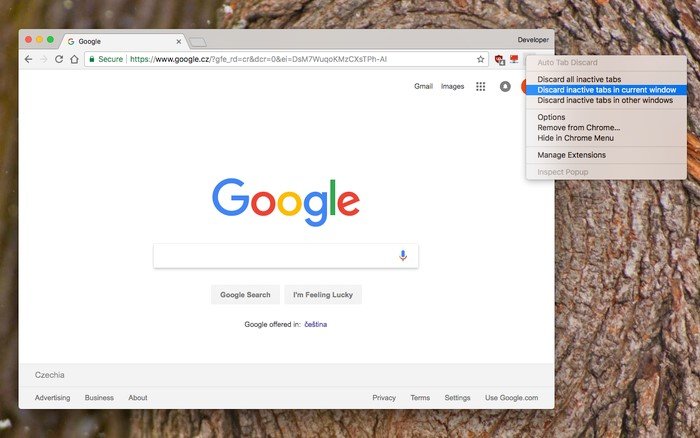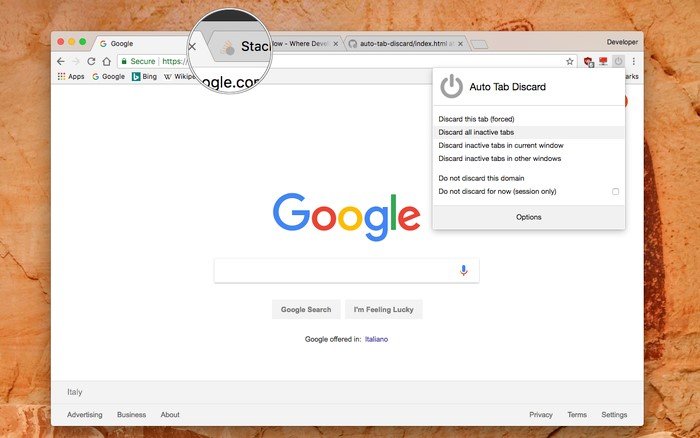Alternatywy dla Auto Tab Discard
5Oto lista 5 bezpłatnych i płatnych alternatyw dla Auto Tab Discard. Główni konkurenci obejmują The Great Suspender, The Great Discarder. Oprócz tego, użytkownicy porównują także Auto Tab Discard z BarTab, Dormancy, UnloadTab. Ponadto można spojrzeć na inne podobne opcje tutaj: Przeglądarki internetowe.