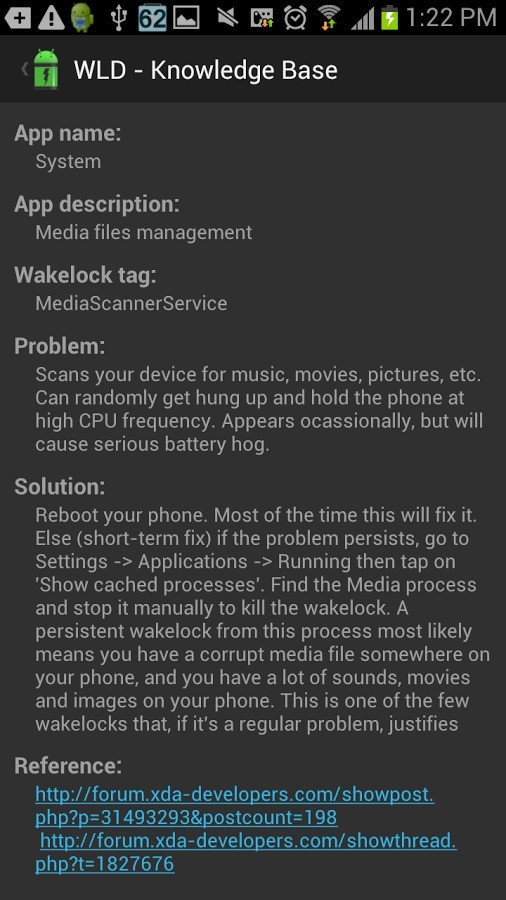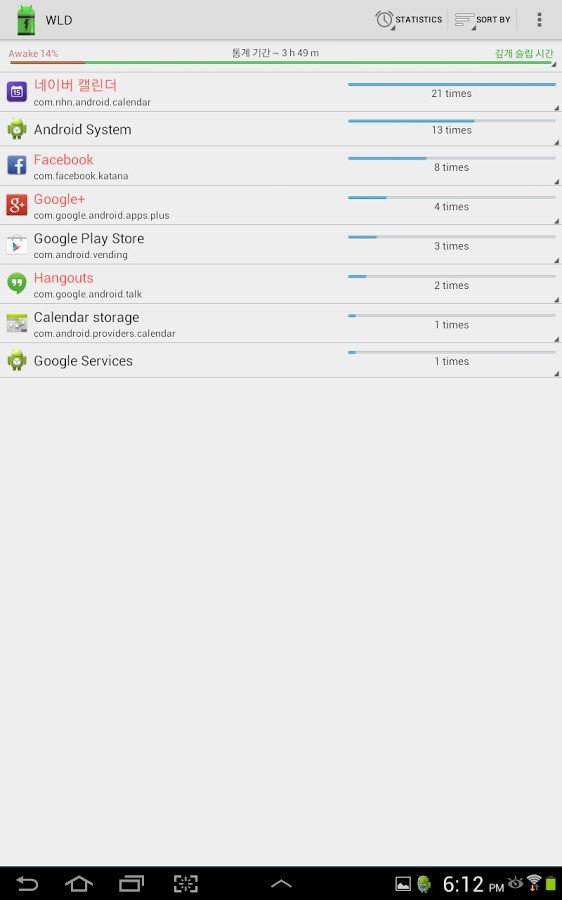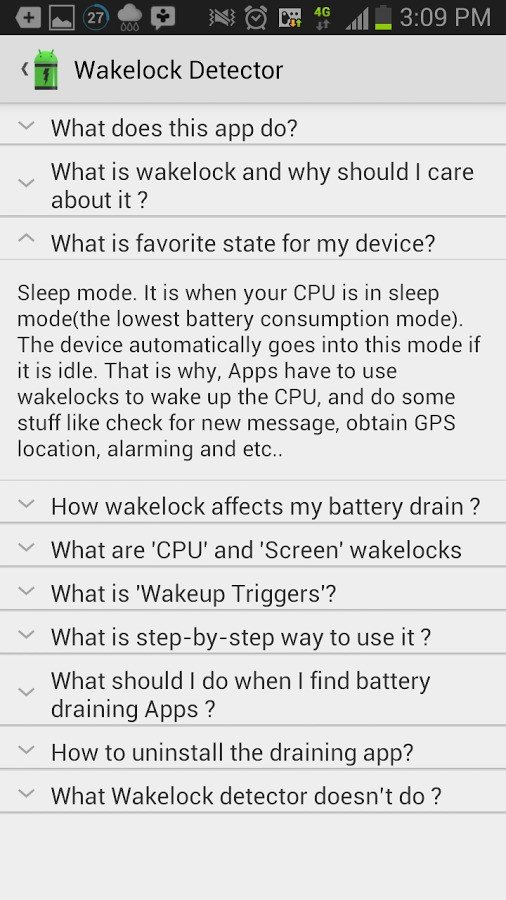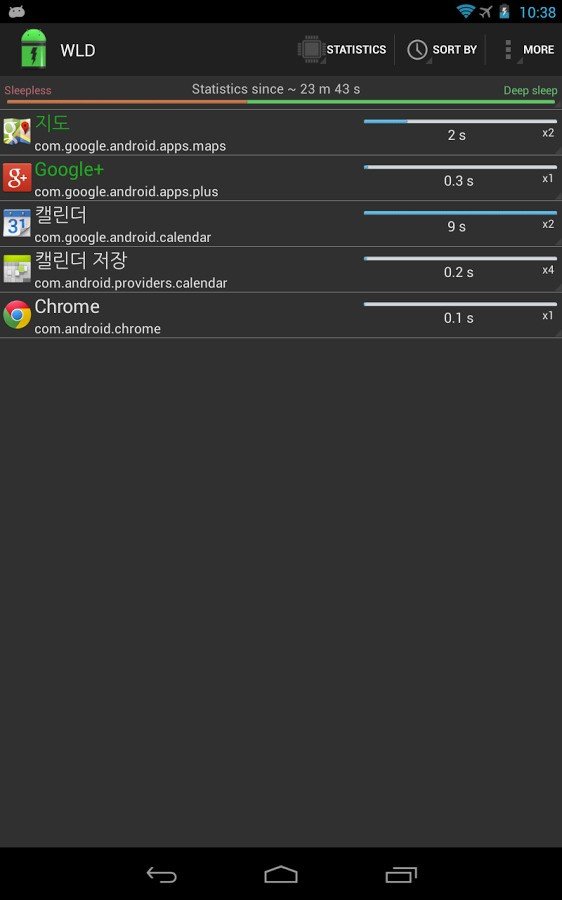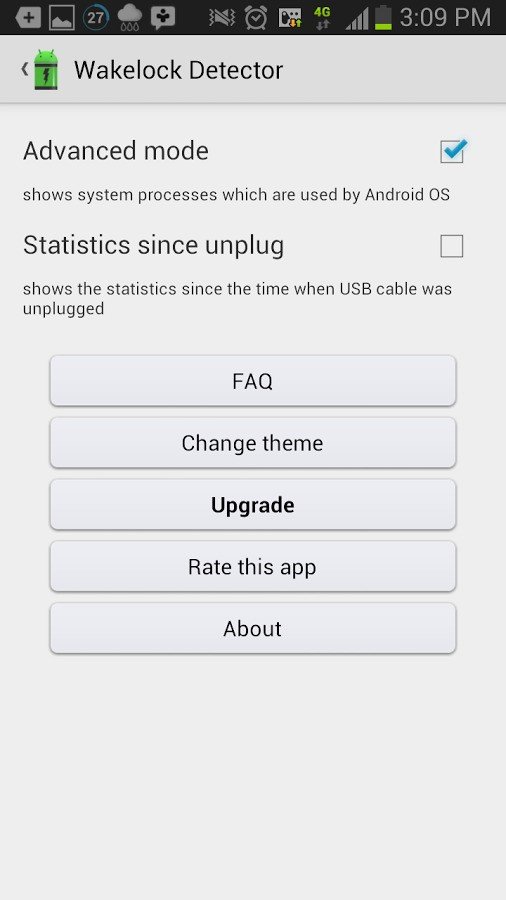Alternativas ao Wakelock Detector
11Nós compilamos uma lista de 11 alternativas gratuitas e pagas para o Wakelock Detector. Os principais concorrentes incluem: Battery Doctor, JuiceDefender. Além disso, os usuários também fazem comparações entre Wakelock Detector e 2x Battery, DU Battery Saver, BetterBatteryStats. Além disso, você pode conferir outras opções semelhantes aqui: Ferramentas de Sistema e Hardware.