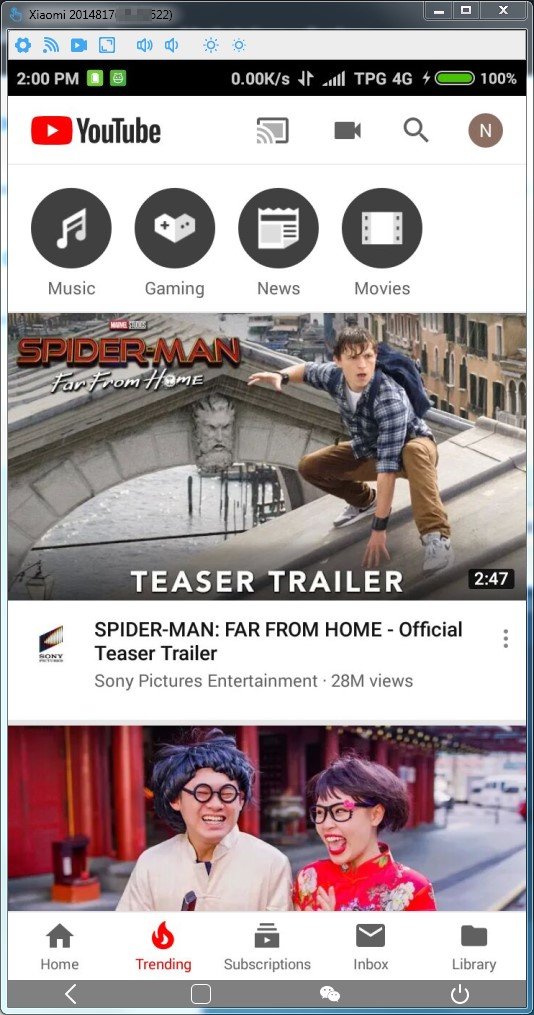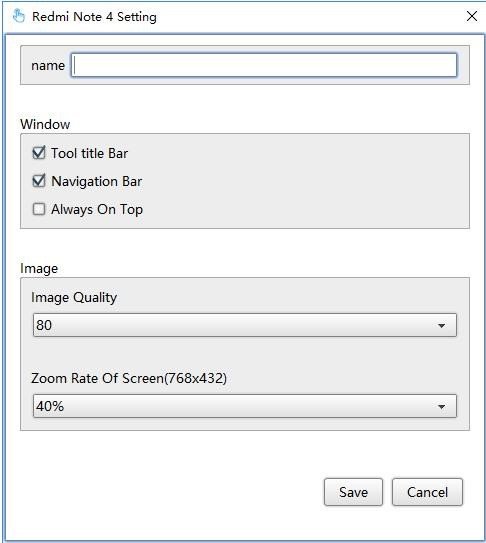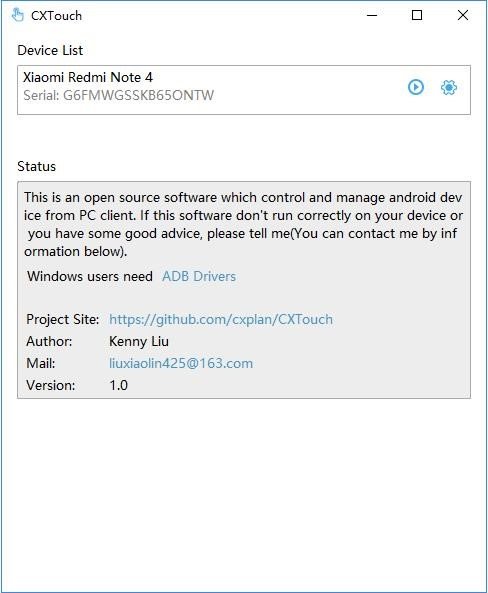Alternativas ao CXTouch
3Nós compilamos uma lista de 3 alternativas gratuitas e pagas para o CXTouch. Os principais concorrentes incluem: Vysor, Screen Stream over HTTP. Além disso, os usuários também fazem comparações entre CXTouch e Androidscreencast. Além disso, você pode conferir outras opções semelhantes aqui: Software de Vídeo e Filmes.