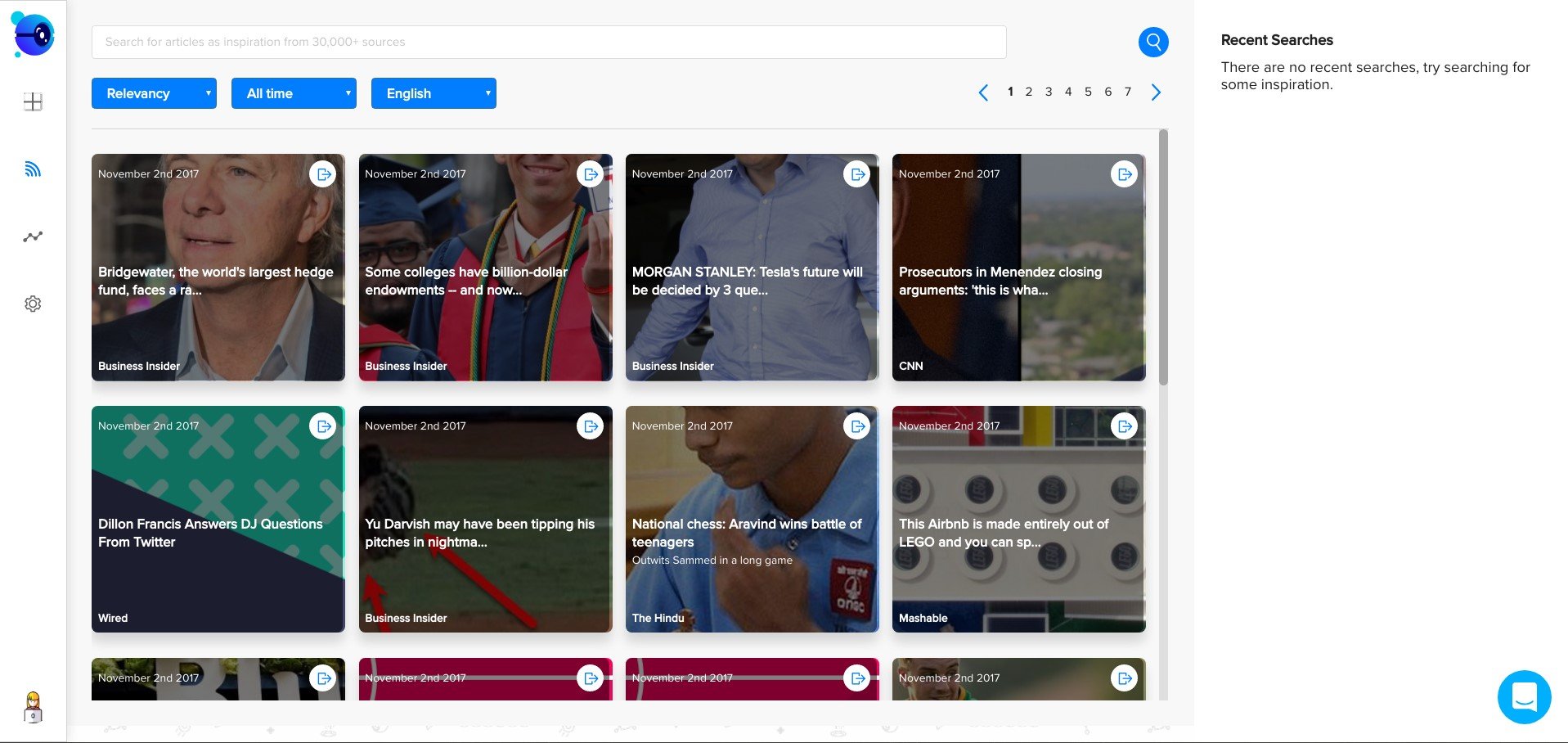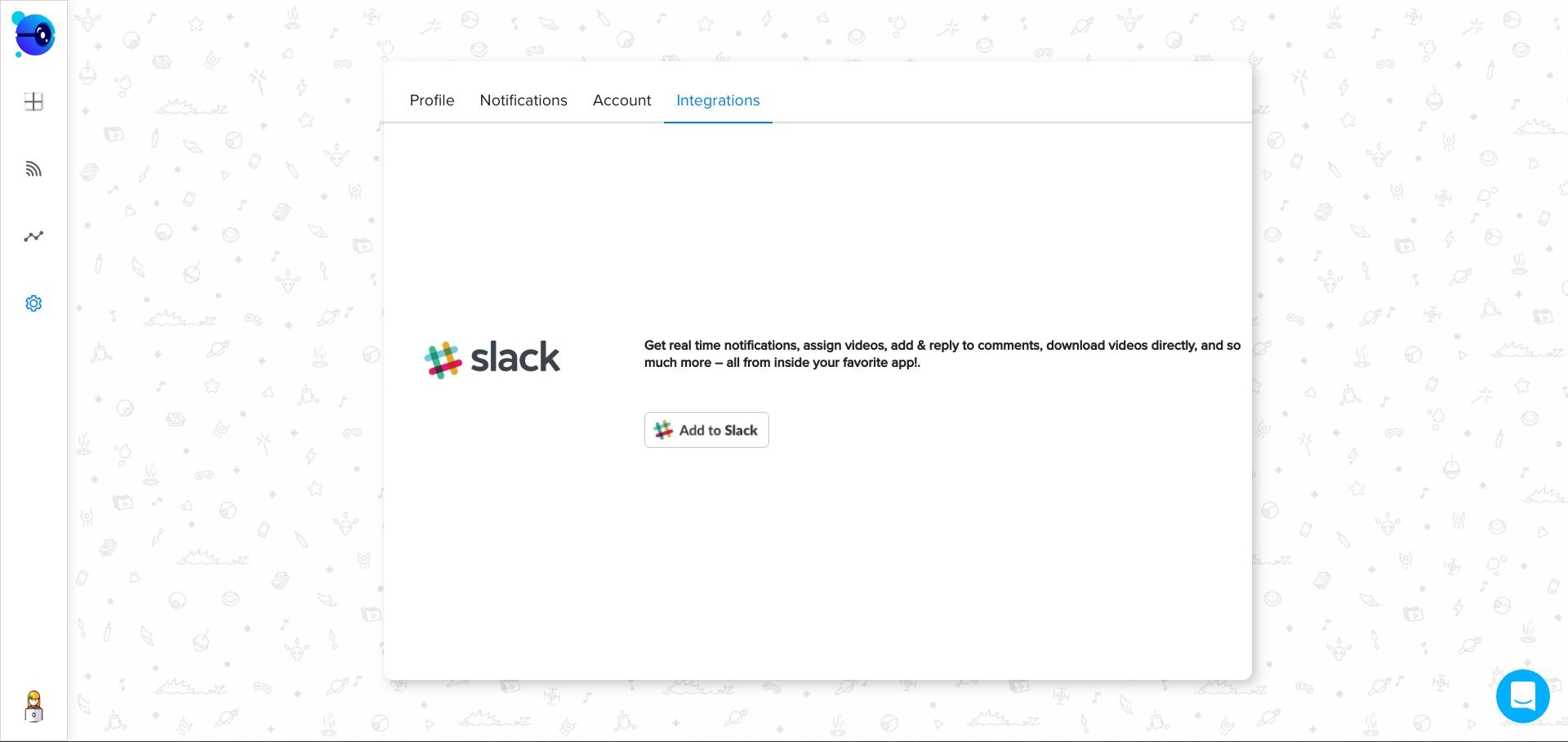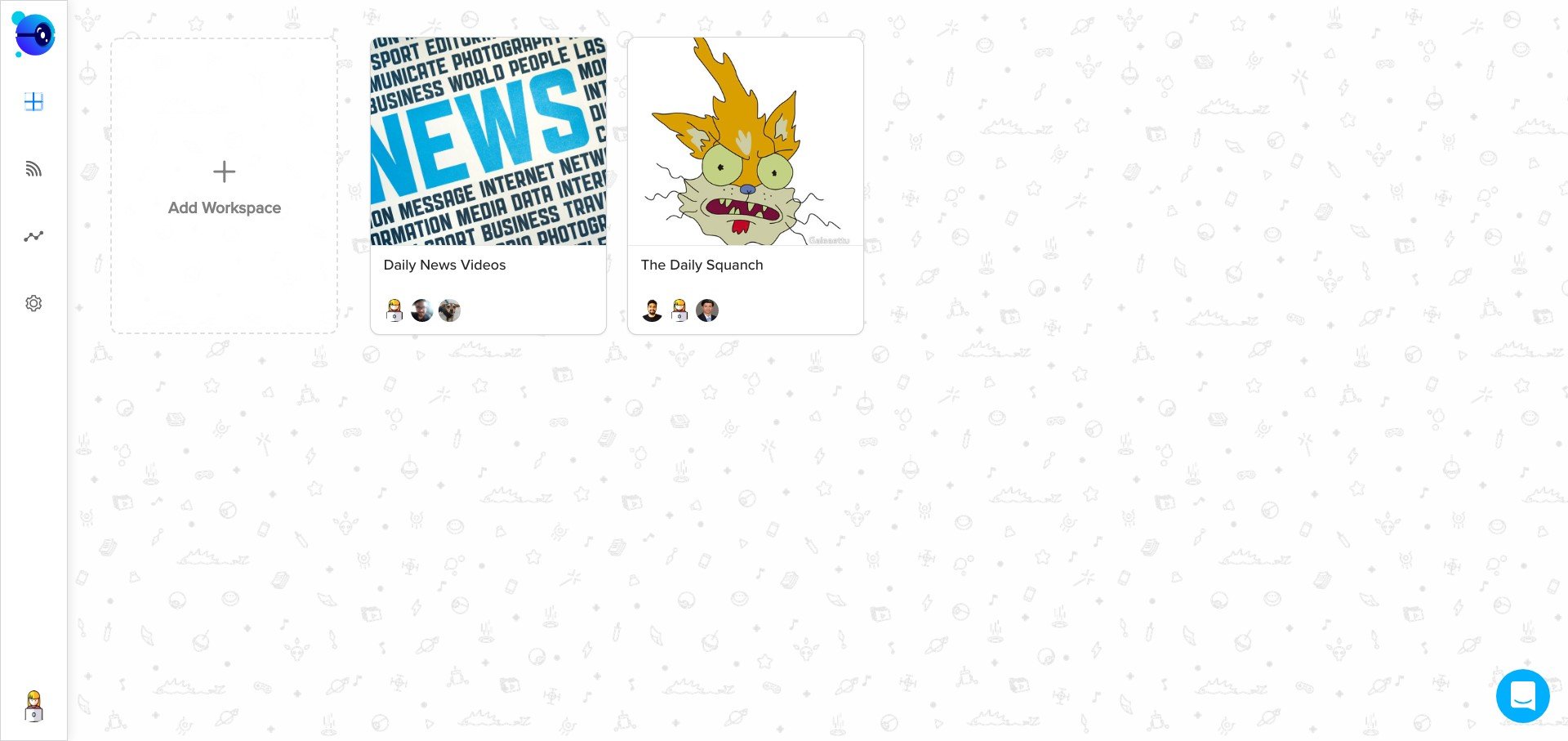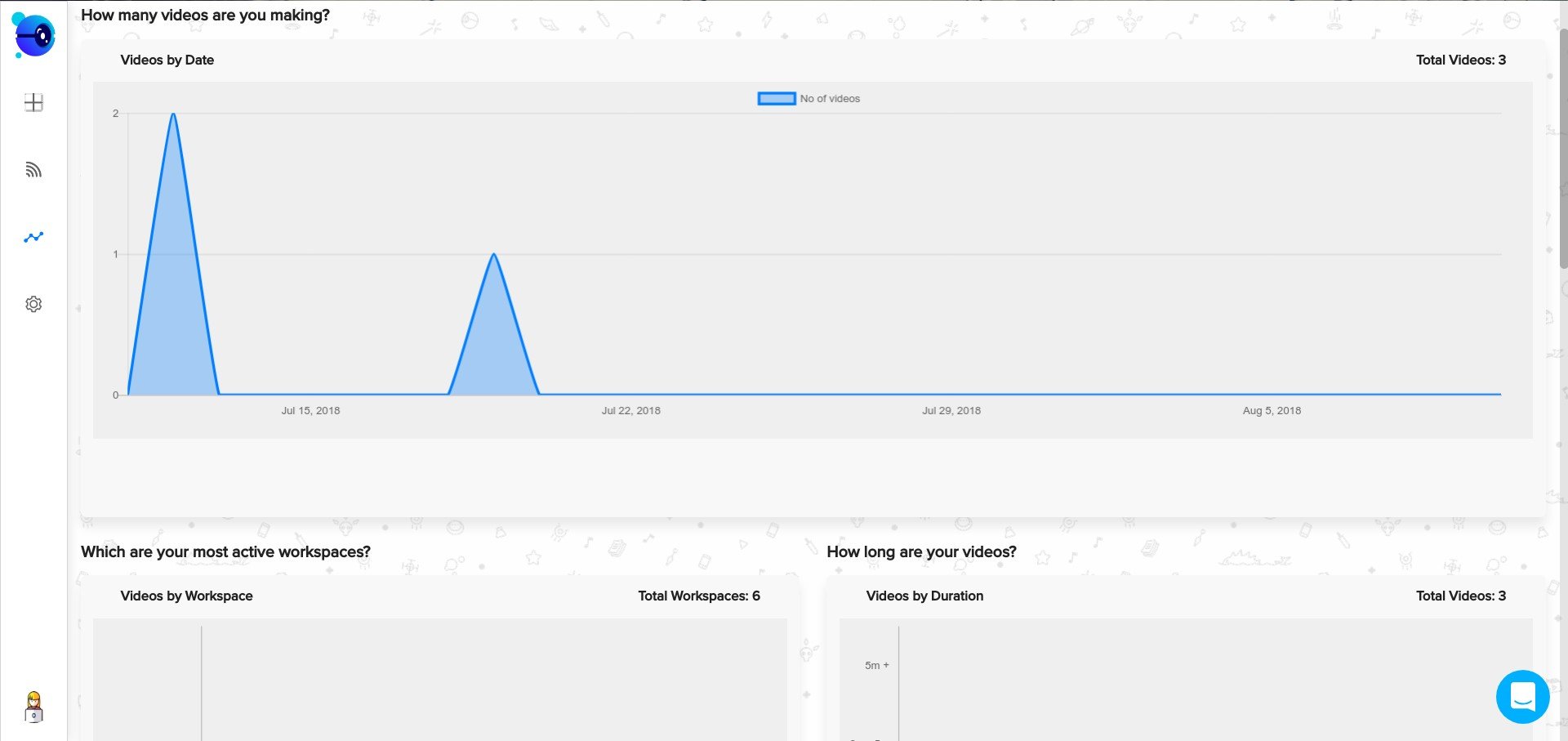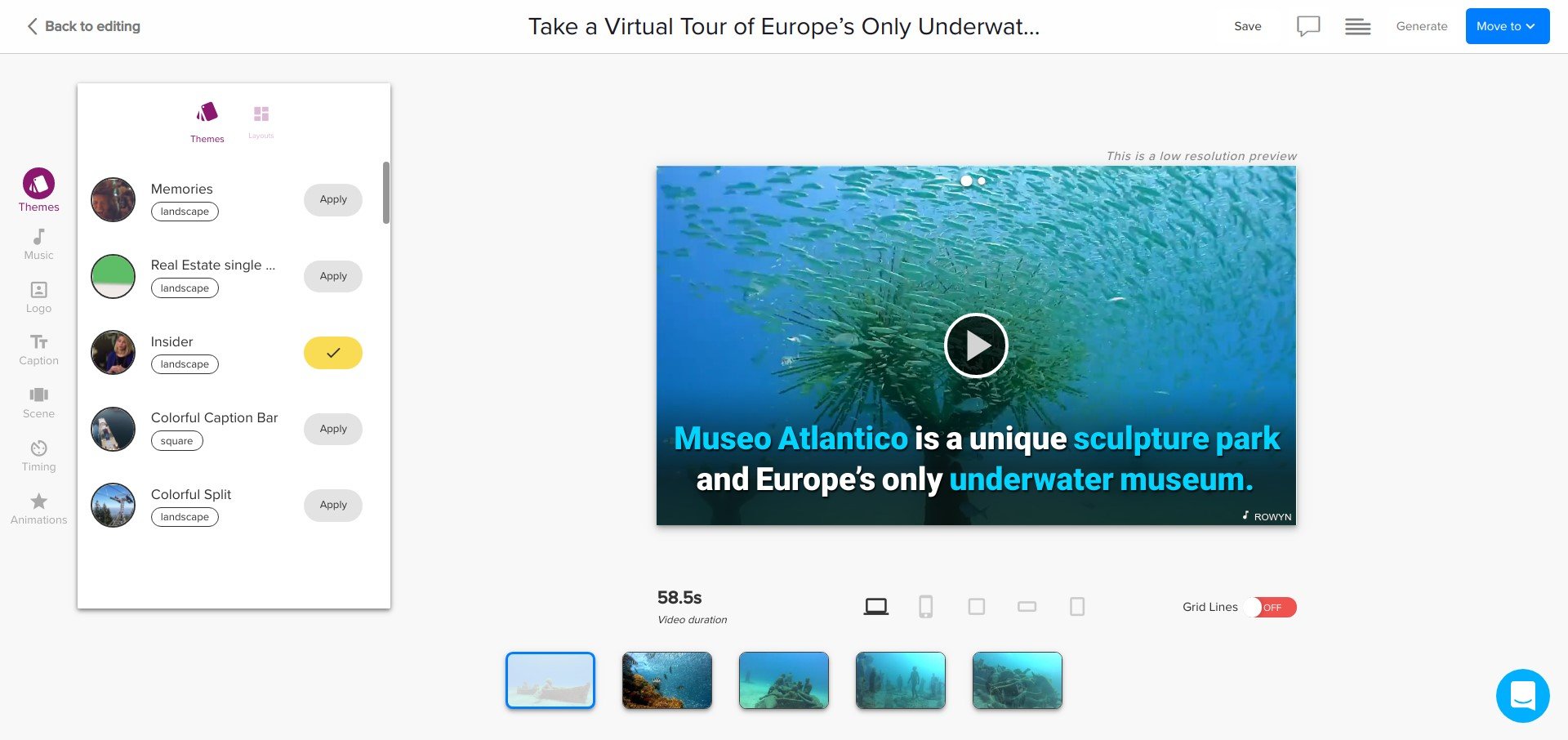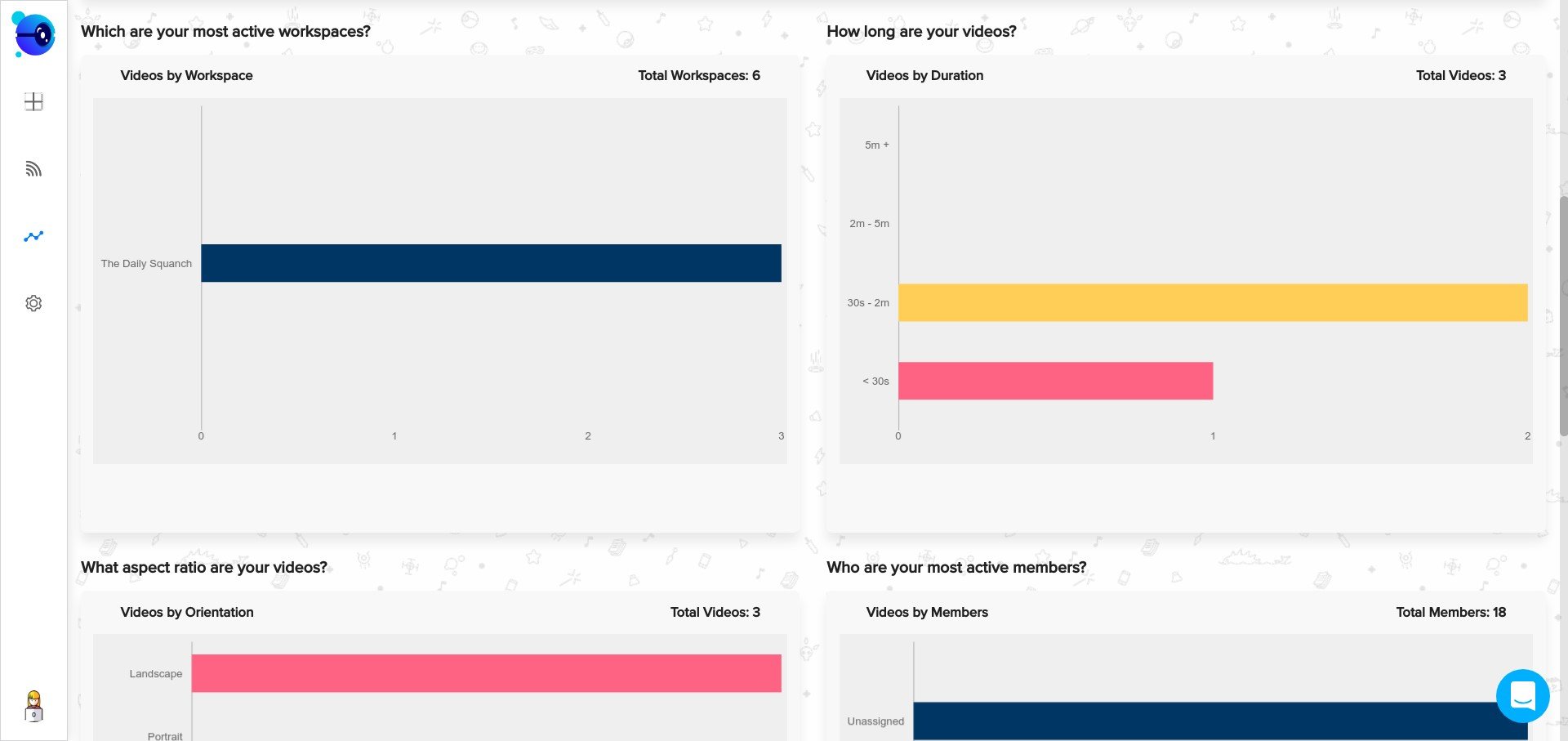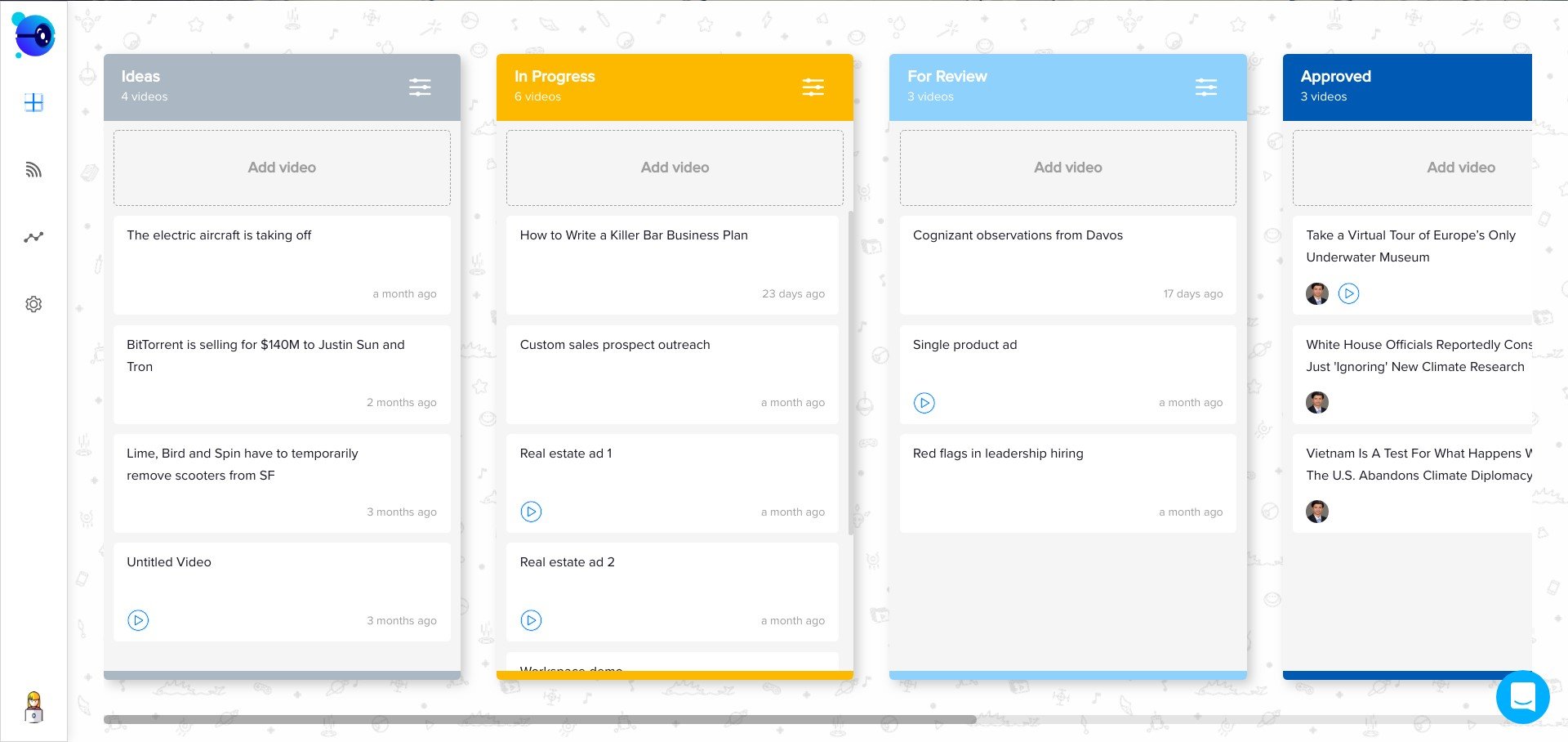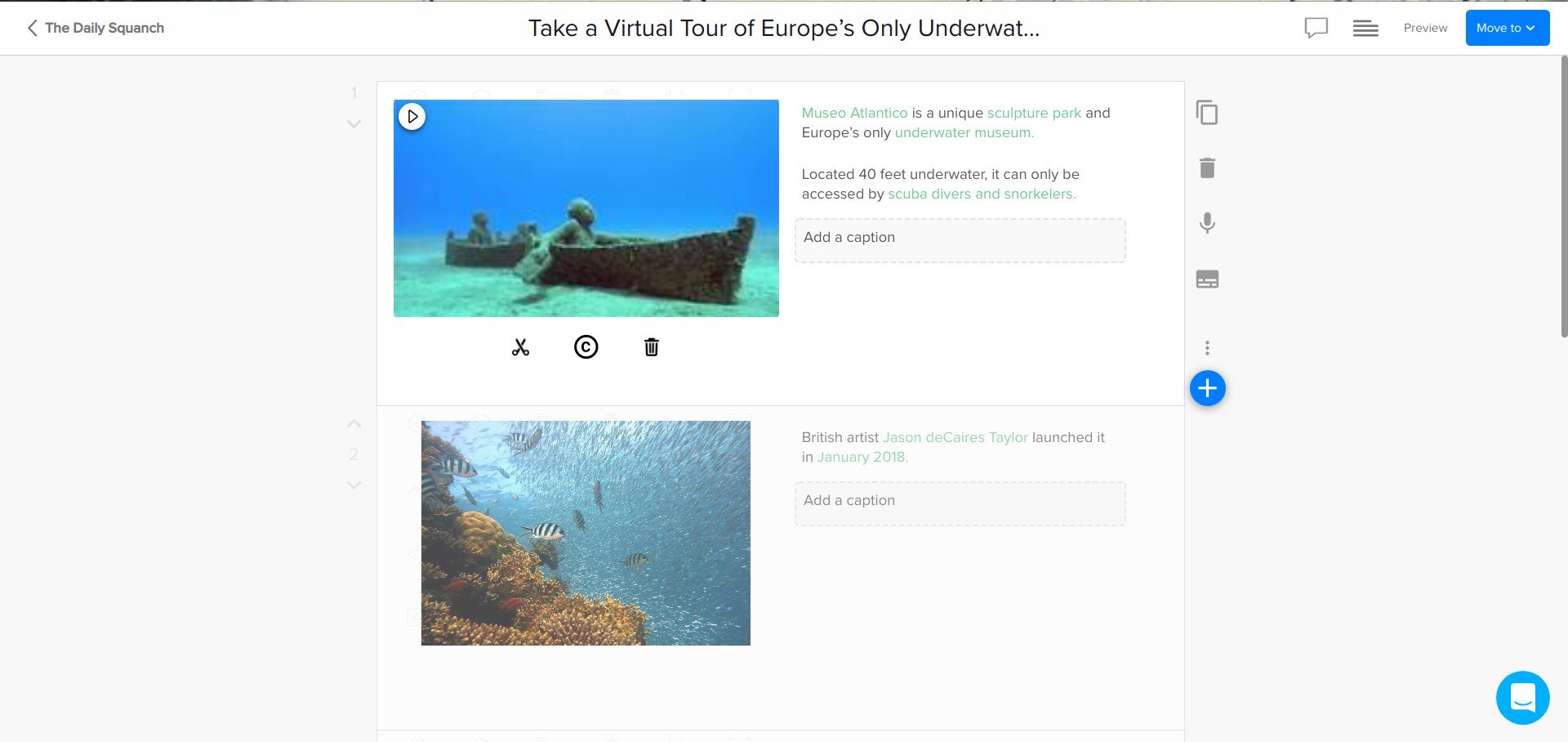Rocketium विकल्प
67हमने 67 मुफ्त और भुगतान करने वाले Rocketium के विकल्पों की सूची तैयार की है। मुख्य प्रतिस्पर्धी में शामिल हैं OpenShot, Kdenlive। उनके अलावा, उपयोगकर्ताओं द्वारा Rocketium और VirtualDub, Shotcut, MAGIX Vegas Pro के बीच तुलनाएँ भी की जाती हैं। इसके अलावा, यहाँ आप अन्य समान विकल्पों को भी देख सकते हैं: वीडियो और मूवी सॉफ़्टवेयर।