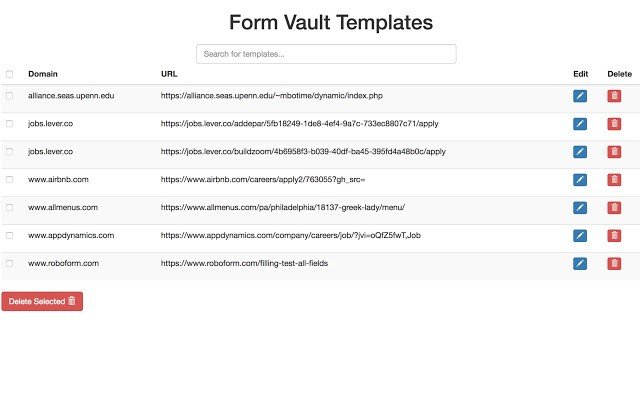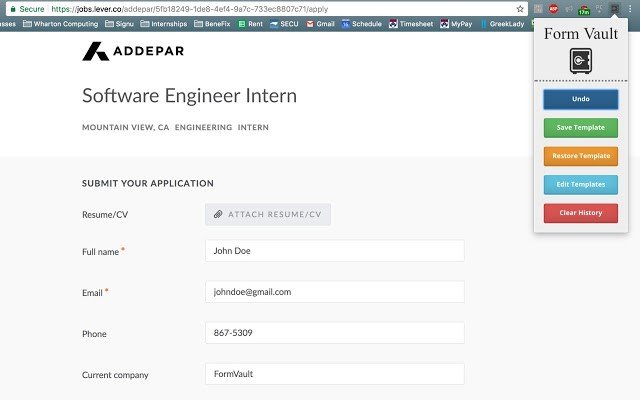Form Vault विकल्प
6हमने 6 मुफ्त और भुगतान करने वाले Form Vault के विकल्पों की सूची तैयार की है। मुख्य प्रतिस्पर्धी में शामिल हैं Lazarus Form Recovery, Form History Control। उनके अलावा, उपयोगकर्ताओं द्वारा Form Vault और Remember Form Inputs, Remember Form, Typio Form Recovery के बीच तुलनाएँ भी की जाती हैं। इसके अलावा, यहाँ आप अन्य समान विकल्पों को भी देख सकते हैं: वेब ब्राउज़र्स।