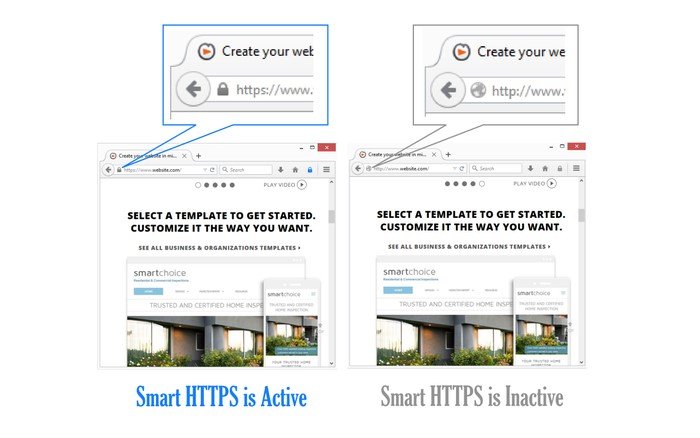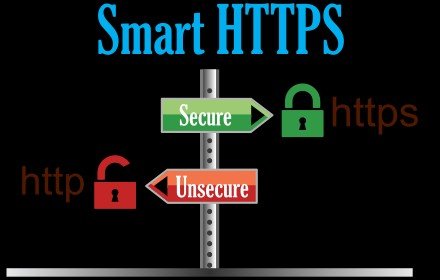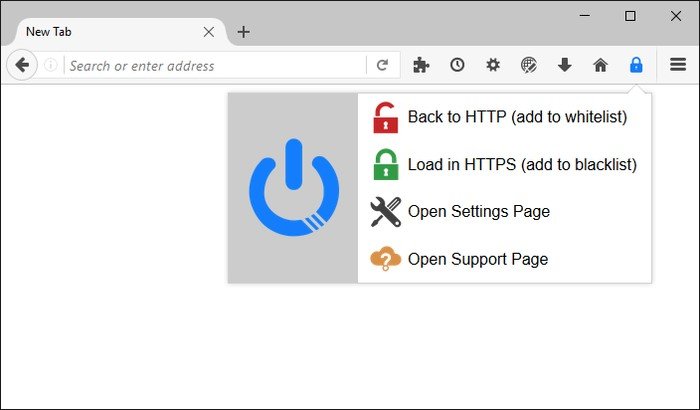Alternatives à Smart HTTPS
3Nous avons compilé une liste de 3 alternatives gratuites et payantes à Smart HTTPS. Les principaux concurrents incluent HTTPS Everywhere, ForceHTTPS. En plus de cela, les utilisateurs établissent également des comparaisons entre Smart HTTPS et HTTP Nowhere. Vous pouvez également consulter d'autres choix similaires ici : Navigateurs web.