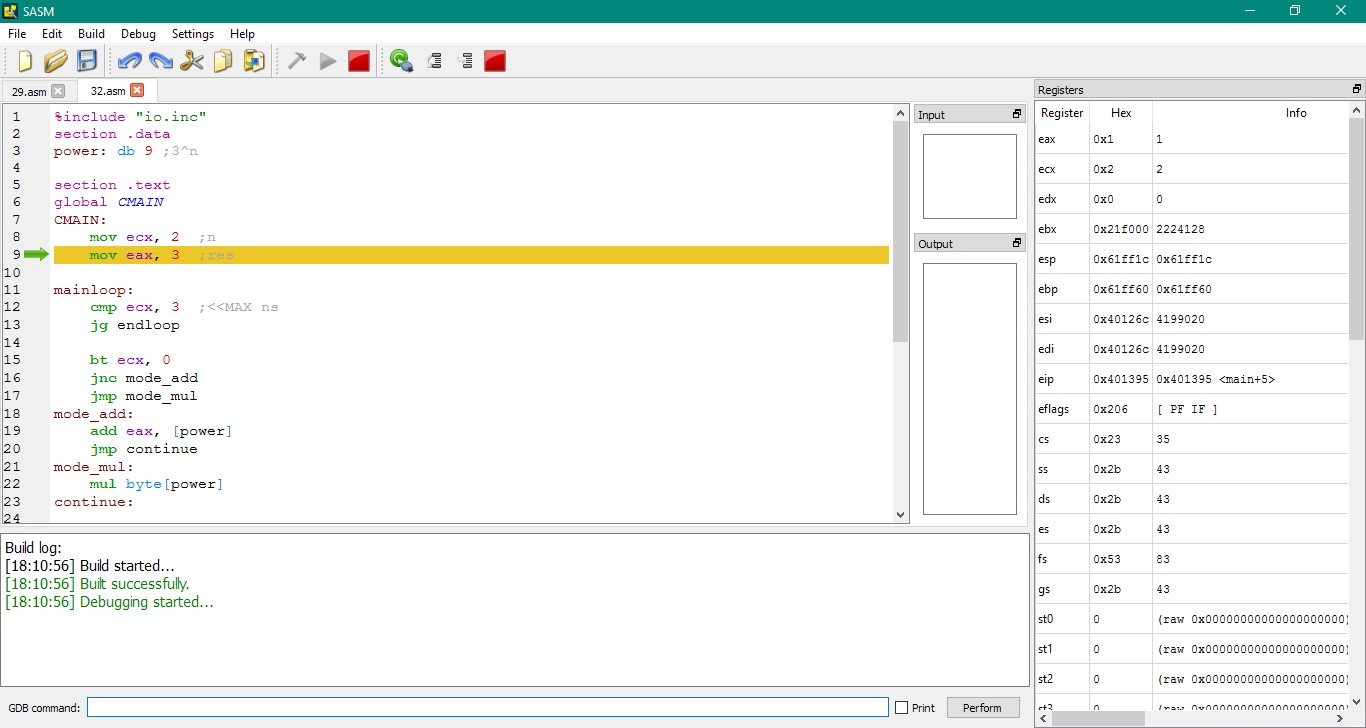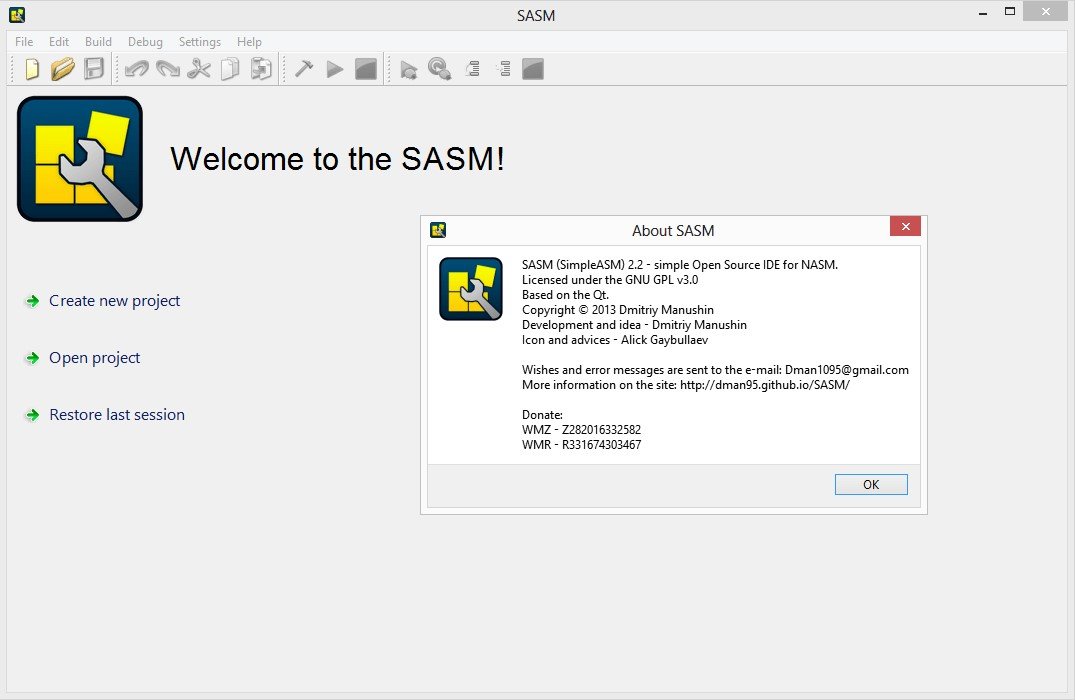SASM Alternatifleri
33 ücretsiz ve ücretli SASM alternatiflerinin bir listesini derledik. Başlıca rakipler şunları içerir: Fresh IDE, RadASM. Bunların yanı sıra, kullanıcılar SASM ile Easy code arasında karşılaştırmalar da yaparlar. Ayrıca burada diğer benzer seçeneklere de göz atabilirsiniz: Geliştirme Araçları.