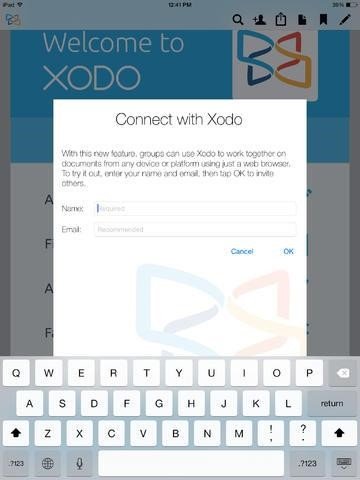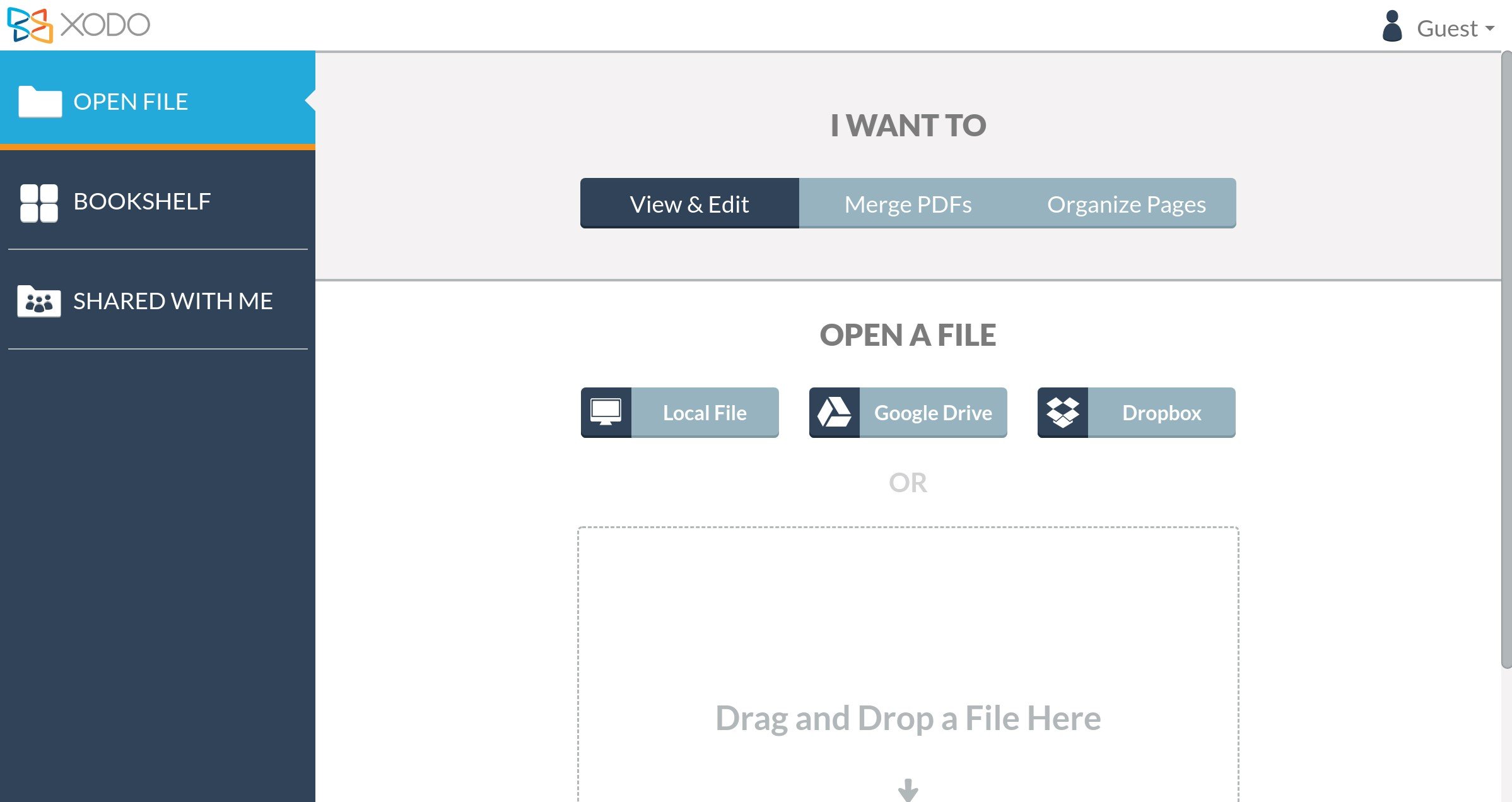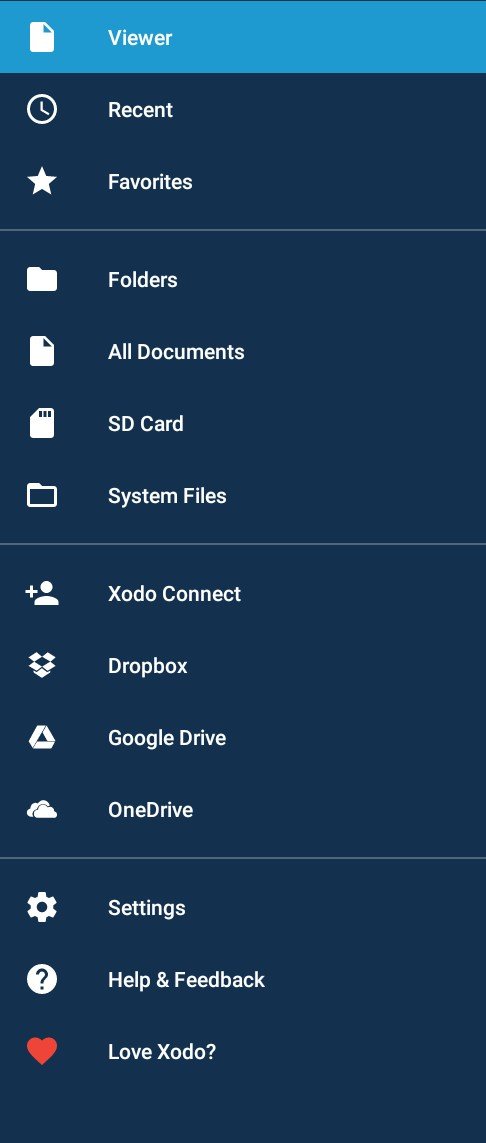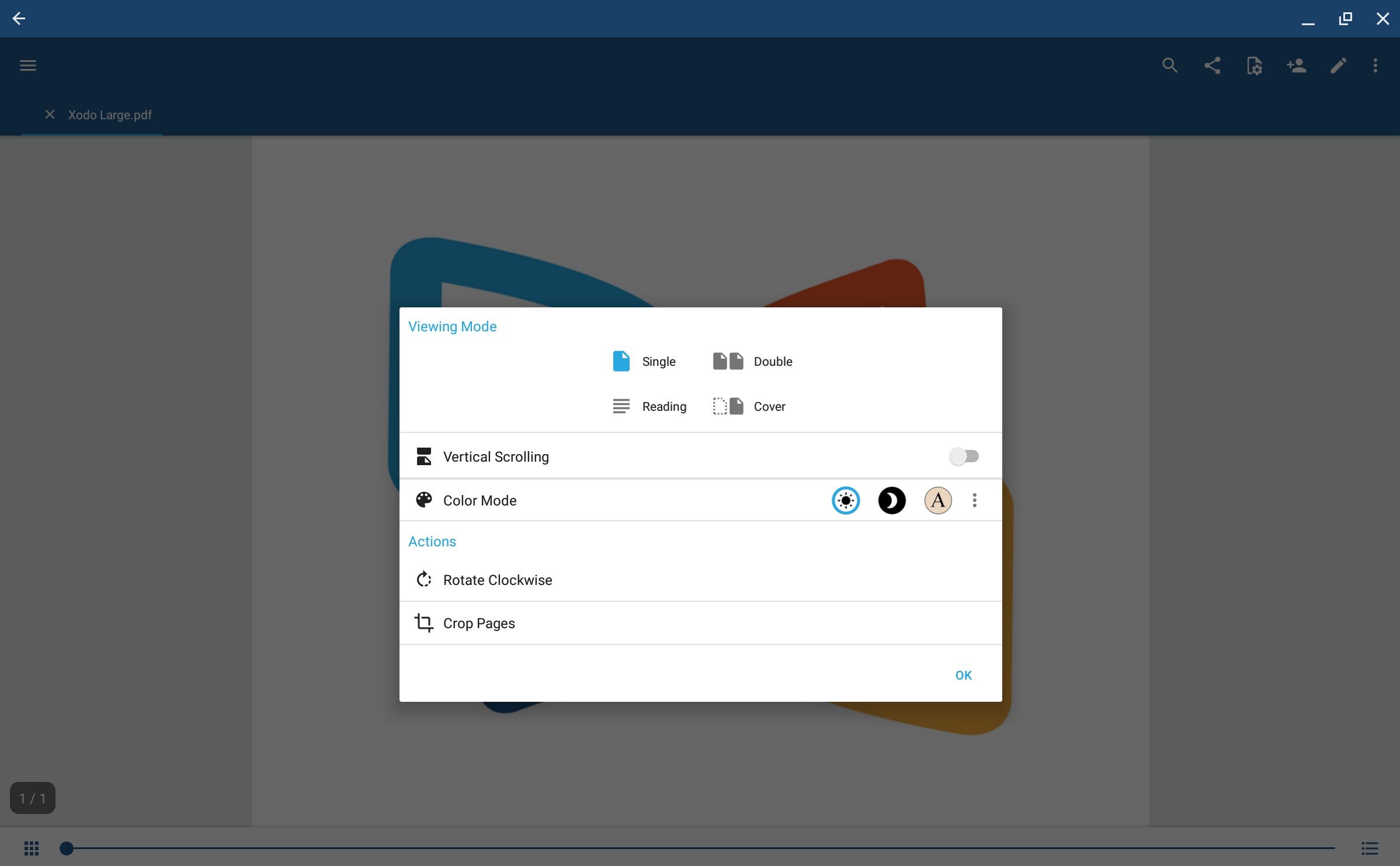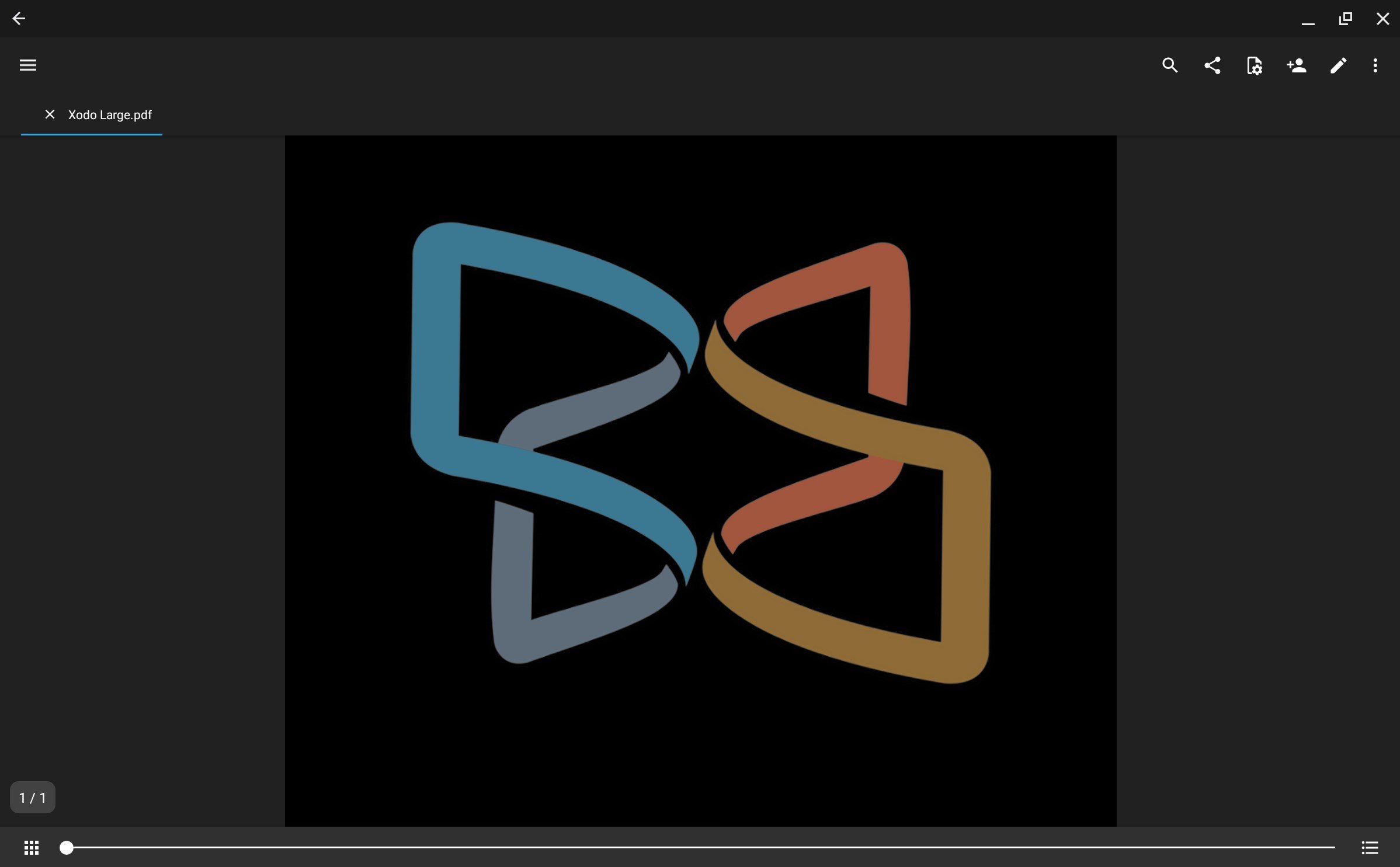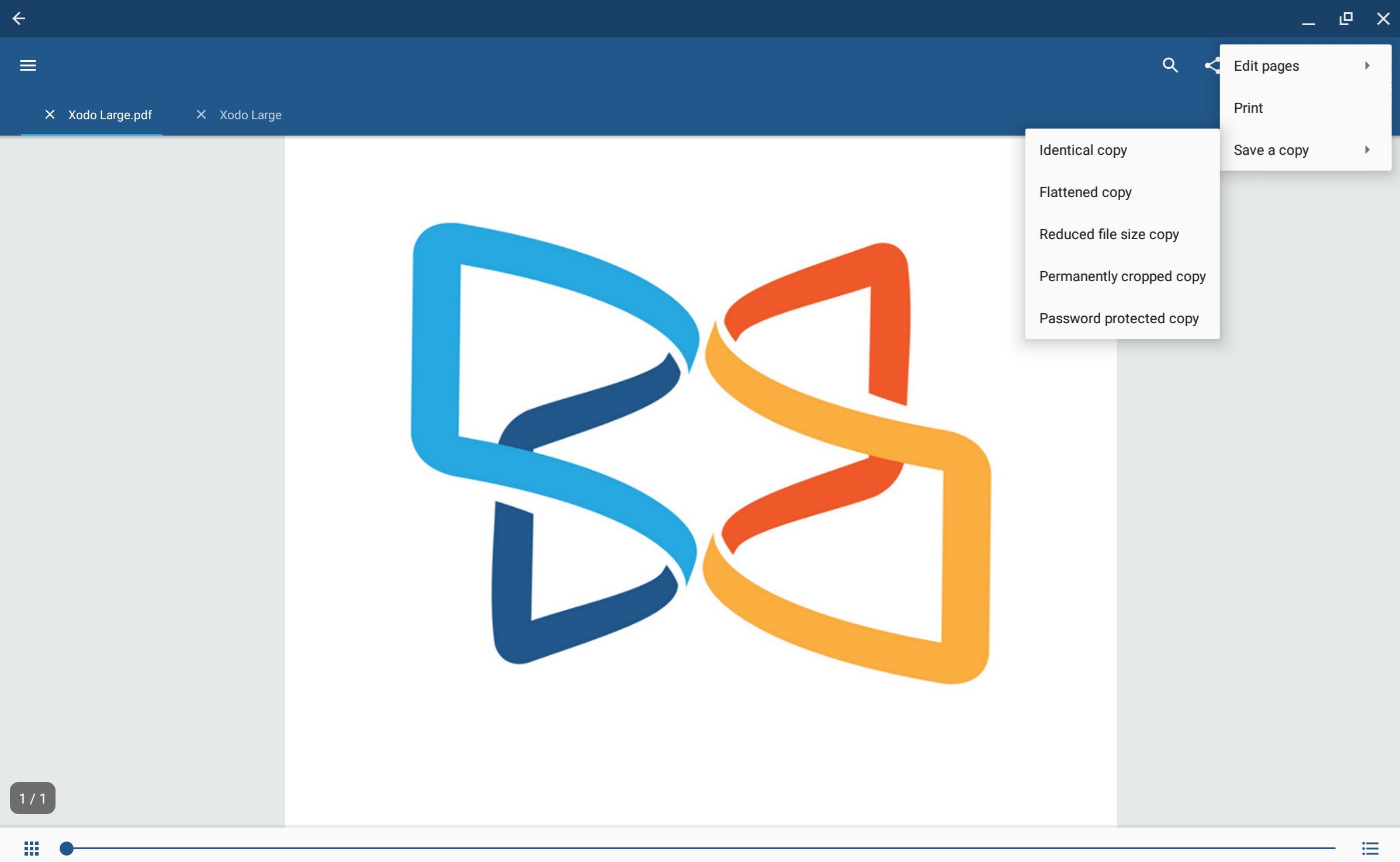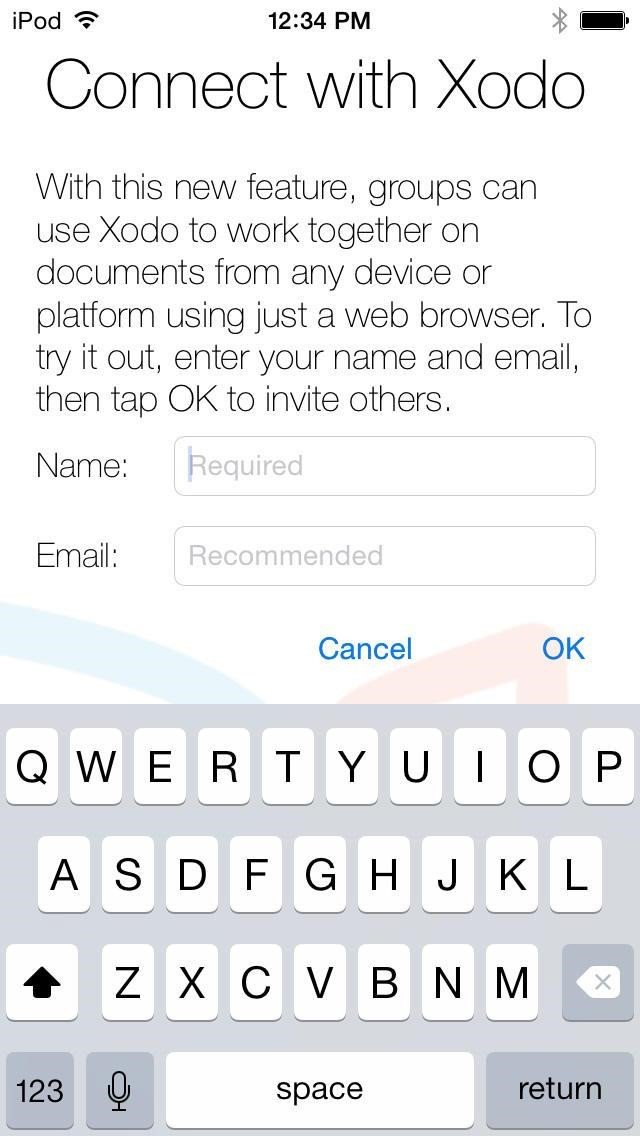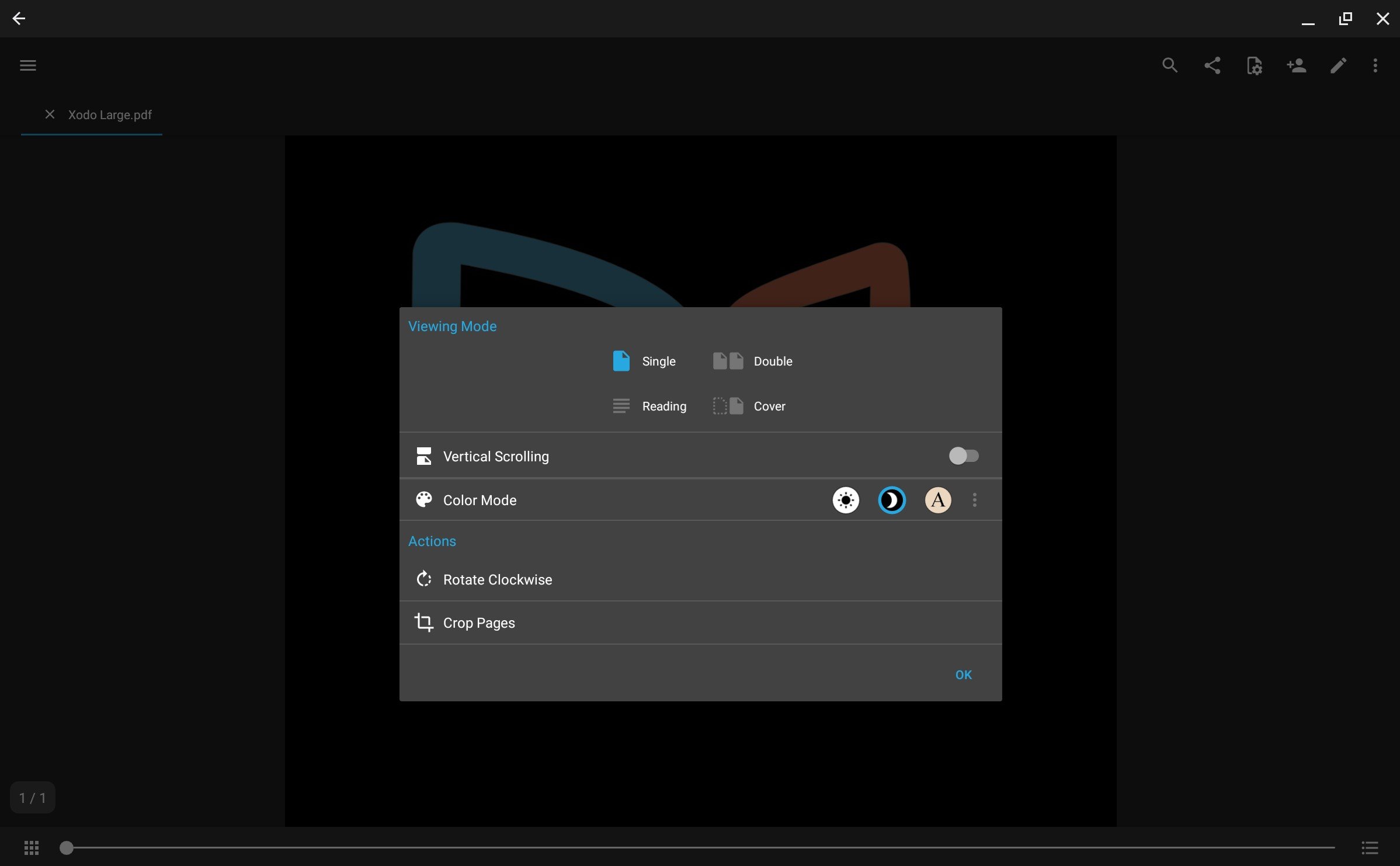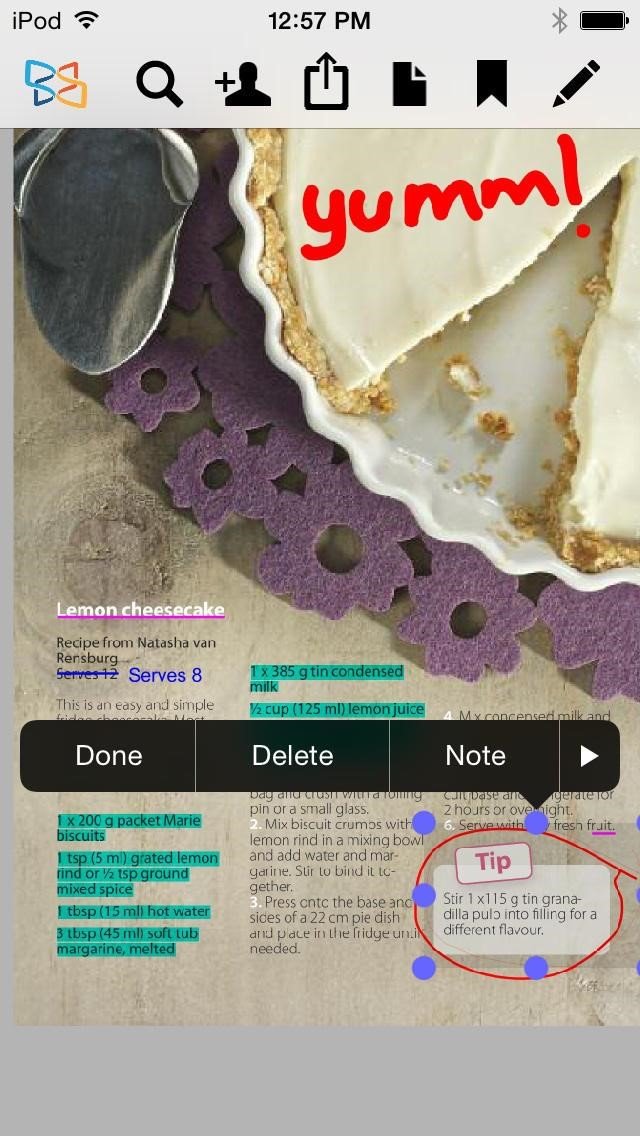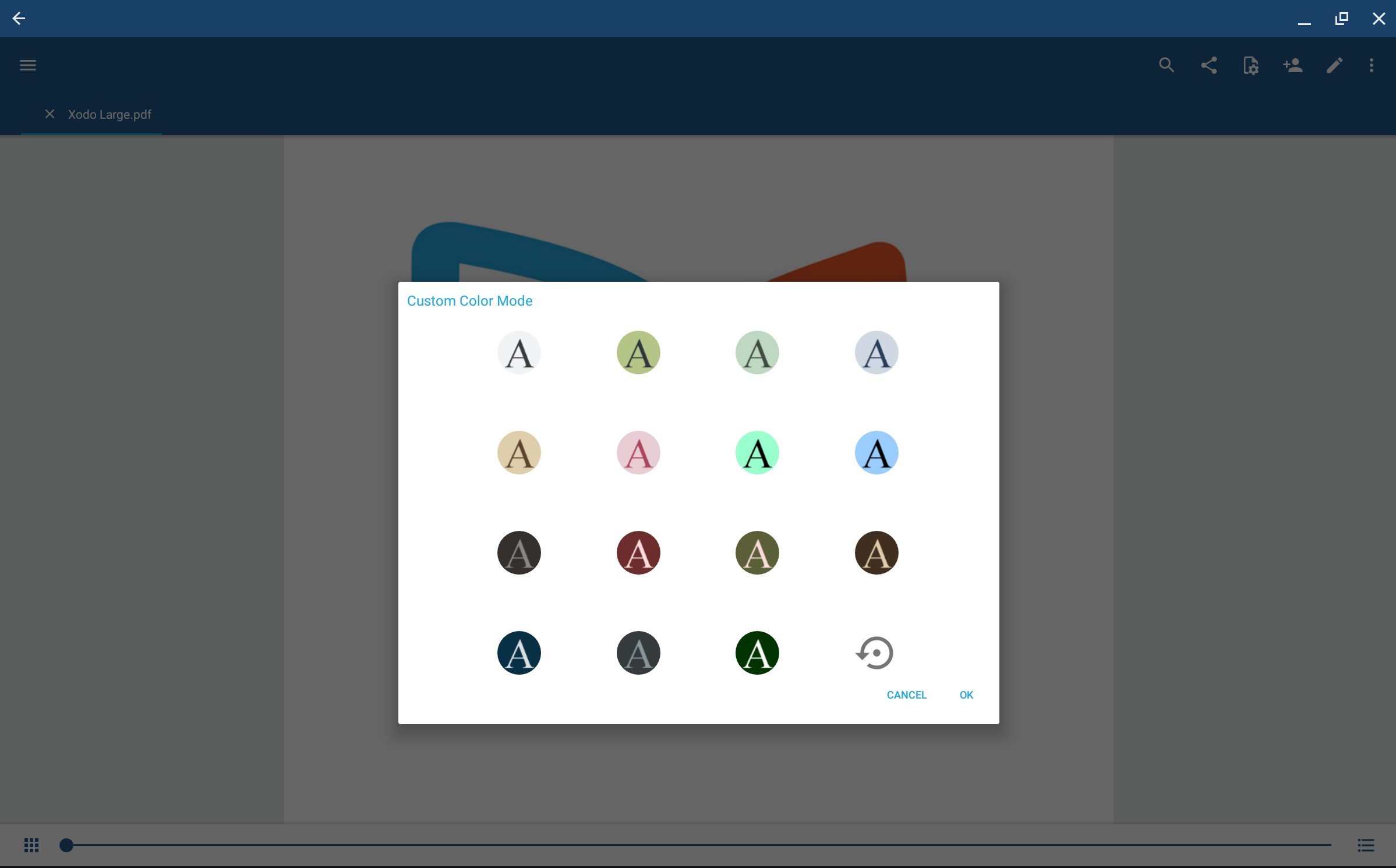Xodo Alternativen
76We hebben een lijst samengesteld van 76 gratis en betaalde alternatieven voor Xodo. De belangrijkste concurrenten zijn Foxit PDF Reader, Sumatra PDF. Daarnaast trekken gebruikers ook vergelijkingen tussen Xodo en Evince, Adobe Acrobat Reader DC, PDF-XChange Viewer. Ook kun je hier kijken naar andere vergelijkbare opties: Kantoor- en productiviteitssoftware.