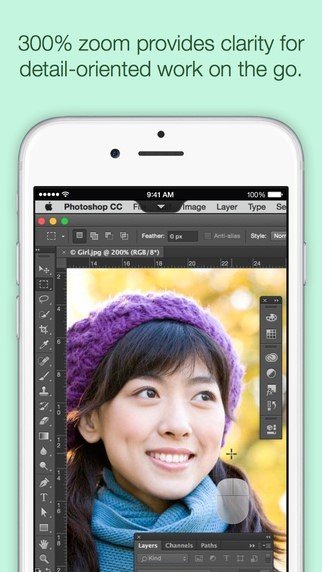Alternativas a GoToMyPC
131Hemos compilado una lista de 131 alternativas gratuitas y de pago para GoToMyPC. Los principales competidores incluyen TeamViewer, Google Drive. Además de estos, los usuarios también realizan comparaciones entre GoToMyPC y LogMeIn, Box, Chrome Remote Desktop. También puedes echar un vistazo a otras opciones similares aquí: Software de redes y administración.