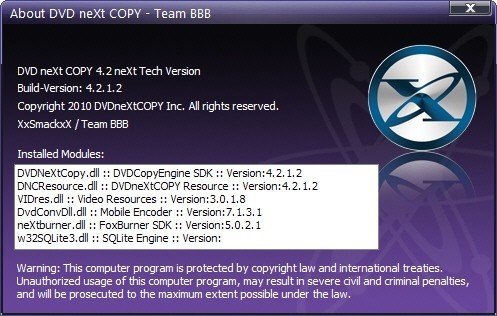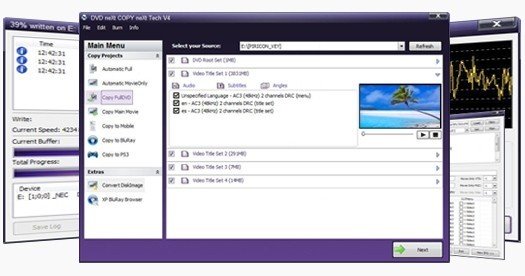Alternativas a DVD neXt COPY neXt Tech
46Hemos compilado una lista de 46 alternativas gratuitas y de pago para DVD neXt COPY neXt Tech. Los principales competidores incluyen Format Factory, DVDShrink. Además de estos, los usuarios también realizan comparaciones entre DVD neXt COPY neXt Tech y DVDFab HD Decrypter, AnyDVD, RipIt. También puedes echar un vistazo a otras opciones similares aquí: Herramientas de CD/DVD.