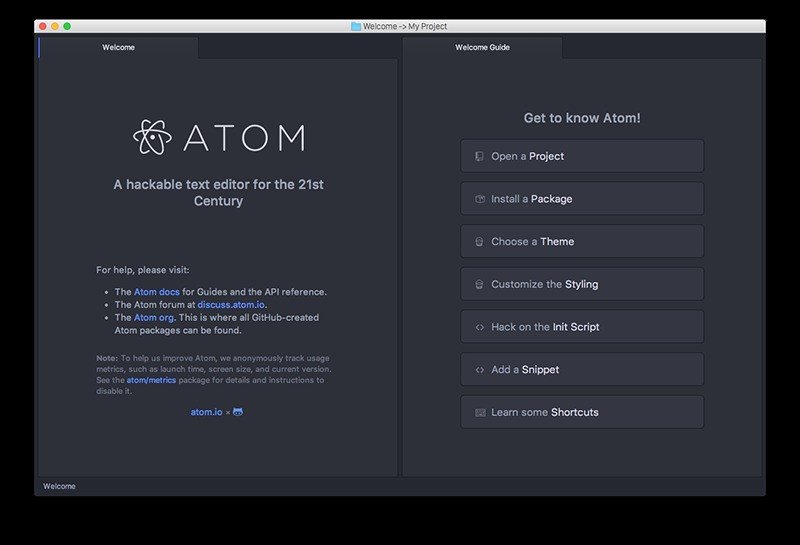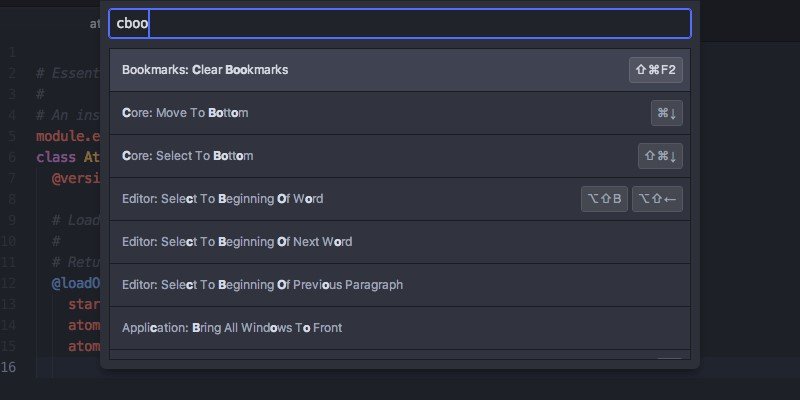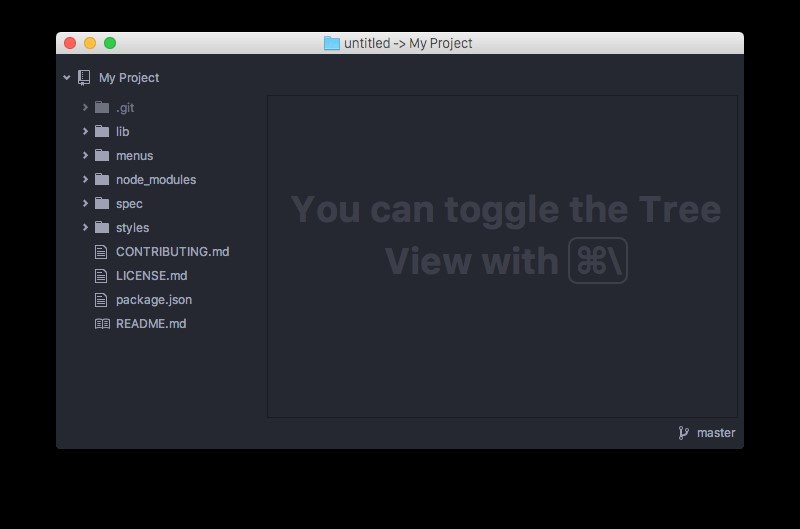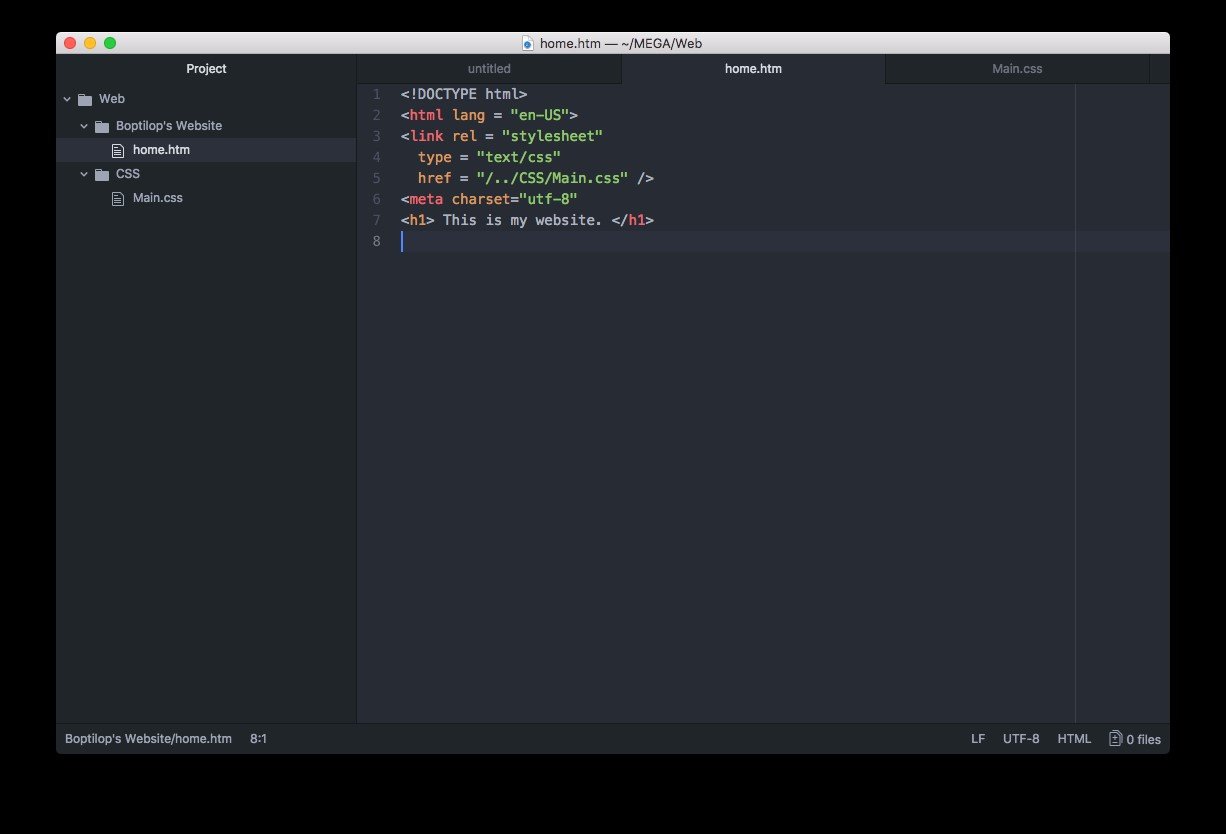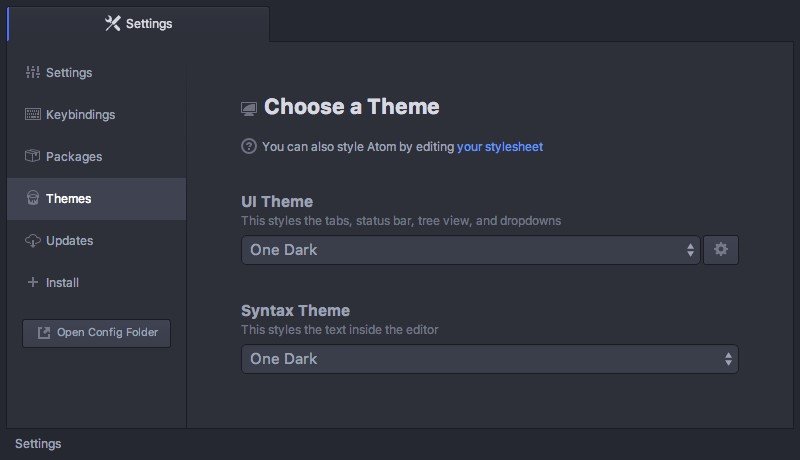Atom Alternatives
171We've compiled a list of 171 free and paid alternatives to Atom. The primary competitors include Notepad++, Sublime Text. In addition to these, users also draw comparisons between Atom and Vim, Microsoft Visual Studio, gedit. Also you can look at other similar options here: Development Tools.